Day & night – Clinton Electronics NXHD OSD User Manual
Page 16
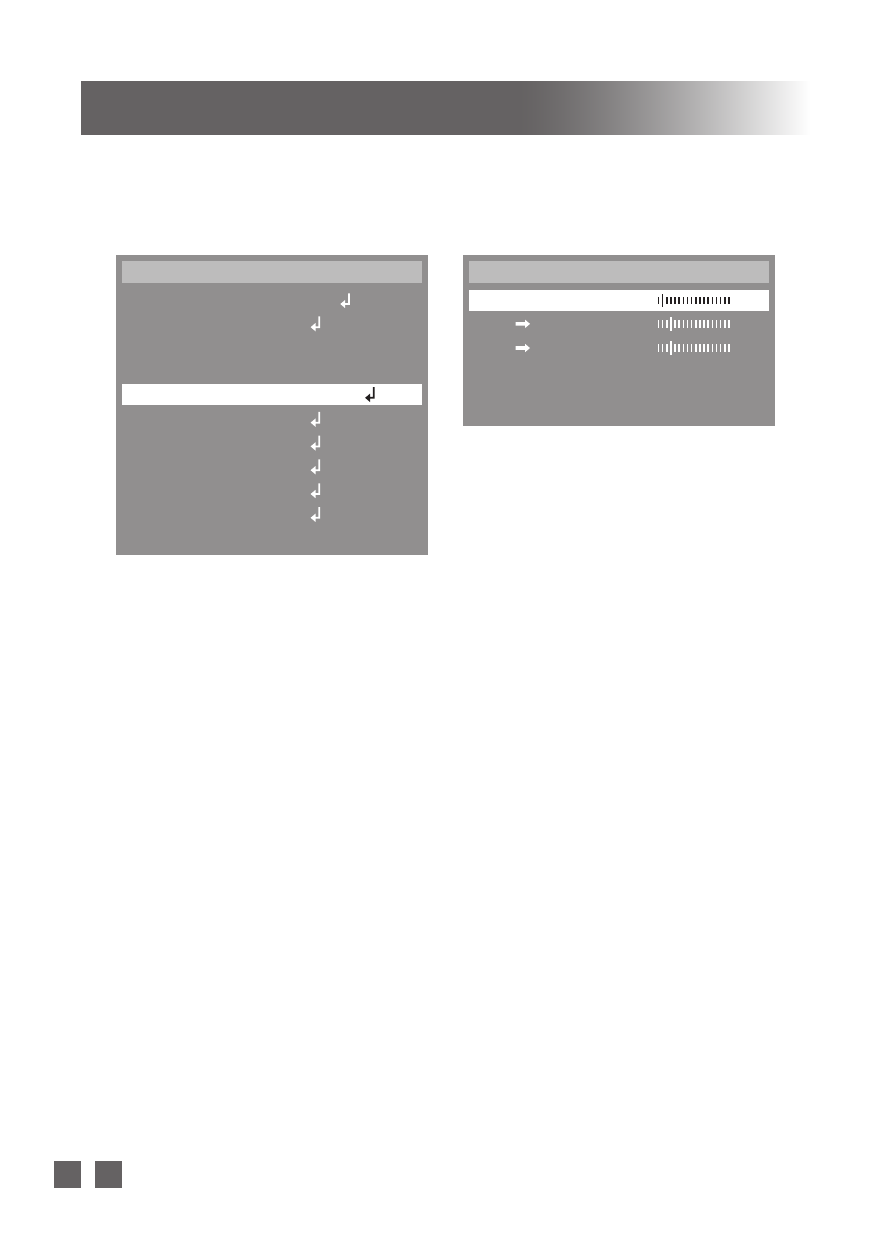
0 1 1
Clinton Electronics Corp. NXHD User Manual
From the main menu, scroll to DAY&NIGHT and select a desired mode using the
Left or RIGHT buttons according to the picture display you want.
► AUTO
The mode is switched to ‘COLOR’ in a normal environment, but switches to
‘B/W’ mode when ambient illumination is low.
•
DELAY
: Sets a delay time before the switch is made from
day to night/night to day. Useful if the camera is
placed in an area that is subject to shadows or
intermittent light level changes.
► COLOR
The image is always displayed in color. Automatic switching does not
occur.
► B/W
The image is always displayed in black and white. You can turn on or off
the burst signal on B/W mode. Automatic switching does not occur.
•
BURST
: Alters the color burst information passed to the
video monitor. Since this is B/W mode, it doesn’t
effect color but can effect gain.
•
IR SMART
: The IR SMART menu lets you select an area on screen
where IR light can be detected. The ‘LEVEL’ slidebar
controls signal gain in the area you define.
► EXT
This mode is used for cameras that have an external D/N filter, typically IR
LED equipped cameras.
DAY & NIGHT
This function displays images in color or B/W. In AUTO mode the camera will automat-
ically transition to B/W to allow for clearer low-light images. This also allows cameras
equipped with infrared illuminators to provide clear images in low-light or no-light sit-
uations.
•
D
→
N/N
→
D LEVEL : Set the light level that triggers automatic switching
from day to night / night to day.
MAIN MENU
LENS
EXPOSURE
WDR
WHITE BAL
DAY & NIGHT
NR
SPECIAL
ADJUST
RESET
EXIT
1.
2.
3.
4.
5.
6.
7.
8.
9.
10.
DC
OFF
ATW
AUTO
D & N AUTO
DELAY
D N (AGC)
N D (AGC)
RETURN
1.
2.
3.
4.
6
21
20
RET
