Focus, Lens, Auto focus / zoom cameras only – Clinton Electronics NXHD OSD User Manual
Page 10
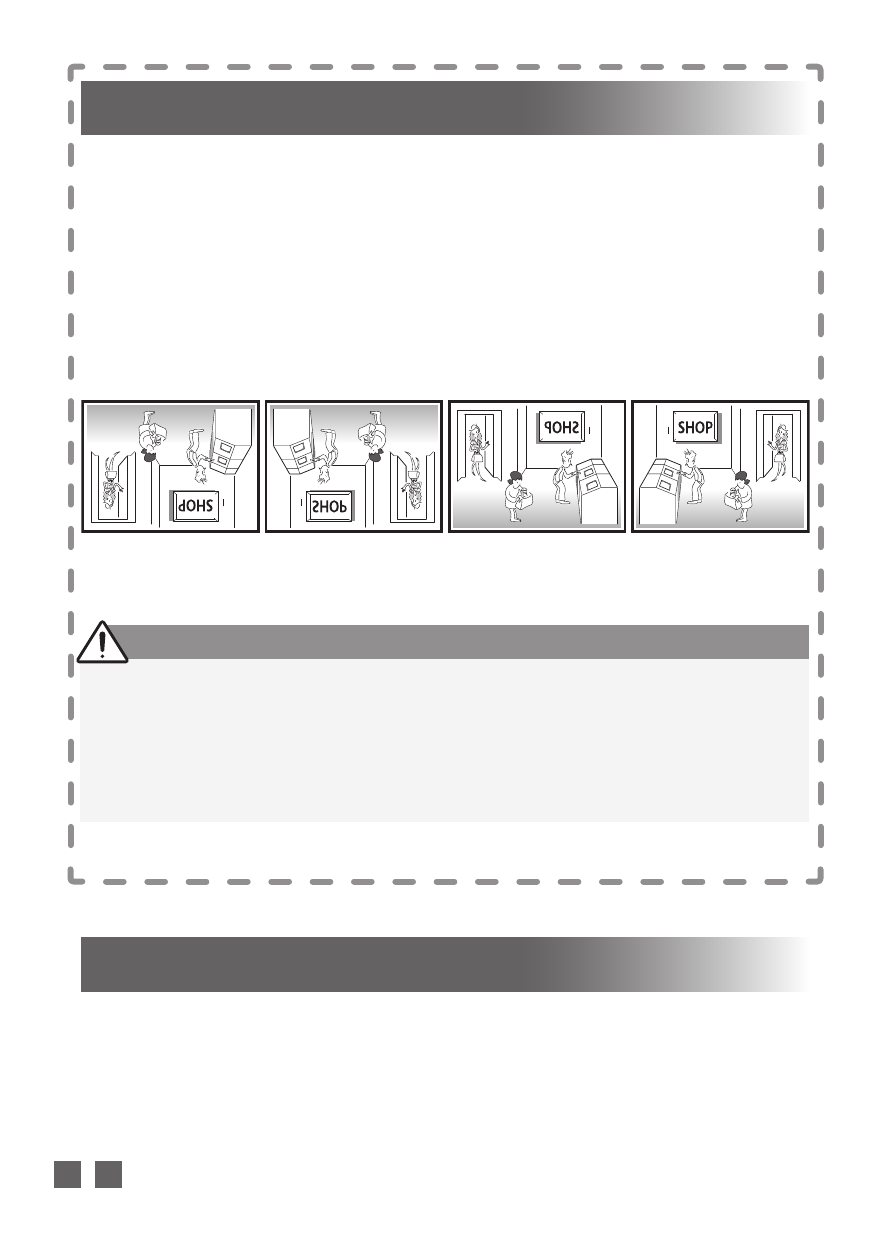
0 0 5
Clinton Electronics Corp. NXHD User Manual
FOCUS
*Auto Focus / Zoom Cameras Only*
LENS
► DIS (D
igital
i
mage
S
tabiliZer
)
This function mitigates any picture movement due to external factors
such as wind or building vibration.
► D-EFFECT
• FREEZE :
Pause the image or reactivate it.
• MIRROR
You can reverse/flip the image from the camera on your monitor.
-
MIRROR
:
Vertical
flip.
- V-FLIP
: Both horizontal and vertical flip.
- ROTATE
: Horizontal flip.
OFF
MIRROR
V-FLIP
ROTATE
► LENS-INITIAL
Lens origin is calibrated by controlling.
From the main menu, scroll to LENS and press the SET button to access the
sub-menu.
► INDOOR
Select for indoor installations. Fixed electronic shutter.
► OUTDOOR
Select for outdoor installations. Automatic electronic shutter.
Notes
• Enabling any one of the Digital Zoom effects; D-ZOOM, Smart-Zoom or DIS
will disable the other two. IE; if Smart-Zoom is enabled, D-Zoom and DIS will
be disabled.
• Using Smart-Zoom of D-Zoom will disable/make in-active WDR.
• Picture quality degrades when using the digital zoom functions.
*Auto Focus / Zoom Cameras Only*
