10 circuit breaker replacement, 0 power switch replacement – AirSep MN118-1 B User Manual
Page 22
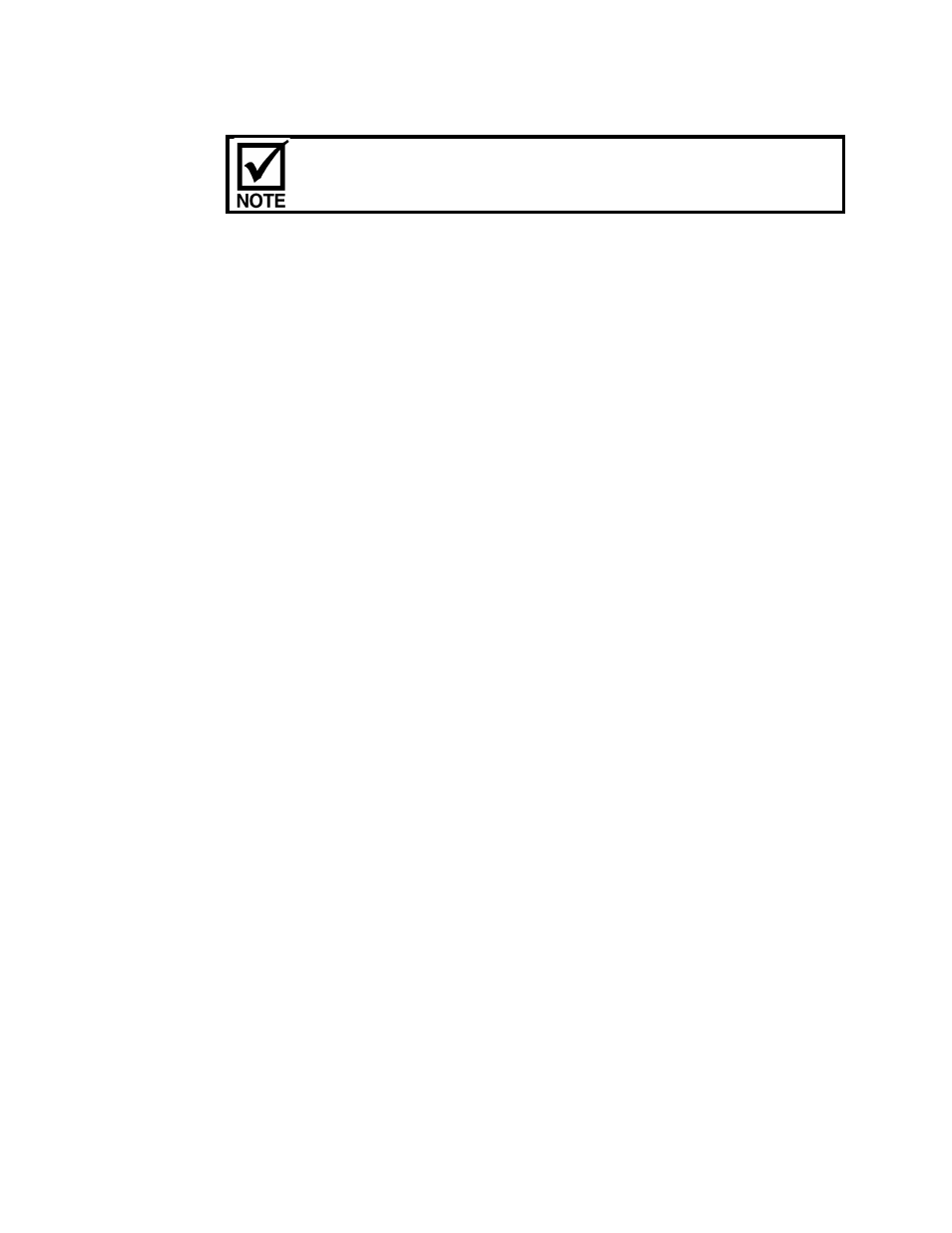
MN118-1 rev B
02/14
17
2. Remove the right side panels and back panels.
3. Use large pliers to unscrew the bonnet of the product regulator, which
contains a large spring.
Adjust the product regulator fully counter-clockwise to unload the
spring. This makes disassembly and reassembly easier.
4. Remove the diaphragm. (Clean or replace it.)
5. Using a Phillips-head screwdriver, unscrew the diaphragm stem guide
located in the center of the regulator body to gain access to the seat.
6. Remove the seat. Be careful not to lose the spring located behind the seat.
7. Clean or replace the seat.
8. With the spring behind the seat, screw the diaphragm stem guide back into
the body of the regulator. (Do not over tighten.)
9. Install a clean or replacement diaphragm.
10. Put the large spring and slip ring into the bonnet, and screw the bonnet onto
the regulator body.
11.
Reset the product regulator as described in Section 5.9.1
.
5.10 Circuit Breaker Replacement
Circuit Breaker Removal
To remove the circuit breaker, follow the steps below:
1. Set the unit’s
I
/0 switch to the “0” position and disconnect the power cord.
2. Remove the left side panel.
3. Disconnect the circuit breaker leads.
4. Unscrew the circuit breaker while you apply pressure to the circuit breaker
retaining ring.
Circuit Breaker Installation
Follow the removal procedure for the circuit breaker in reverse order to install the
new circuit breaker. Wire connections on circuit breaker can be made to either
terminal.
5.11
I
/0 Power Switch Replacement
I
/0 Power Switch Removal
To remove the
I
/0 power switch, follow the steps below:
1. Set the unit’s
I
/0 switch to the “0” position and disconnect the power cord.
2. Remove both side panels and back panel.
3. Disconnect wire connections from the
I
/0 power switch.
4. Push on the back of the power switch, while holding in its upper and lower
retaining tabs, and remove the switch through the front panel.
I
/0 Power Switch Installation
Follow the removal procedure for the
I
/0 power switch in reverse order to install a
new power switch.
1. Be sure to reinstall the new switch properly with the orientation of the “0”
on the switch located on the bottom when finished.
2. Same side wire connections of power switch can be made to either terminal.
