AirSep MN169-1 User Manual
Page 18
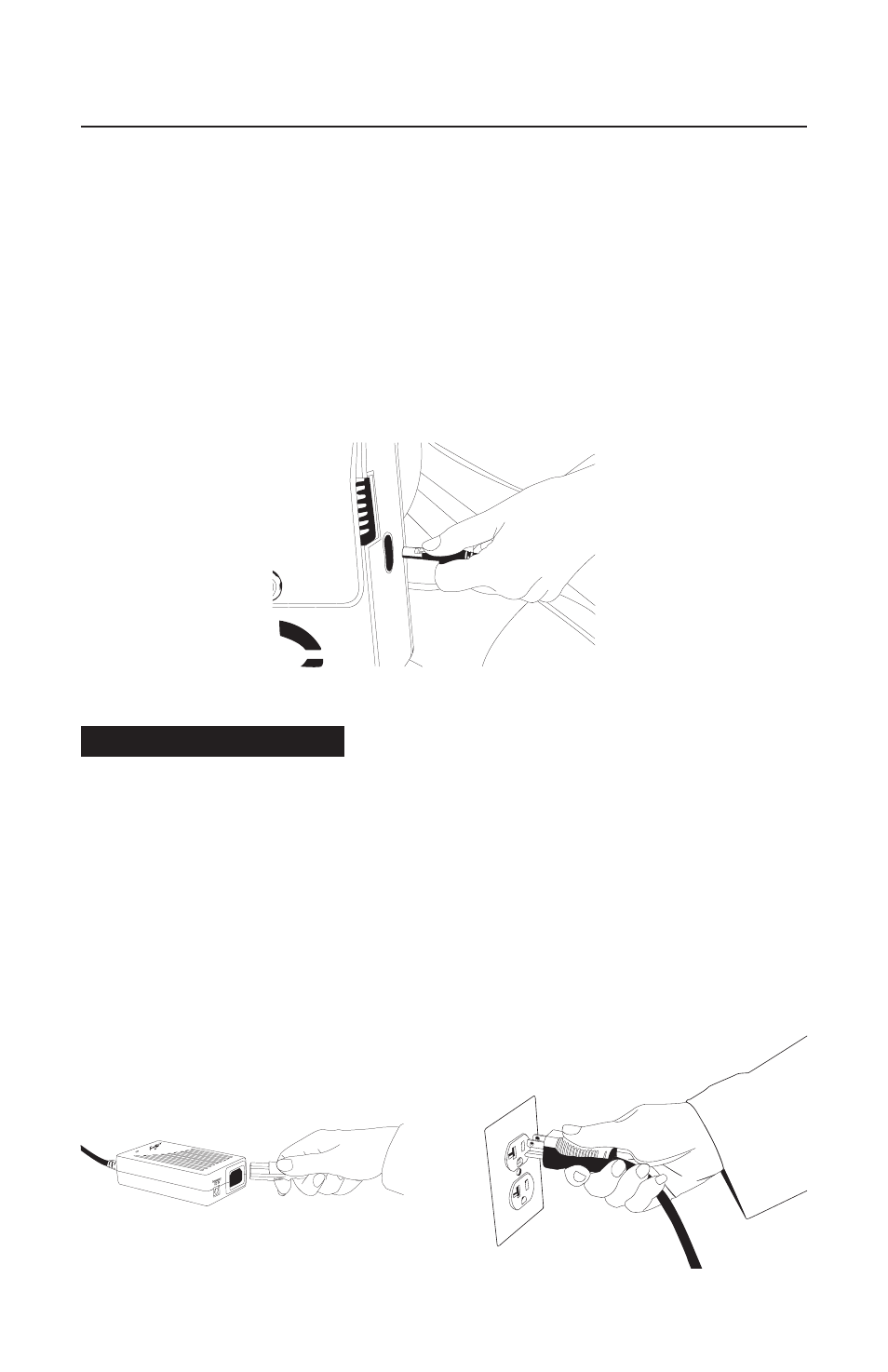
1.
Make sure your power supply is securely connected to the FreeStyle
inlet, as shown in Figure 2.
2.
Connect the correct end of the AC electrical cord to the unmarked
AC inlet on the power supply, as shown in Figure 3.
3.
Connect the opposite end of the AC electrical cord to the wall or
other appropriate power socket, as shown in Figure 4.
4.
To operate the POC, press the FreeStyle [1], [2], or [3] setting on the
unit’s top panel, as determined by your prescription. To turn the unit
off, press the setting associated with the LED illuminated above it.
Use with AC Power
Figure 2
Figure 3
Figure 4
Start with the Universal Power Supply and FreeStyle Connection
For all procedures below, it is recommended that you first connect the universal
power supply to the FreeStyle POC inlet, as shown in Figure 2. Be sure to
properly connect to the unit by ensuring that the carrying case alignment with
the FreeStyle unit inlet allows you to obtain a secure connection so that the cord
“locks” in place.
When disconnecting the power supply from the FreeStyle POC, make sure you
press down on the tab near the end of the cord to properly disengage the
connection to the unit and release the cord.
FreeStyle
™
Universal Power Supply
AirSep
®
Corporation
Instructions for Use
www.airsep.com
2-GB
MN169-1 Rev. - 06/10
