Asus P5GPL-X User Manual
Page 70
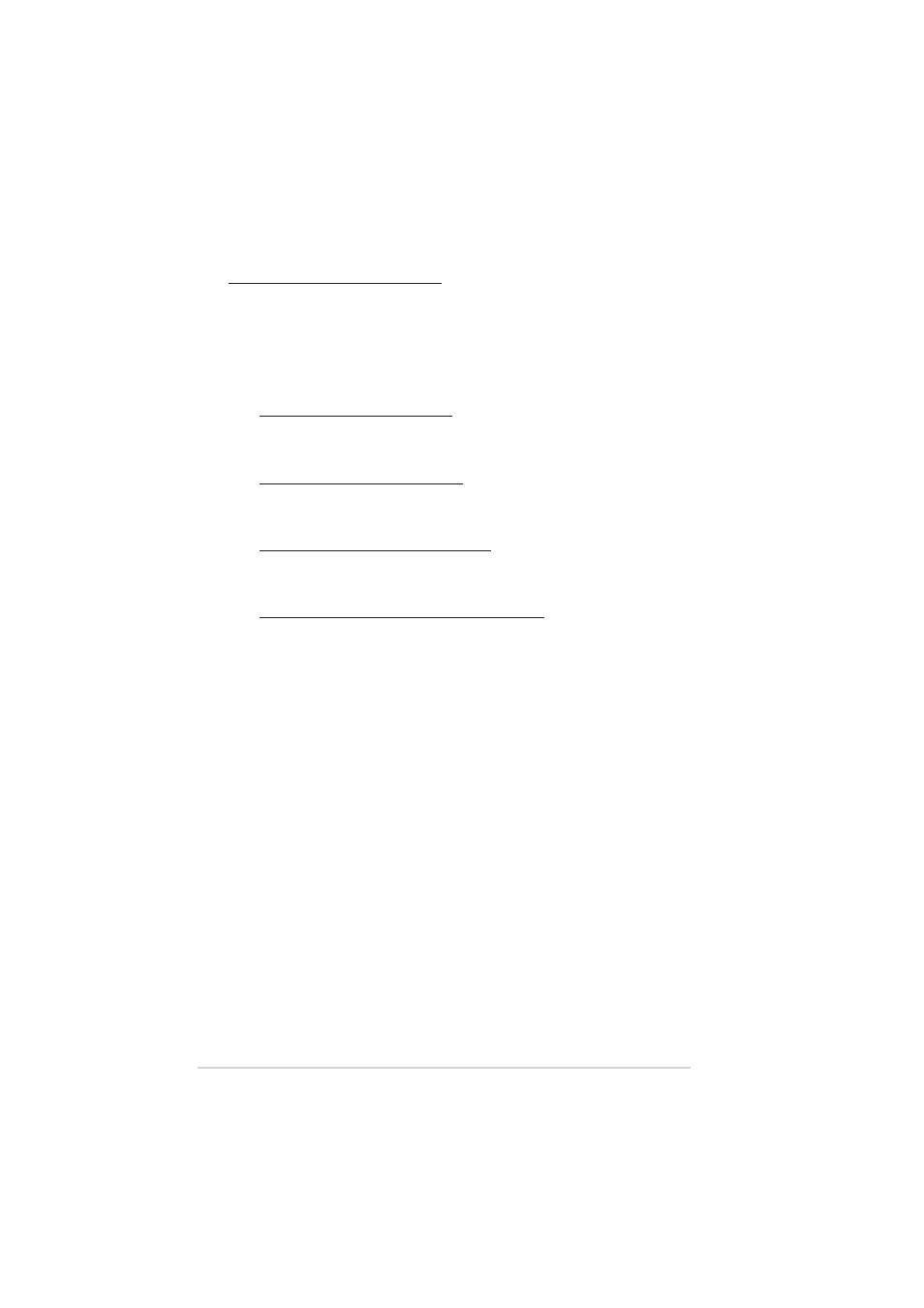
2 - 2 4
2 - 2 4
2 - 2 4
2 - 2 4
2 - 2 4
C h a p t e r 4 : B I O S s e t u p
C h a p t e r 4 : B I O S s e t u p
C h a p t e r 4 : B I O S s e t u p
C h a p t e r 4 : B I O S s e t u p
C h a p t e r 4 : B I O S s e t u p
Advanced Chipset Settings
Advanced Chipset Settings
Advanced Chipset Settings
Advanced Chipset Settings
Advanced Chipset Settings
Configure DRAM Timing by SPD [Enabled]
Configure DRAM Timing by SPD [Enabled]
Configure DRAM Timing by SPD [Enabled]
Configure DRAM Timing by SPD [Enabled]
Configure DRAM Timing by SPD [Enabled]
When this item is enabled, the DRAM timing parameters are set according
to the DRAM SPD (Serial Presence Detect). When disabled, you can
manually set the DRAM timing parameters through the DRAM sub-items.
The following sub-items appear when this item is Disabled.
Configuration options: [Disabled] [Enabled]
DRAM CAS# Latency [3 Clocks]
Controls the latency between the SDRAM read command and the time
the data actually becomes available.
Configuration options: [3 Clocks] [2.5 Clocks] [2 Clocks]
DRAM RAS# Precharge [4 Clocks]
Controls the idle clocks after issuing a precharge command to the DDR
SDRAM. Configuration options: [2 Clocks] [3 Clocks] [4 Clocks]
[5 Clocks]
DRAM RAS# to CAS# Delay [4 Clocks]
Controls the latency between the DDR SDRAM active command and
the read/write command. Configuration options: [2 Clocks] [3 Clocks]
[4 Clocks] [5 Clocks]
DRAM RAS# Activate to Precharge [15 Clocks]
Sets the RAS Activate timing to Precharge timing.
Configuration options: [4 Clocks] ~ [15 Clocks]
Hyper Path 2 [Auto]
Hyper Path 2 [Auto]
Hyper Path 2 [Auto]
Hyper Path 2 [Auto]
Hyper Path 2 [Auto]
Enables or disables the memory acceleration mode feature.
Configuration options: [Disabled] [Enabled] [Auto]
Graphic Adapter Priority [PCI Express/PCI]
Graphic Adapter Priority [PCI Express/PCI]
Graphic Adapter Priority [PCI Express/PCI]
Graphic Adapter Priority [PCI Express/PCI]
Graphic Adapter Priority [PCI Express/PCI]
Allows selection of the graphics controller to use as primary boot device.
Configuration options: [PCI Express/PCI] [PCI/PCI Express]
PEG Buffer Length [Auto]
PEG Buffer Length [Auto]
PEG Buffer Length [Auto]
PEG Buffer Length [Auto]
PEG Buffer Length [Auto]
Sets the PCI Express Graphics card buffer length.
Configuration options: [Auto] [Long] [Short]
Link Latency [Auto]
Link Latency [Auto]
Link Latency [Auto]
Link Latency [Auto]
Link Latency [Auto]
Sets the link latency. Configuration options: [Auto] [Slow] [Normal]
PEG Link Mode [Auto]
PEG Link Mode [Auto]
PEG Link Mode [Auto]
PEG Link Mode [Auto]
PEG Link Mode [Auto]
Sets the PCI Express Graphics link mode.
Configuration options: [Auto] [Slow] [Normal] [Fast] [Faster]
PEG Root Control [Auto]
PEG Root Control [Auto]
PEG Root Control [Auto]
PEG Root Control [Auto]
PEG Root Control [Auto]
Enables or disables the PCI Express Graphics root control.
Configuration options: [Auto] [Disabled] [Enabled]
Slot Power [Auto]
Slot Power [Auto]
Slot Power [Auto]
Slot Power [Auto]
Slot Power [Auto]
Sets the slot operating power.
Configuration options: [Auto] [Light] [Normal] [Heavy] [Heavier]
