Function keys – Avaya 15-601076 User Manual
Page 48
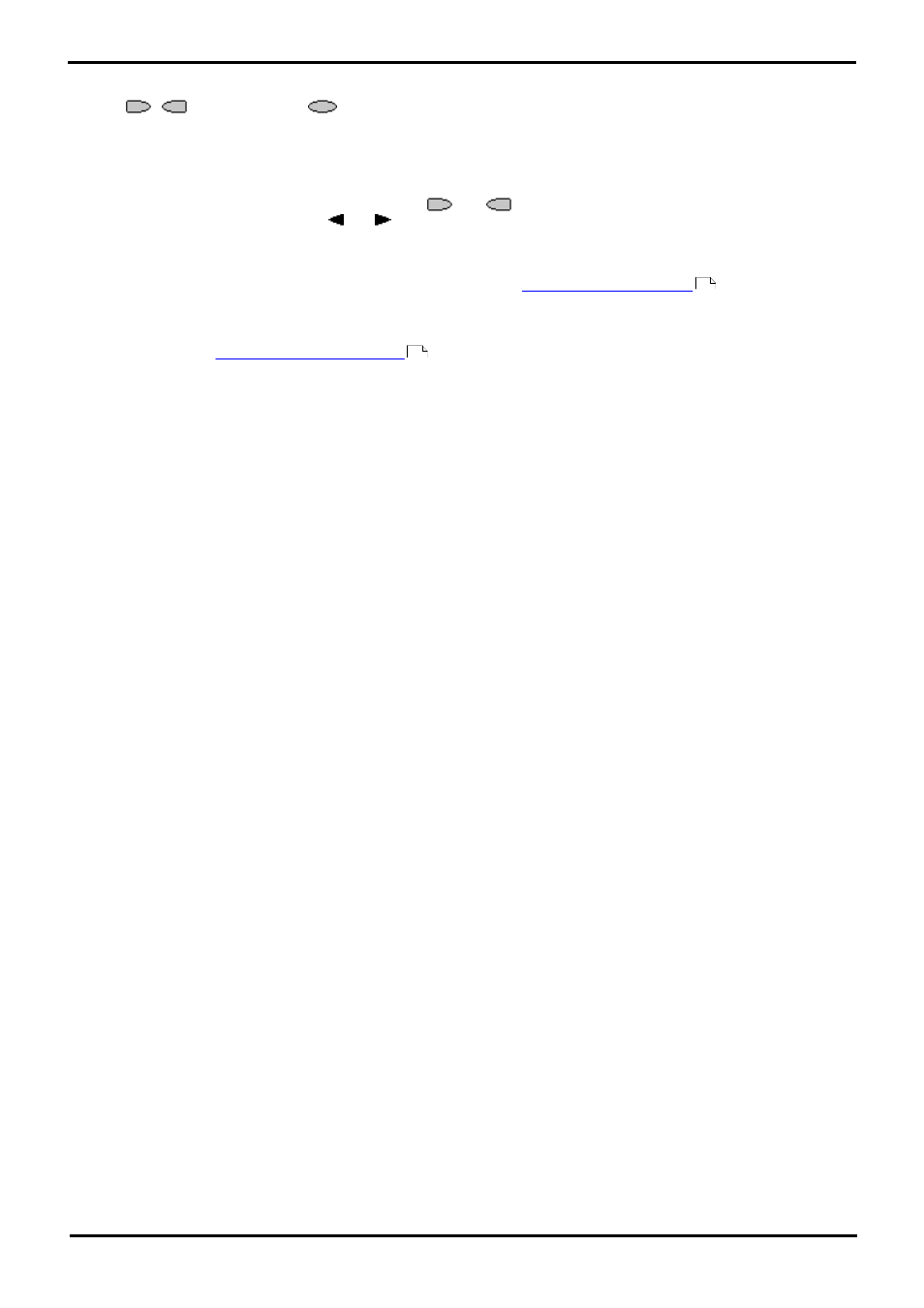
2410/5410 Phone
Page 48
15-601076 Issue 06a (16 July 2009)
IP Office
7. Function Keys
Both the
,
function keys and
soft keys can be used to access a range of system features. The display
adjacent to the key shows the feature name.
Some of these features are default features supported by the phone (e.g. SpDial, Log, Option and Label on the soft
keys) and are always available. Others are system features that can only be programmed by the system
administrator for function keys.
The main screen has two pages. This means that the six
and
keys on each page could be used for up to twelve
features. To move between pages, press
and
.
·
Programming your own functions:
If the phone has been setup with either or both the Admin and Admin1 features assigned to display keys, you can
select and program a number of feature against keys yourself. See
Function Key Programming
. The full range of
possible features can only be programmed by the system administrator.
·
Changing the labels of the Function Keys:
You can personalize the text labels shown next to the function keys, including those programmed by the system
administrator. See
Changing Function Key Labels
.
49
53
