Using internet security software, Using antivirus software, Using firewall software – HP Pavilion Sleekbook 14-b015dx User Manual
Page 65: Using antivirus software using firewall software
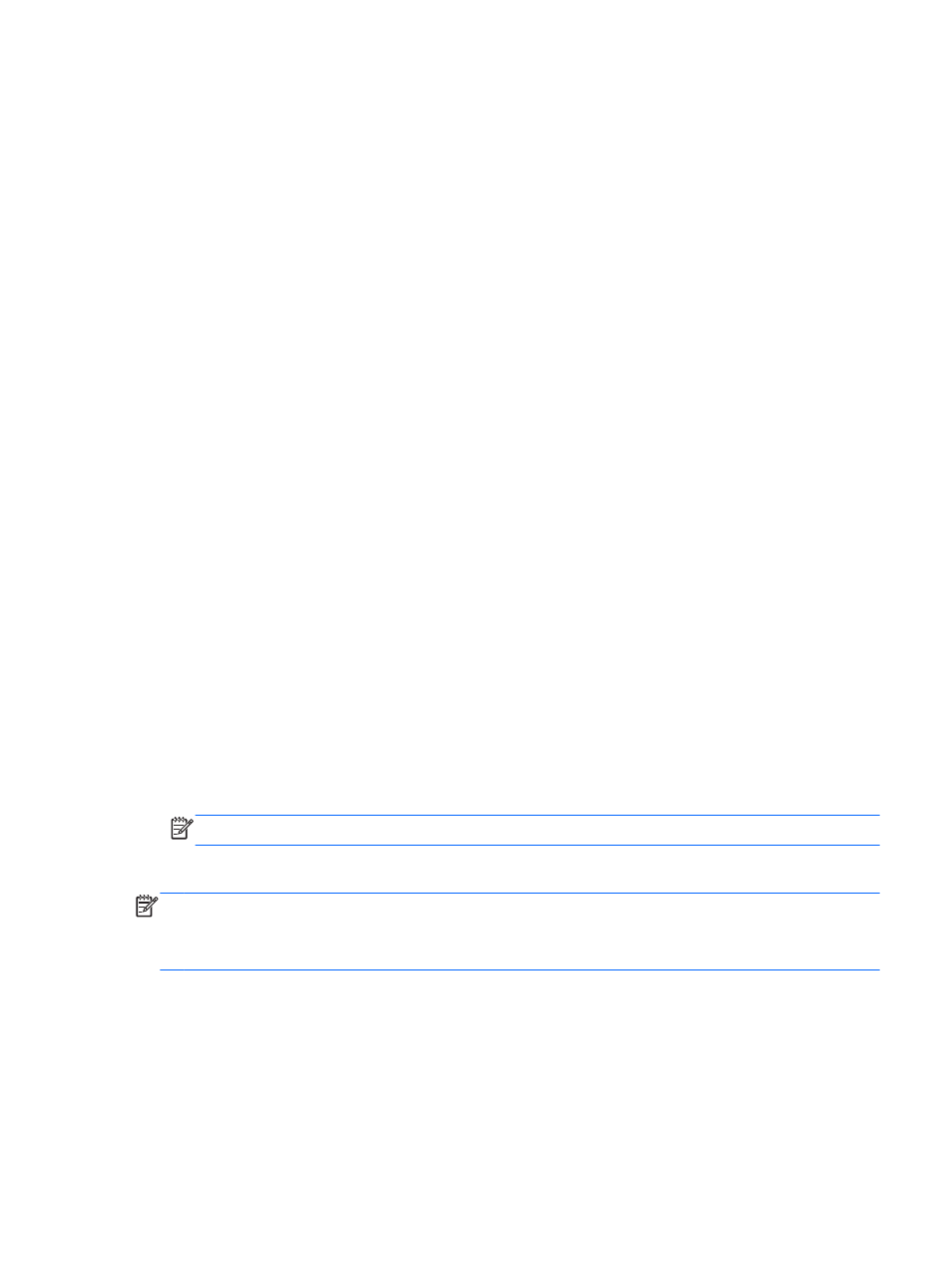
Using Internet security software
When you use your computer to access email, a network, or the Internet, you potentially expose your
computer to computer viruses, spyware, and other online threats. To help protect your computer,
Internet security software that includes antivirus and firewall features may be preinstalled on your
computer as a trial offer. To provide ongoing protection against newly discovered viruses and other
security risks, security software must be kept up to date. It is strongly recommended that you upgrade
the security software trial offer or purchase the software of your choice in order to fully protect your
computer.
Using antivirus software
Computer viruses can disable programs, utilities, or the operating system, or cause them to function
abnormally. Antivirus software can detect most viruses, destroy them, and in most cases, repair any
damage they have caused.
Using firewall software
Firewalls are designed to prevent unauthorized access to a system or network. The Ubuntu operating
system ships with no open ports; therefore, it does not include a firewall utility in the base operating
system. However, you may use the Ubuntu Software Center, located in the Launcher on the left side
of the desktop, to download Gufw, a free Ubuntu firewall utility.
To install Gufw:
1.
Click on the Ubuntu Software Center folder located in the Launcher on the left side of the
desktop.
2.
Enter
Gufw
in the search bar and press
enter
.
3.
Double-click the Firewall Configuration icon, and then click the Install button.
4.
Follow the on-screen instructions.
To view or modify firewall settings after installing Gufw:
1.
Select Ubuntu Software Center from the Launcher on the left side of the desktop, and then
click Gufw.
NOTE:
When accessing Gufw, you are prompted for the root password.
2.
Follow the on-screen instructions.
NOTE:
Under some circumstances a firewall can block access to Internet games, interfere with
printer or file sharing on a network, or block authorized email attachments. To temporarily resolve the
problem, disable the firewall, perform the task that you want to perform, and then reenable the firewall
immediately. To permanently resolve the problem, you must reconfigure the firewall.
Using Internet security software
55
