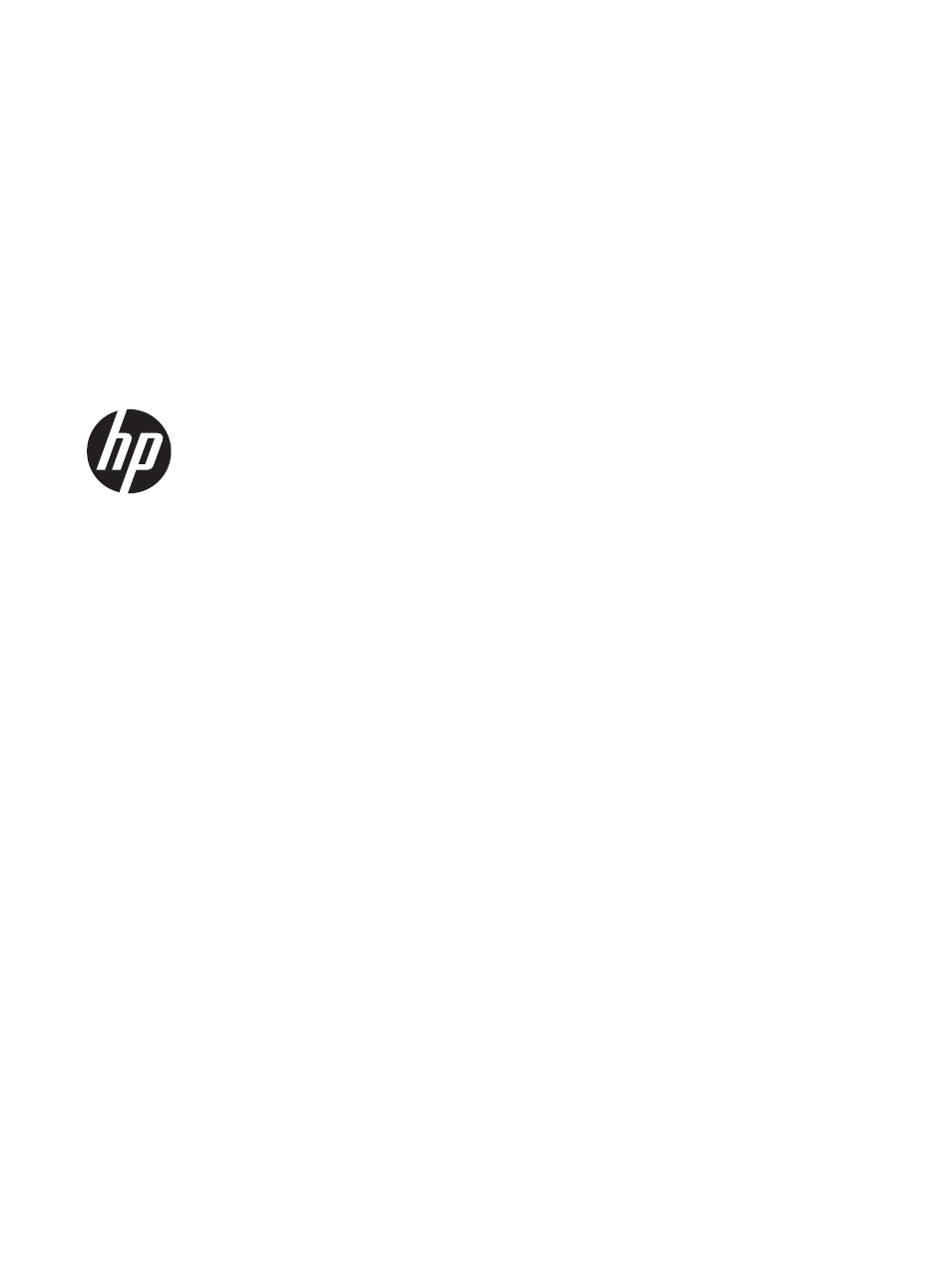HP Pavilion Sleekbook 14-b015dx User Manual
HP Notebooks
Table of contents
Document Outline
- Starting right
- Getting to know your computer
- Connecting to a network
- Enjoying entertainment features
- Using the keyboard and pointing devices
- Managing power
- Shutting down the computer
- Setting power options
- Using battery power
- Using external AC power
- Managing and sharing information
- Maintaining your computer
- Securing your computer and information
- Using Setup Utility (BIOS) and System Diagnostics
- Backing up, restoring, and recovering
- Specifications
- Troubleshooting and support
- Electrostatic Discharge
- Index