Top entry, Wiring the terminal block – HP Parallel Uninterruptible Power System User Manual
Page 28
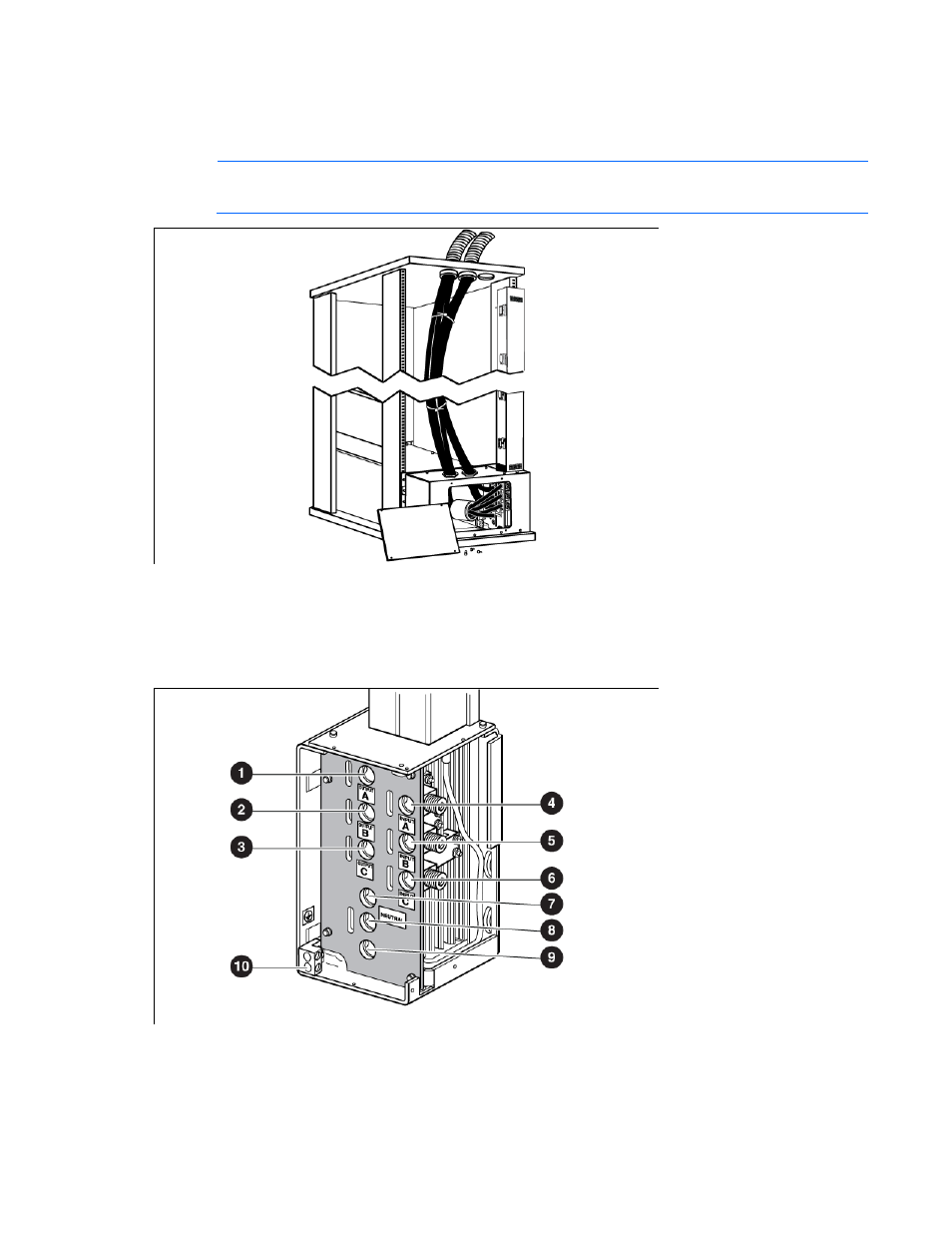
UPS installation 28
Top entry
Use a Greenlee punch to provide one or more holes in the top of the wireway. Install one or more holes in
the center rear of the top of the racks.
NOTE:
Top entry wiring does not interfere with access areas for the fans, connectors, breakers
or X-Slot cards on any HP 3 Phase UPS. See the wireway label.
Wiring the terminal block
Connect the input, output and ground wires to the Power Bus Bar terminal block. Route the three input phases
and the input neutral through the ferrite assembly.
Wire gauge depends on overcurrent protection rating required. For more information, see "Installing in a
parallel configuration (on page
)." Reference the NEC, NFPA 70, for wire sizing.
See also other documents in the category HP Computer Accessories:
- Surge Protectors (2 pages)
- EXPANSION BASE 344524-001 (74 pages)
- DESKJET 712C (22 pages)
- 224M (166 pages)
- 6308M-SX (8 pages)
- 2103R-CSDI (92 pages)
- Webcam (3 pages)
- 4100GL (228 pages)
- XP10000 (82 pages)
- 326431 (2 pages)
- 2520G-POE (101 pages)
- 5300 (164 pages)
- Elite Autofocus Webcam (20 pages)
- 5400zl Series (16 pages)
- 2610 (364 pages)
- 8200ZL (314 pages)
- DV6 (130 pages)
- HD-3100 (2 pages)
- 9308M (27 pages)
- 6108 (300 pages)
- 2600 Series (306 pages)
- DC149B (3 pages)
- 2600-PWR (418 pages)
- 3110 (22 pages)
- INTEGRITY RX3600 (356 pages)
- 6400CL (84 pages)
- INSIGHT DYNAMICS T8671-91017 (54 pages)
- 4000M (2 pages)
- 16501A LOGIC (130 pages)
- 445946-001 (198 pages)
- RZ406AA (3 pages)
- DX2300 (35 pages)
- 8000M (304 pages)
- 1700-24 (56 pages)
- zl (86 pages)
- 336044-B21 (9 pages)
- 6600 (450 pages)
- 409054-003 (105 pages)
- 2000fc (23 pages)
- 480-0005-00-15 (185 pages)
- 339820-002 (78 pages)
- 263924-002 (135 pages)
- 372284-001 (48 pages)
- 4400 (31 pages)
- A.06.11 (344 pages)
