Envelopes, Paper pointer, How to print a single envelope – HP Deskjet 695c Printer User Manual
Page 48: See page 41
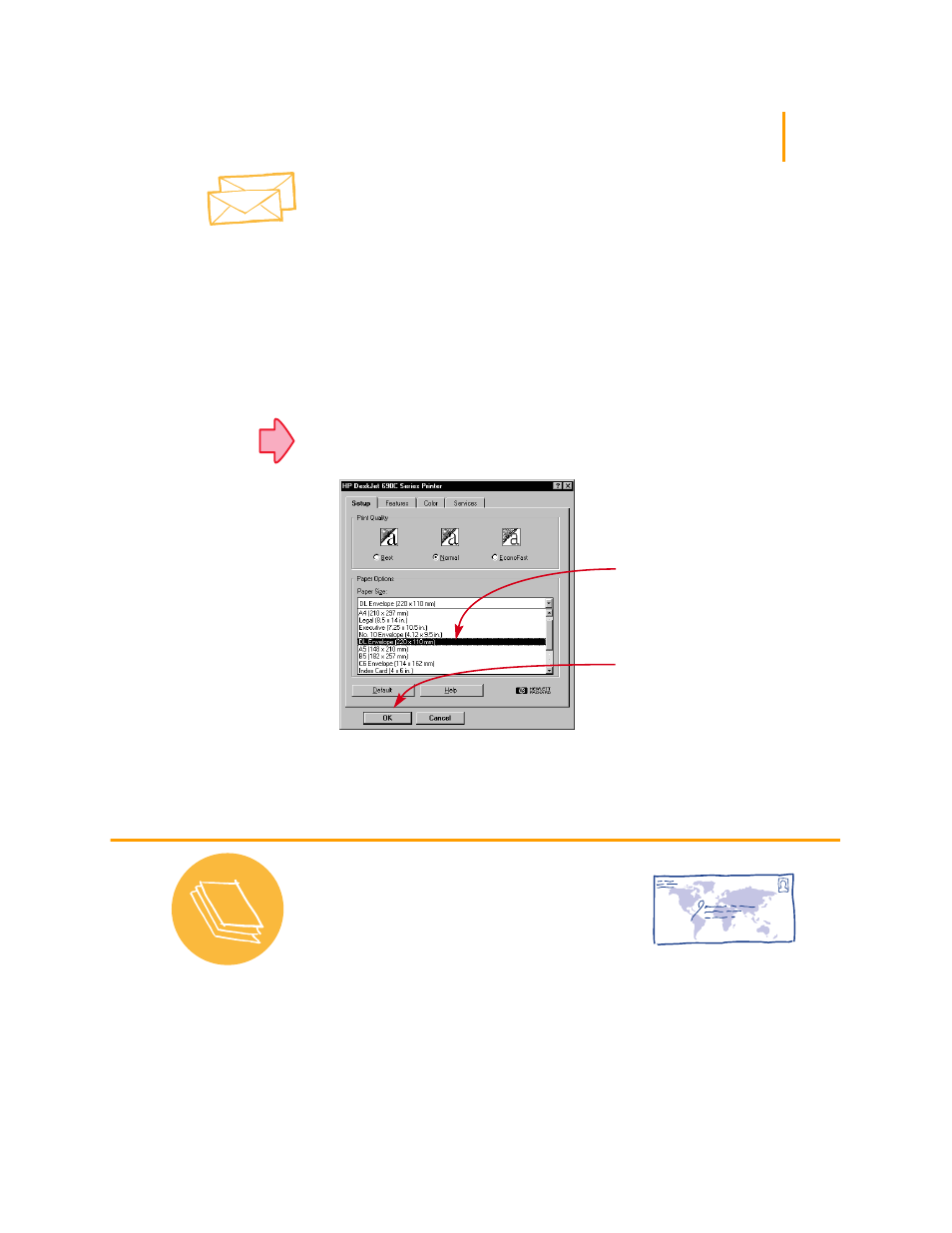
29
Envelopes
Many programs include
a feature for printing
envelopes. In that case,
follow the program’s
instructions for setup and
for placing the envelopes
in the printer.
Your printer provides two methods for printing envelopes:
●
If you’re printing a single envelope, you can use the single-envelope slot and
leave your paper in the lower (IN) tray. This allows you to print the envelope
and then a letter.
●
If you’re printing a stack of envelopes, use the lower (IN) tray.
How to print a single envelope
ᕡ
In the HP print settings dialog box, click the Setup tab, and then select an
envelope size in the Paper Size drop-down box. (See page 41 for how to get to
the HP print settings dialog box.)
See page 41
Select an envelope.
Click OK.
Paper Pointer
Envelopes that
won’t work
Steer clear of shiny or
embossed envelopes, or
those that have clasps or
windows. (For these types
of envelopes, use
transparent labels instead.)
Also, envelopes with thick,
irregular, or curled edges
or with areas that are
wrinkled, torn, or
otherwise damaged could
get stuck in the printer.
Wrap a letter
An envelope is like gift
wrap: It can impress and
intrigue, provoking the
receiver to open it. You can
buy envelopes made from
recycled, out-of-date maps
or recycled art magazine
pages. Browse a large
stationery or paper-
specialty store for them.
