What if, If something goes wrong, See page 44 – HP Deskjet 695c Printer User Manual
Page 30
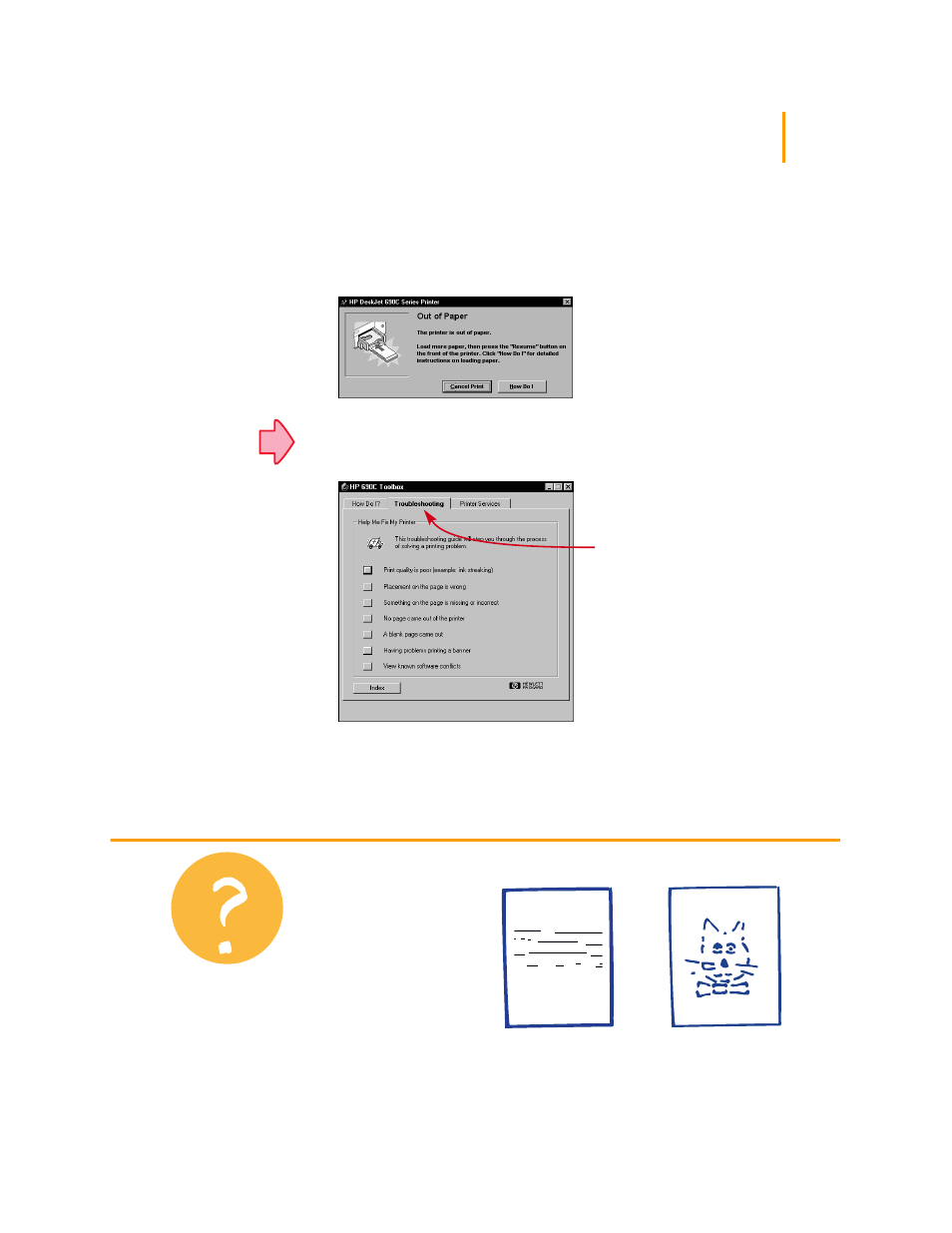
11
What If
The printouts are
smeared or uneven
First, check the print
cartridges—they might be
dirty or low on ink. To find
out how to clean or replace
them, see the instructions
beginning on page 55.
or sn ame jstujn de
d diam noft juestk
ut labore qusft vo
sed kitft ghocknor
If something goes wrong
Sometimes, in spite of your best efforts, something goes wrong during printing.
Maybe a sheet of paper jams in the printer or nothing happens at all.
●
If the printer detects a problem, it displays a message on your screen.
●
If you notice that something is wrong, click the Troubleshooting tab in the
HP Toolbox and follow the instructions on the screen. (See page 44 to find out
how to get to the HP Toolbox.)
See page 44
Click the Troubleshooting tab.
See also other documents in the category HP Printers:
- Laserjet p1606dn (152 pages)
- LaserJet 1320 (9 pages)
- LaserJet 1320 (184 pages)
- LaserJet 1320 (4 pages)
- LaserJet 1320 (2 pages)
- Deskjet 6940 (150 pages)
- LaserJet P2035n (148 pages)
- LaserJet 4250 (304 pages)
- LaserJet P2055dn (176 pages)
- Deskjet 5650 (165 pages)
- LASERJET PRO P1102w (158 pages)
- LaserJet P2015 (158 pages)
- DesignJet 500 (268 pages)
- DesignJet 500 (16 pages)
- Officejet Pro 8000 - A809 (140 pages)
- Officejet 6100 (138 pages)
- Officejet 6000 (168 pages)
- LASERJET PRO P1102w (2 pages)
- 2500c Pro Printer series (66 pages)
- 4100 mfp (164 pages)
- 3600 Series (6 pages)
- 3392 (10 pages)
- LASERJET 3800 (18 pages)
- 3500 Series (4 pages)
- Photosmart 7515 e-All-in-One Printer - C311a (62 pages)
- PSC-500 (40 pages)
- 2500C/CM (65 pages)
- QMS 4060 (232 pages)
- 2280 (2 pages)
- 2430dtn (4 pages)
- 1500 (13 pages)
- 1000 Series (1 page)
- TOWERFEED 8000 (36 pages)
- Deskjet 3848 Color Inkjet Printer (95 pages)
- 2100 TN (184 pages)
- B209 (24 pages)
- Designjet 100 Printer series (1 page)
- QM2-111 (35 pages)
- 2100 (5 pages)
- 2000CP series (2 pages)
- 2300L (4 pages)
- 35000 (2 pages)
- 3015 (2 pages)
- Color LaserJet CM3530 Multifunction Printer series (302 pages)
- StudioJet (71 pages)
