When the ink nozzles are clogged – HP Deskjet 400 Printer User Manual
Page 14
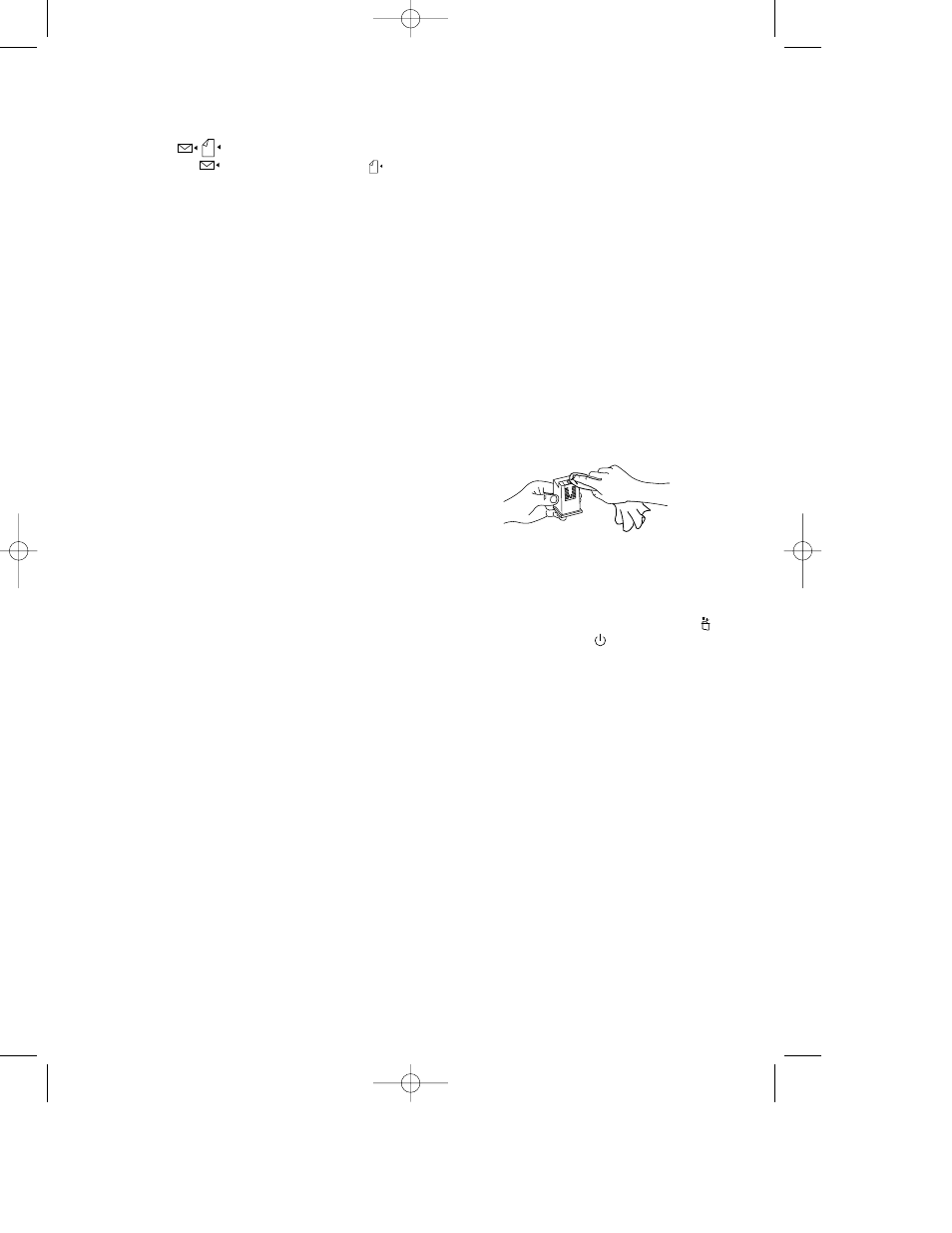
The printed page looks faded.
■
You are printing on paper, but the envelope
lever (
/
) behind the printer door is set to
envelope (
). Adjust the lever to paper (
).
■
The ink nozzles are clogged. See “When the
Ink Nozzles Are Clogged” on this page.
■
The print cartridge is running out of ink. Use a
new print cartridge.
■
You may be printing a black-only document
with a color print cartridge. Increase the
intensity setting or use a black print cartridge.
Characters, dots, or lines are missing or are
incomplete.
■
The print cartridge is running out of ink. Use a
new print cartridge.
■
The ink nozzles of the print cartridge may be
clogged. Clean the print cartridge. (See “When
the Ink Nozzles Are Clogged” on this page.)
Ink coverage is inconsistent.
■
The ink nozzles of the print cartridge may be
clogged. Clean the print cartridge. (See “When
the Ink Nozzles Are Clogged” on this page.)
■
The paper may not be suitable for the printer.
Try another paper type.
Too much ink on the printed page.
■
The paper may not be suitable for the printer.
Try another paper type.
■
You may be printing a black-only document
with a color print cartridge. Decrease the
intensity setting or use a black print cartridge.
A color page is printed in black.
■
A black print cartridge is installed in the
printer. Use a color print cartridge.
■
Select Automatic in the ColorSmart dialog box
and make sure the Print in Grayscale box is not
checked.
Some colors are missing.
■
The ink nozzles are clogged. Clean the print
cartridge. (See “When the Ink Nozzles Are
Clogged” below.)
■
The color print cartridge has run out of one or
more color ink. Use a new color print cartridge.
When the Ink Nozzles Are Clogged
Prolonged exposure to air may cause ink crust to form
on the ink nozzles of the print cartridge. You can try to
clear the crusted ink from the print cartridge, as follows:
Note: Ink may stain your hands or clothing.
1. Hold the print cartridge by its green top. Using
a water-damp cloth, gently and slowly wipe the
dried ink off the print cartridge nozzles into a
trash container. Repeat this step, using a clean
portion of the damp cloth to wipe residual ink
off the nozzles.
2. Install the print cartridge in the printer and load
paper in the paper tray.
3. Turn off the printer.
4. While pressing the Change Cartridge button ( ),
press the Power button ( ) to activate the
cleaning process. A page will then be printed.
If the print quality is unsatisfactory, the print
cartridge may be out of ink. In this case, use a
new print cartridge.
12
US English 400 manual 05.06.1997 04.44 pm Page 12
