Miracle steamer, Operation (continued) – Antunes, AJ MS-150/155 User Manual
Page 12
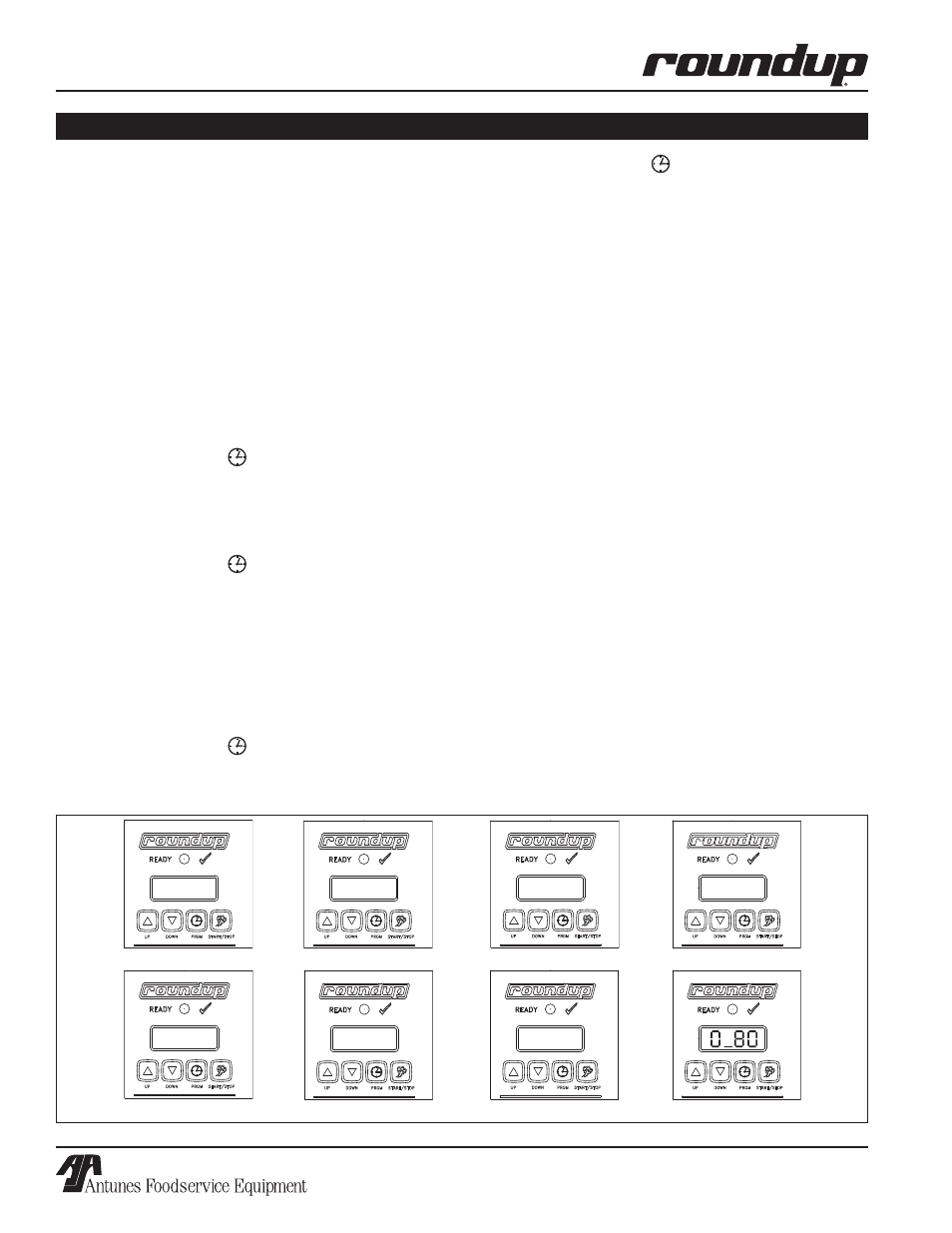
MIRACLE STEAMER
12
P/N 1010699 Rev. M 12/06
UP
DOWN
PRGM
START/STOP
READY
1500
The amount of steam produced by your Miracle
Steamer depends on the amount of water sprayed onto
the steam generator.
Flooding of the generator may occur if the H2O setting
is set too high. To prevent flooding, the Shot Interval
Time (SHO) can be increased to allow more time for
generator heat recovery. Adjustments should be made
to both values to determine the optimum settings for
your cooking needs.
To program the control, refer to Figure 6 and follow the
procedure below:
1. Turn the unit on. The unit displays the factory
programmed Total Cycle Time in minutes and
seconds (Item A, Figure 6).
2. Press and release change the control from
OPERATION to PROGRAM mode.
3. To change the Total Cycle Time in minutes, press
▲ or ▼ to change the time (Item B, Figure 6).
4. Press and release again, and press ▲ or ▼
to change the Total Cycle Time in seconds (Item
C, Figure 6).
5. To change the SHO factory settings, make sure
the control is in PROGRAM mode, then press
and hold both ▲ and ▼ simultaneously for 1-2
seconds and then release. SHO will be displayed
(Item D, Figure 6).
6. Press and release and then press ▲ or ▼ to
change the SHO in seconds (Item E, Figure 6).
NOTE: 20 seconds is recommended.
Figure 6. Control Programming Sequence
UP
DOWN
PRGM
START/STOP
READY
15
UP
DOWN
PRGM
START/STOP
READY
00
UP
DOWN
PRGM
START/STOP
READY
SHO
UP
DOWN
PRGM
START/STOP
READY
00
UP
DOWN
PRGM
START/STOP
READY
20
UP
DOWN
PRGM
START/STOP
READY
H20
UP
DOWN
PRGM
START/STOP
READY
A. Total Cycle Time
E. SHO Time in Seconds
F. SHO Time in Minutes
G. H
2
O Cycle
H. H
2
O Setting
B. Total Cycle Minutes
C. Total Cycle Seconds
D. SHO Cycle
7. Press and release again and press ▲ or ▼ to
change the SHO in minutes (Item F, Figure 6).
NOTE: 00 minutes is recommended.
8. Press and release the Program button again and
H
2
O will be displayed (Item G, Figure 6).
9. To change the H
2
O (Steam Shot time), press
and release the Program button again to display
the setting (Item H, Figure 6). Use ▲ or ▼ to
increase or decrease the time.
NOTE: Recommended settings are:
MS-150/155/355 (0_80) 120 Volt units only
MS-250/255 (0_40) 120 Volt units only
MS-150/155/355 (1_00) 208-240 Volt units only
MS-250/255 (0_70) 208-240 Volt units only
10. Press either the Start/Stop, Single Shot, or
Operate buttons to store the changes, exit the
PROGRAM Mode and initiate the cooking cycle.
NOTE: The Start/Stop, Single Shot, or Operate but-
tons may be pressed at any time during program-
ming to store the changes and exit the PROGRAM
Mode.
NOTE: If a change is not made within 5 seconds
at any time during the programming process, all
changes made up to that point are stored in memo-
ry and the control reverts to the OPERATION Mode.
OPERATION (continued)
