Music playback – HP df810 Digital Picture Frame User Manual
Page 19
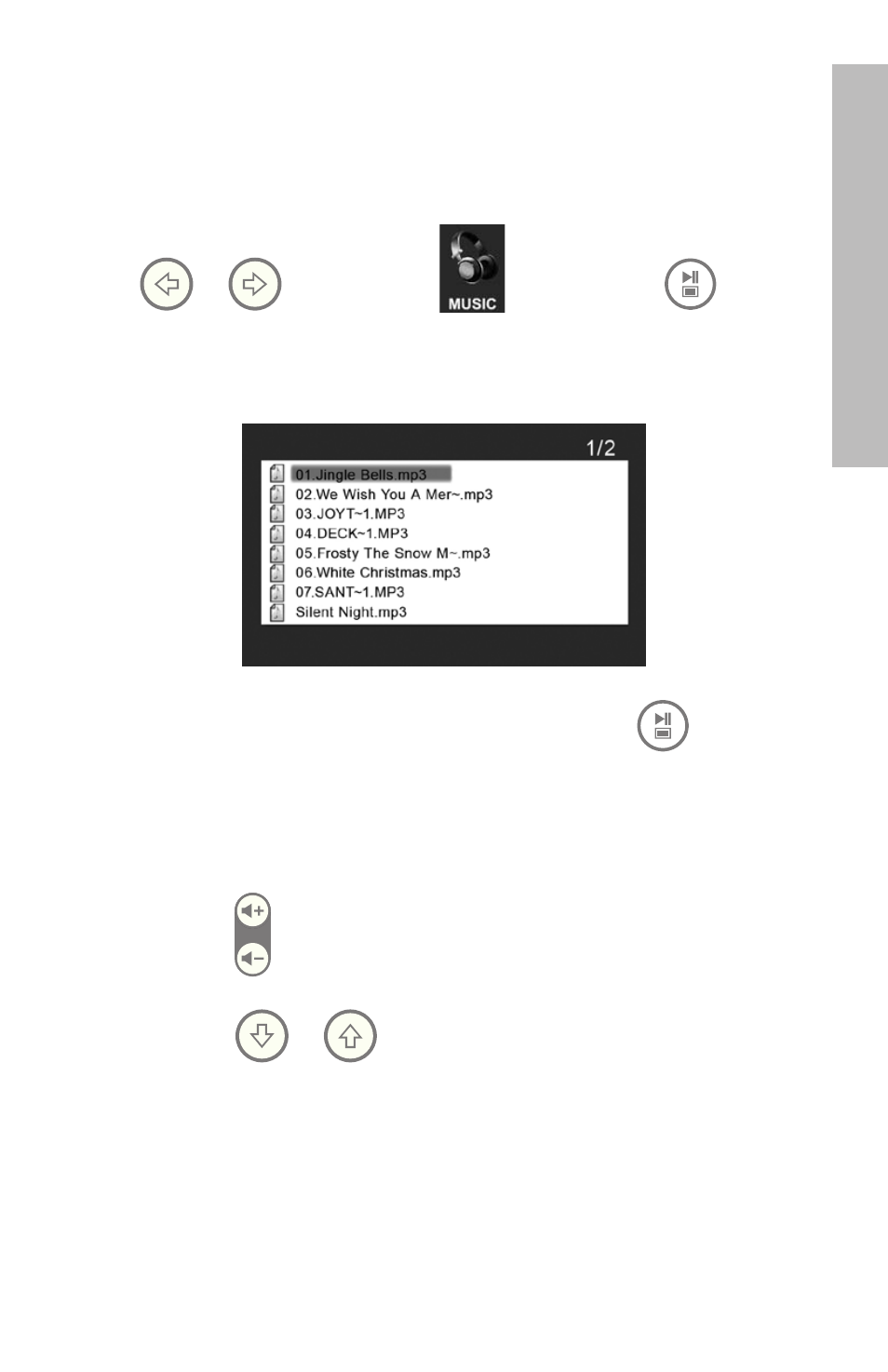
18
Engli
SH
Music Playback
go to the MAIN MENU (see Initial Setup section). Note: make sure
the desired memory source is selected (see Selecting a Memory Source
section for details).
Use
or
to highlight the
icon then press
.
The frame will display a list of music/audio files found on the selected
memory source as illustrated below.
The first music track in the list will be highlighted. Press
to begin
playback.
• The default playback mode is to play from first to last track then
repeat from the first track.
• Press
to adjust volume.
• Press
or
to playback other tracks (if available).
Copying and Deleting Music
The process for copying or deleting music onto or from the frame
internal and external memory sources is the same as described in the
previous section titled Copying and Deleting Pictures. Please refer to
this section for details
Supported audio format: .mp3
- Surge Protectors (2 pages)
- EXPANSION BASE 344524-001 (74 pages)
- DESKJET 712C (22 pages)
- 224M (166 pages)
- 6308M-SX (8 pages)
- 2103R-CSDI (92 pages)
- Webcam (3 pages)
- 4100GL (228 pages)
- XP10000 (82 pages)
- 326431 (2 pages)
- 2520G-POE (101 pages)
- 5300 (164 pages)
- Elite Autofocus Webcam (20 pages)
- 5400zl Series (16 pages)
- 2610 (364 pages)
- 8200ZL (314 pages)
- DV6 (130 pages)
- HD-3100 (2 pages)
- 9308M (27 pages)
- 6108 (300 pages)
- 2600 Series (306 pages)
- DC149B (3 pages)
- 2600-PWR (418 pages)
- 3110 (22 pages)
- INTEGRITY RX3600 (356 pages)
- 6400CL (84 pages)
- INSIGHT DYNAMICS T8671-91017 (54 pages)
- 4000M (2 pages)
- 16501A LOGIC (130 pages)
- 445946-001 (198 pages)
- RZ406AA (3 pages)
- DX2300 (35 pages)
- 8000M (304 pages)
- 1700-24 (56 pages)
- zl (86 pages)
- 336044-B21 (9 pages)
- 6600 (450 pages)
- 409054-003 (105 pages)
- 2000fc (23 pages)
- 480-0005-00-15 (185 pages)
- 339820-002 (78 pages)
- 263924-002 (135 pages)
- 372284-001 (48 pages)
- 4400 (31 pages)
- A.06.11 (344 pages)
