Engli sh – HP df810 Digital Picture Frame User Manual
Page 17
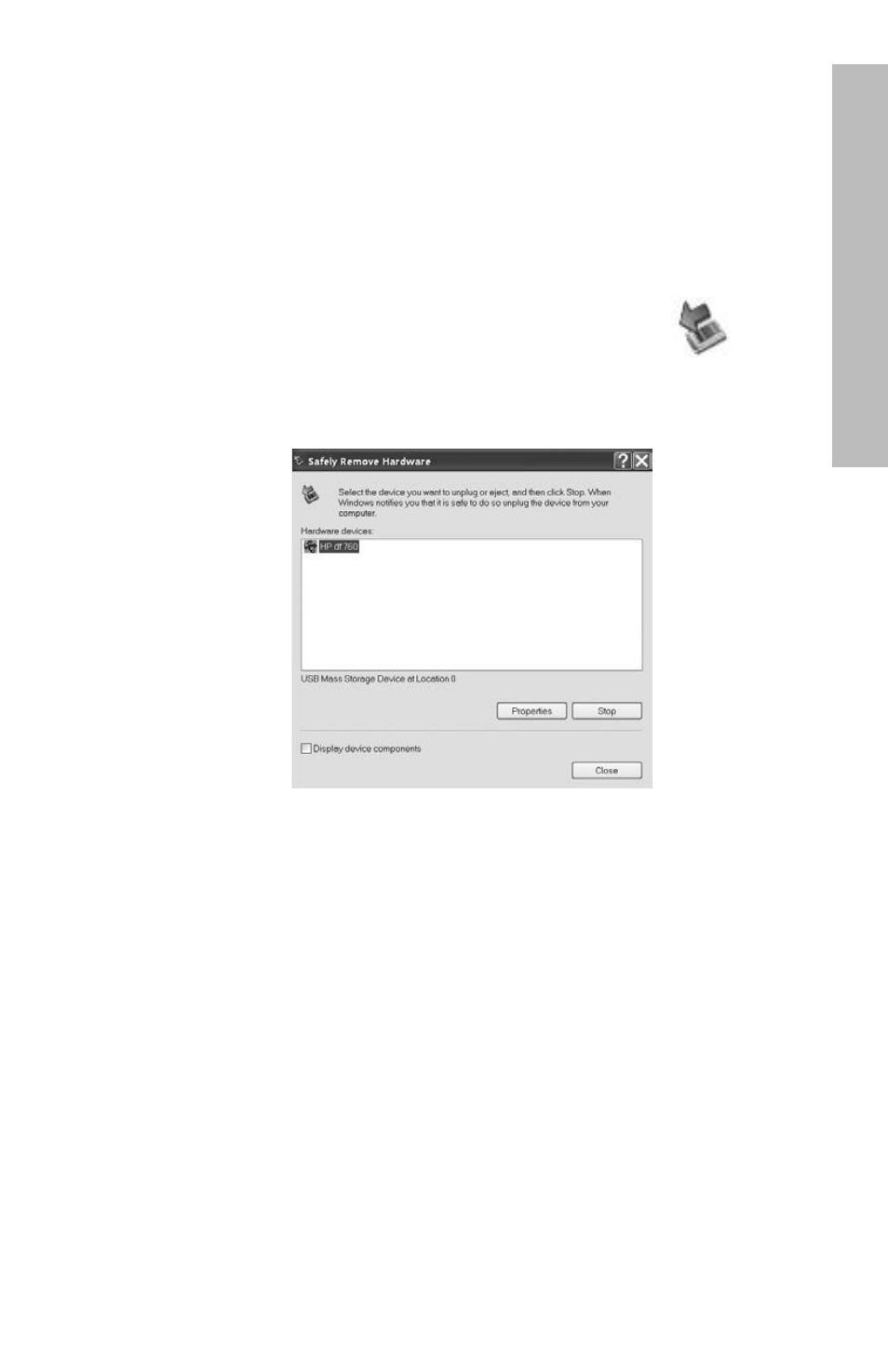
16
Use standard Windows™ explorer file copy and paste procedures
to move content onto the frame’s internal memory.
To check the picture frame's available memory, right click on the
HP df710, df760, or df810 drive letter and select Properties. A
properties menu will appear displaying the available/free space
(in Mega Bytes [MB]).
When finished copying pictures, disconnect the PC/laptop by
double-clicking on the Safely Remove Hardware icon
in
the lower right on the screen of the PC/laptop. This will display
the menu as illustrated below.
Highlight the HP df710 , df760, or df810 drive and then click
on the Stop button. After notification, unplug the USB 2.0
cable from both the PC/laptop and the picture frame.
Engli
SH
See also other documents in the category HP Computer Accessories:
- Surge Protectors (2 pages)
- EXPANSION BASE 344524-001 (74 pages)
- DESKJET 712C (22 pages)
- 224M (166 pages)
- 6308M-SX (8 pages)
- 2103R-CSDI (92 pages)
- Webcam (3 pages)
- 4100GL (228 pages)
- XP10000 (82 pages)
- 326431 (2 pages)
- 2520G-POE (101 pages)
- 5300 (164 pages)
- Elite Autofocus Webcam (20 pages)
- 5400zl Series (16 pages)
- 2610 (364 pages)
- 8200ZL (314 pages)
- DV6 (130 pages)
- HD-3100 (2 pages)
- 9308M (27 pages)
- 6108 (300 pages)
- 2600 Series (306 pages)
- DC149B (3 pages)
- 2600-PWR (418 pages)
- 3110 (22 pages)
- INTEGRITY RX3600 (356 pages)
- 6400CL (84 pages)
- INSIGHT DYNAMICS T8671-91017 (54 pages)
- 4000M (2 pages)
- 16501A LOGIC (130 pages)
- 445946-001 (198 pages)
- RZ406AA (3 pages)
- DX2300 (35 pages)
- 8000M (304 pages)
- 1700-24 (56 pages)
- zl (86 pages)
- 336044-B21 (9 pages)
- 6600 (450 pages)
- 409054-003 (105 pages)
- 2000fc (23 pages)
- 480-0005-00-15 (185 pages)
- 339820-002 (78 pages)
- 263924-002 (135 pages)
- 372284-001 (48 pages)
- 4400 (31 pages)
- A.06.11 (344 pages)
