Memory options, Advanced ecc memory, Dimm installation guidelines – HP ProLiant DL385 G2 Server User Manual
Page 46
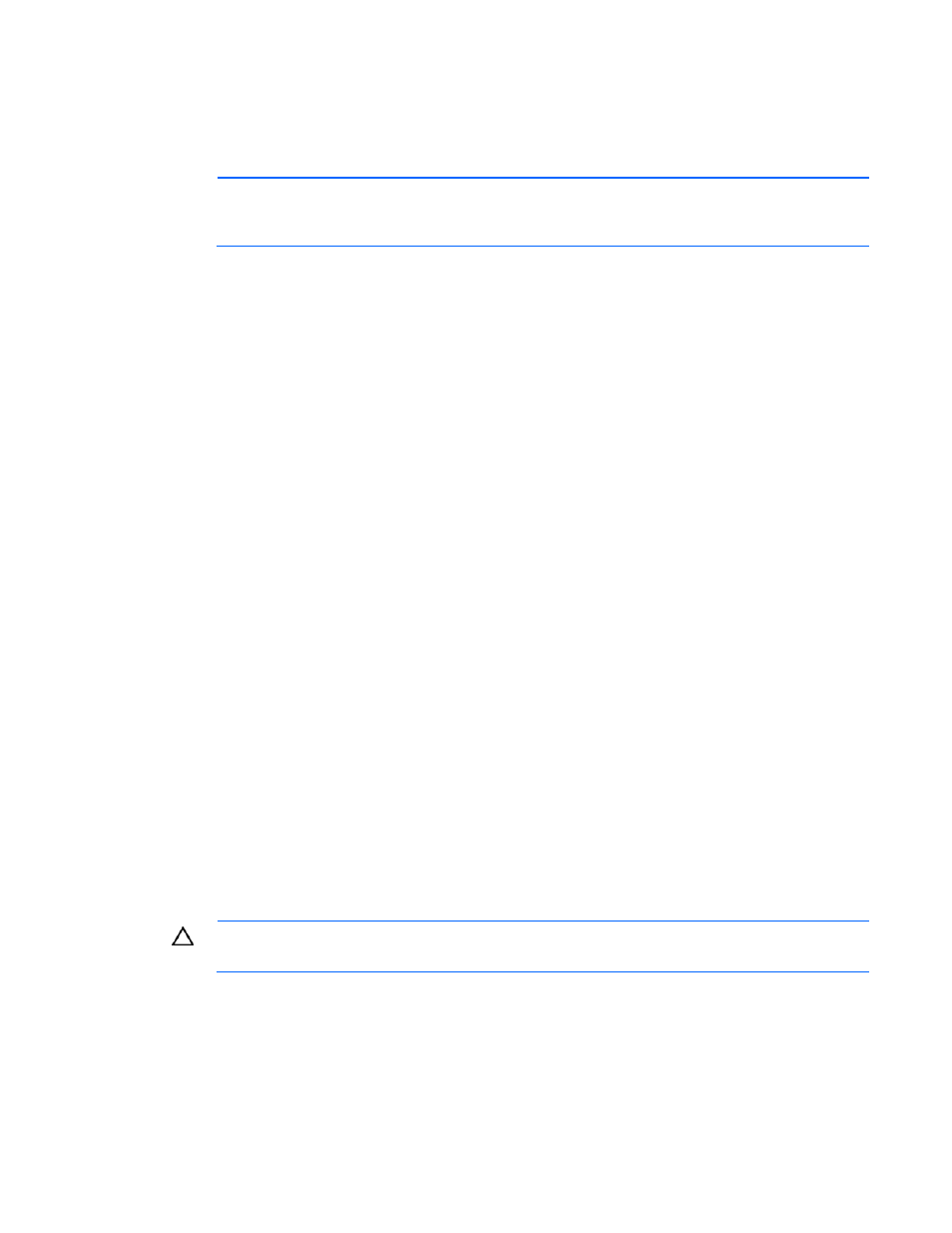
Hardware options installation 46
Memory options
You can expand server memory by installing PC2-5300 Registered DDR2 SDRAM DIMMs. The server
supports up to 32 GB of memory using eight 4-GB DIMMs (four DIMMs per processor).
NOTE:
The Advanced Memory Protection option in RBSU provides additional memory
protection beyond Advanced ECC. By default, the server is set to Advanced ECC Support. For
more information, refer to "HP ROM-Based Setup Utility (on page
For DIMM slot locations and bank assignments, see "DIMM slots (on page
Advanced ECC memory
Advanced ECC memory is the default memory protection mode for this server. In Advanced ECC, the
server is protected against correctable memory errors. The server provides notification if the level of
correctable errors exceeds a pre-defined threshold rate. The server does not fail because of correctable
memory errors. Advanced ECC provides additional protection over Standard ECC because it is possible
to correct certain memory errors that would otherwise be uncorrectable and result in a server failure.
Whereas standard ECC can correct single-bit memory errors, Advanced ECC can correct single-bit
memory errors and multi-bit memory errors if all failed bits are on the same DRAM device on the DIMM.
DIMM installation guidelines
Observe the following guidelines when installing additional memory:
•
Always install memory in pairs of two identical DIMMs.
•
Install only ECC PC2-5300 Registered DDR2 SDRAM DIMMs that meet the following specifications:
o
Supply voltage: 1.8 V
o
Bus width: 72 bits
•
Install DIMMs with the same speed.
•
Install memory in pairs (banks) beginning with banks farthest away from each populated processor
(banks A and C).
•
The server supports multiple memory modes, based on DIMM population. Use RBSU ("
) to select a mode (System will default to Advanced ECC).
•
Observe the following special conditions when installing memory with a second processor:
o
Processor 2 can be installed without memory.
o
Any memory installed into banks for processor 2 can be used only if processor 2 is installed.
CAUTION:
Always wear an antistatic wrist strap when working inside the server.
