Uri: aml/partition/{name}/policy/driveleveling – HP StoreEver ESL G3 Tape Libraries User Manual
Page 35
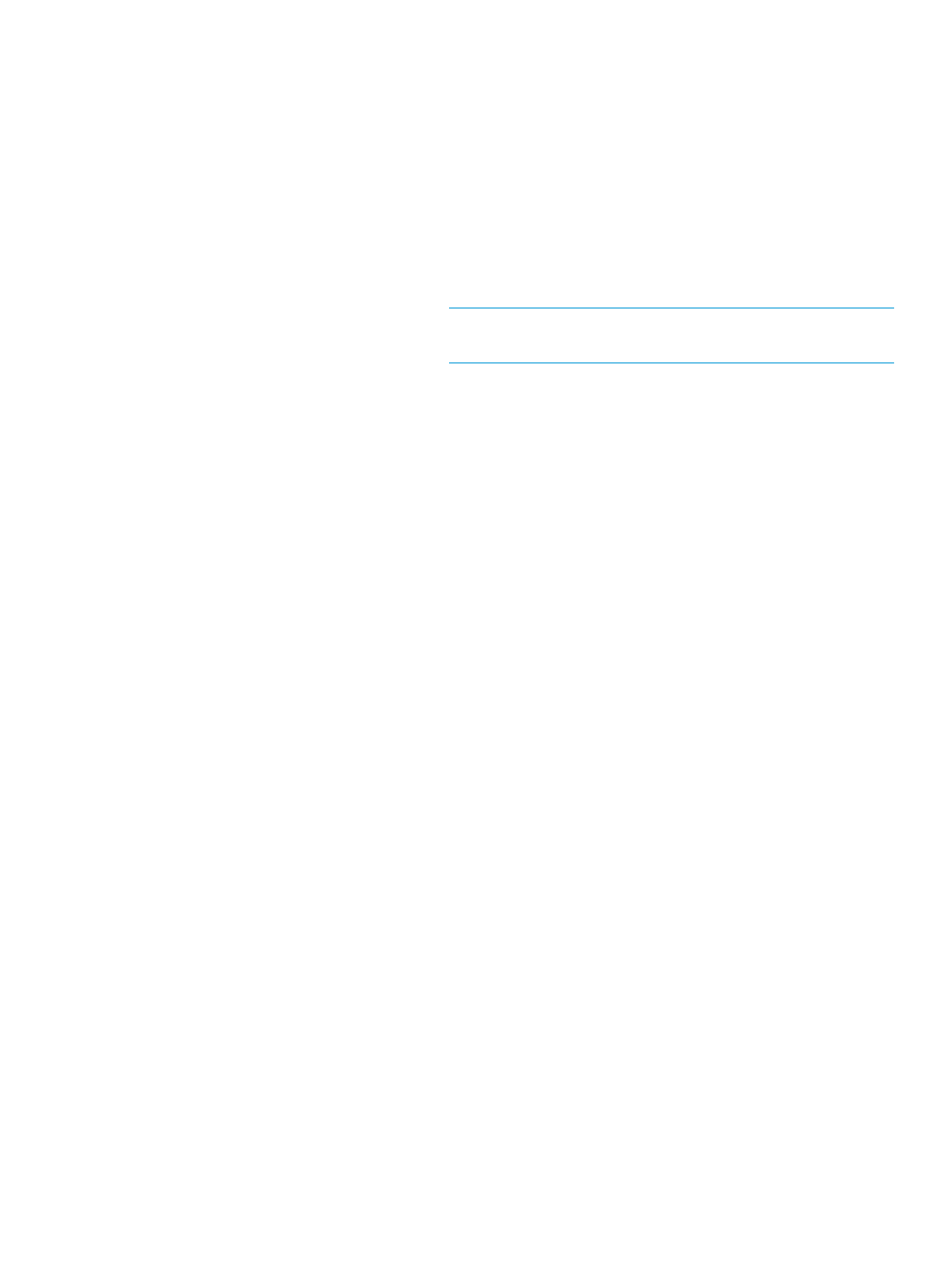
XML Response
See
“URI: aml/partition/{name}/policy/driveCleaning” (page 81)
for
the XML Response code.
URI: aml/partition/{name}/policy/driveLeveling
Method
GET
Description
Get the drive leveling policy resource for the partition whose
name is given by the URI path template “name”. The drive
leveling policy uses specified drive firmware images(s) to
be used on the different drive generations configured in the
partition. The type element provides three options, 0 (No
drive leveling), 1 (Auto leveling) and 2 (Selective leveling).
NOTE:
The current interface only supports options 0 and
2.
Media Type
Request: N/A
Response: application/xml and application/json
Parameters
N/A
Response Code
200, 401, 404, and 500
Method
PUT
Description
Update the drive leveling policy resource for the partition
whose name is given by the URI path template “name”. See
examples below for details:
•
Example 1: Add another firmware file to be used for
leveling drives in a partition. The firmware file(s)
selected must be compatible with the drive(s) configured
in the library. In this example we are adding firmware
file “LTO6_J2AW.frm”. For every PUT request you must
specify all the firmware files you want to apply to the
partition. So in this example we need to include
“LTO6FH_FC_J3MW.frm” event though it is already
configured.
•
Example 2: Remove firmware file
“LTO6FH_FC_J3MW.frm” from the current
configuration. Basically this firmware file object is not
included in the request. Again, when you want to
configure selective drive leveling you must always
include all the leveling firmware files in the request.
Media Type
Request: application/xml and application/json
Response: application/xml and application/json
Parameters
N/A
Response Code
200, 401, 403, 404, and 500
XML Request Data — Example 1
standalone="yes"?>
URI: aml/partition/{name}/policy/driveLeveling
35
