Uri: aml/drive/{serialnumber}/log, Uri: aml/drive/{serialnumber}/mode – HP StoreEver ESL G3 Tape Libraries User Manual
Page 21
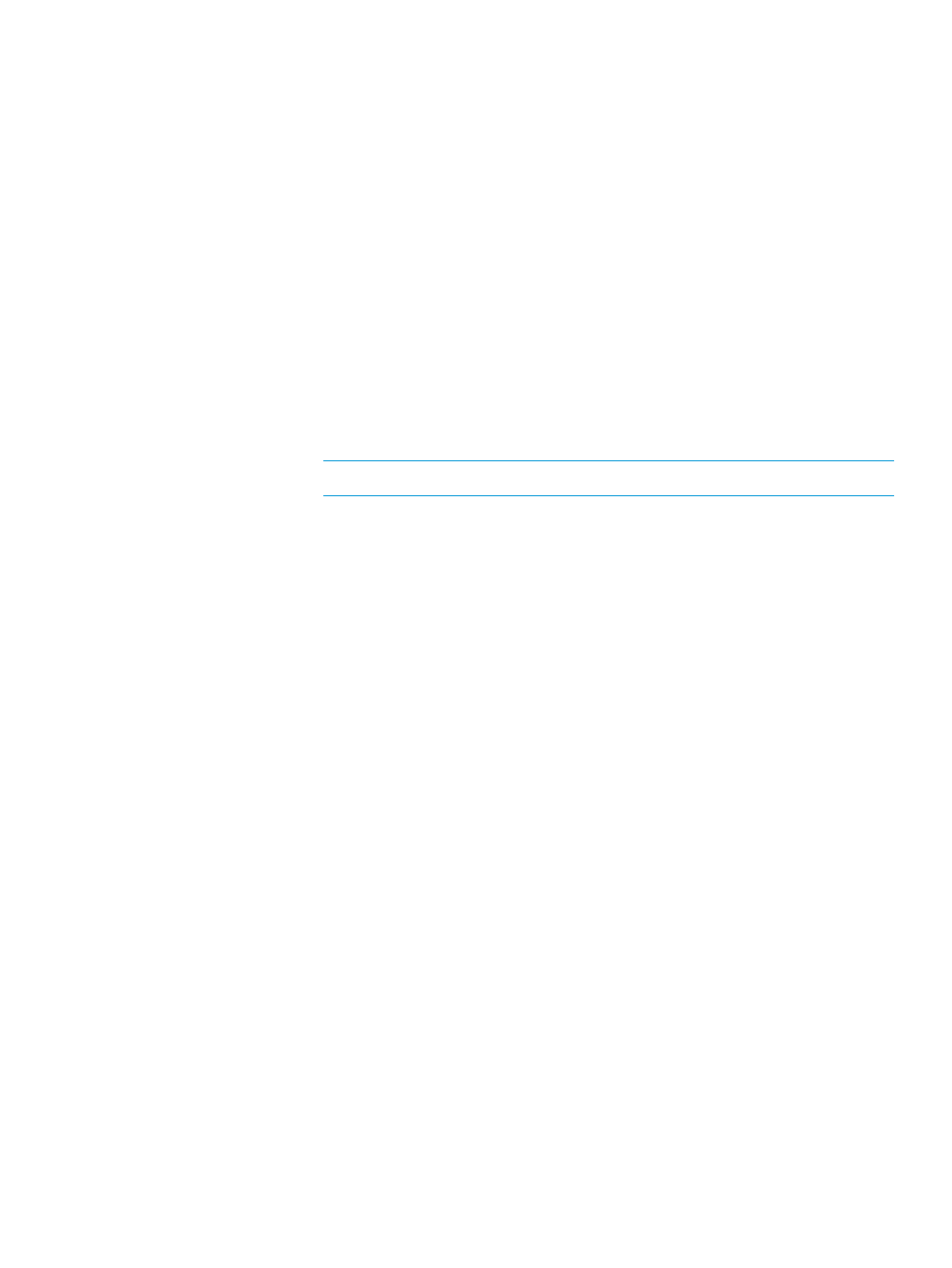
On the ESL G3 the ‘requested’ setting can only be modified, the ‘actual’ can
NOT be modified. Only port id 1 can be modified.
Media Type
Request: application/xml and application/json
Response: application/xml and application/json
Parameters
N/A
Response Code
200, 401, 403, 404, and 500
XML Response
See
“URI: aml/drive/{serialNumber}/ports” (page 69)
for the XML Response
code.
URI: aml/drive/{serialNumber}/log
Method
GET
Description
Retrieve the drive log whose serial number is given by the URI path template
“serialNumber”. The “serialNumber” can be either the physical or logical
serial number of the drive. For example to retrieve a drive log whose drive
is number DR1002 use the following URI: aml/drive/DR1002/log.
Response should be saved in .ltd format.
NOTE:
The drive must be connected to an Ethernet Expansion Blade.
Media Type
Request: N/A
Response: application/xml and
application/octet-streamapplication/json
Parameters
N/A
Response Code
200, 400, 401, 403, 404, and 500
XML Response
See
“URI: aml/drive/{serialNumber}/log” (page 70)
for the XML Response
code.
URI: aml/drive/{serialNumber}/mode
Method
GET
Description
Retrieve the current mode (Online/Offline) of the drive whose serial
number is provided by the URI path template “'serialNumber”.
A single string value will be returned and the possible values are:
•
1
Online
•
2
Offline
Media Type
Request: N/A
Response: text/plain and application/json
Parameters
N/A
Response Code
200, 401, and 500
Method
PUT
Description
Change the drive mode, 1 (Online) or 2 (Offline). This option should
be used when you want to block hosts from moving media to a drive
(mode offline). When offline a Read Element Status will report a ASC
0x83 ASCQ 0x05 and move are rejected with a ASC 0x83 ASCQ
0x05
.
A situation where the drive should be taken offline is when you are
updating firmware to a drive.
URI: aml/drive/{serialNumber}/log
21
