Paper trays, In tray, Out tray – HP Deskjet 842c Printer User Manual
Page 9: Using your printer
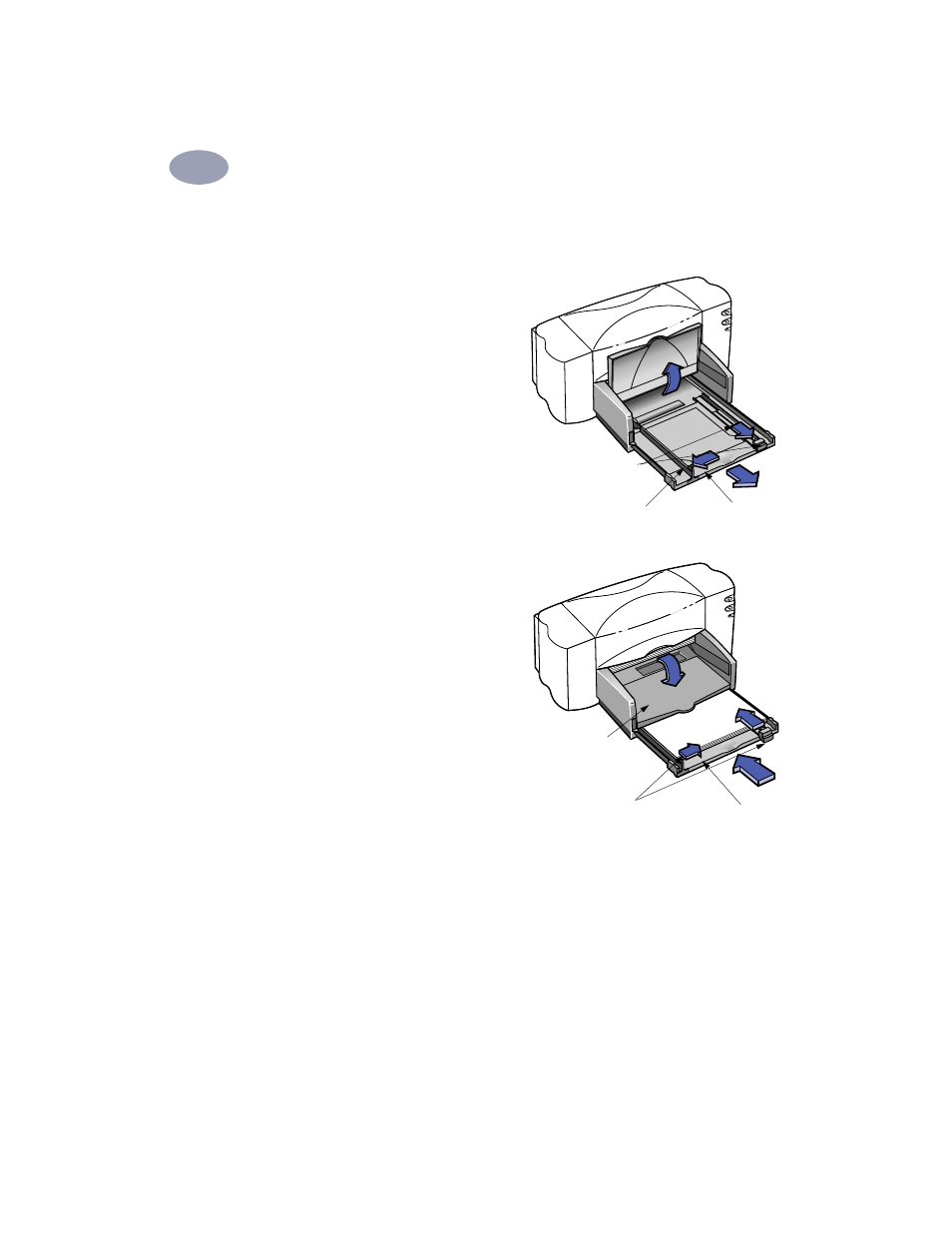
2
Using Your Printer
1
Paper Trays
IN Tray
You place paper and other media
types for printing in the IN tray. Pull
out this tray for easy loading. Once
you insert the media you want to use,
slide the paper guides so they rest
snugly against the media. Be sure to
slide all media as far as it will go into
the IN tray.
OUT Tray
The printer sends its completed pages
to the OUT tray. The OUT tray has two
different positions.
Up – For ease of loading media in the
IN tray.
Down – For printing, flip the OUT tray
down. Be sure to slide both paper
adjusters to fit snugly against the
paper’s edges. Make sure the paper
lies flat in the tray and that the paper
fits under the tab of the length paper
guide.
6410006
Width paper guide
Length paper guides
IN tray pulled out
OUT tray up
6410008
Paper guides snug
OUT tray down
IN tray pushed in
- Laserjet p1606dn (152 pages)
- LaserJet 1320 (9 pages)
- LaserJet 1320 (184 pages)
- LaserJet 1320 (4 pages)
- LaserJet 1320 (2 pages)
- Deskjet 6940 (150 pages)
- LaserJet P2035n (148 pages)
- LaserJet 4250 (304 pages)
- LaserJet P2055dn (176 pages)
- Deskjet 5650 (165 pages)
- LASERJET PRO P1102w (158 pages)
- LaserJet P2015 (158 pages)
- DesignJet 500 (268 pages)
- DesignJet 500 (16 pages)
- Officejet Pro 8000 - A809 (140 pages)
- Officejet 6100 (138 pages)
- Officejet 6000 (168 pages)
- LASERJET PRO P1102w (2 pages)
- 2500c Pro Printer series (66 pages)
- 4100 mfp (164 pages)
- 3600 Series (6 pages)
- 3392 (10 pages)
- LASERJET 3800 (18 pages)
- 3500 Series (4 pages)
- Photosmart 7515 e-All-in-One Printer - C311a (62 pages)
- PSC-500 (40 pages)
- 2500C/CM (65 pages)
- QMS 4060 (232 pages)
- 2280 (2 pages)
- 2430dtn (4 pages)
- 1500 (13 pages)
- 1000 Series (1 page)
- TOWERFEED 8000 (36 pages)
- Deskjet 3848 Color Inkjet Printer (95 pages)
- 2100 TN (184 pages)
- B209 (24 pages)
- Designjet 100 Printer series (1 page)
- QM2-111 (35 pages)
- 2100 (5 pages)
- 2000CP series (2 pages)
- 2300L (4 pages)
- 35000 (2 pages)
- 3015 (2 pages)
- Color LaserJet CM3530 Multifunction Printer series (302 pages)
- StudioJet (71 pages)
