HP OmniBook 3000 Notebook PC User Manual
Page 3
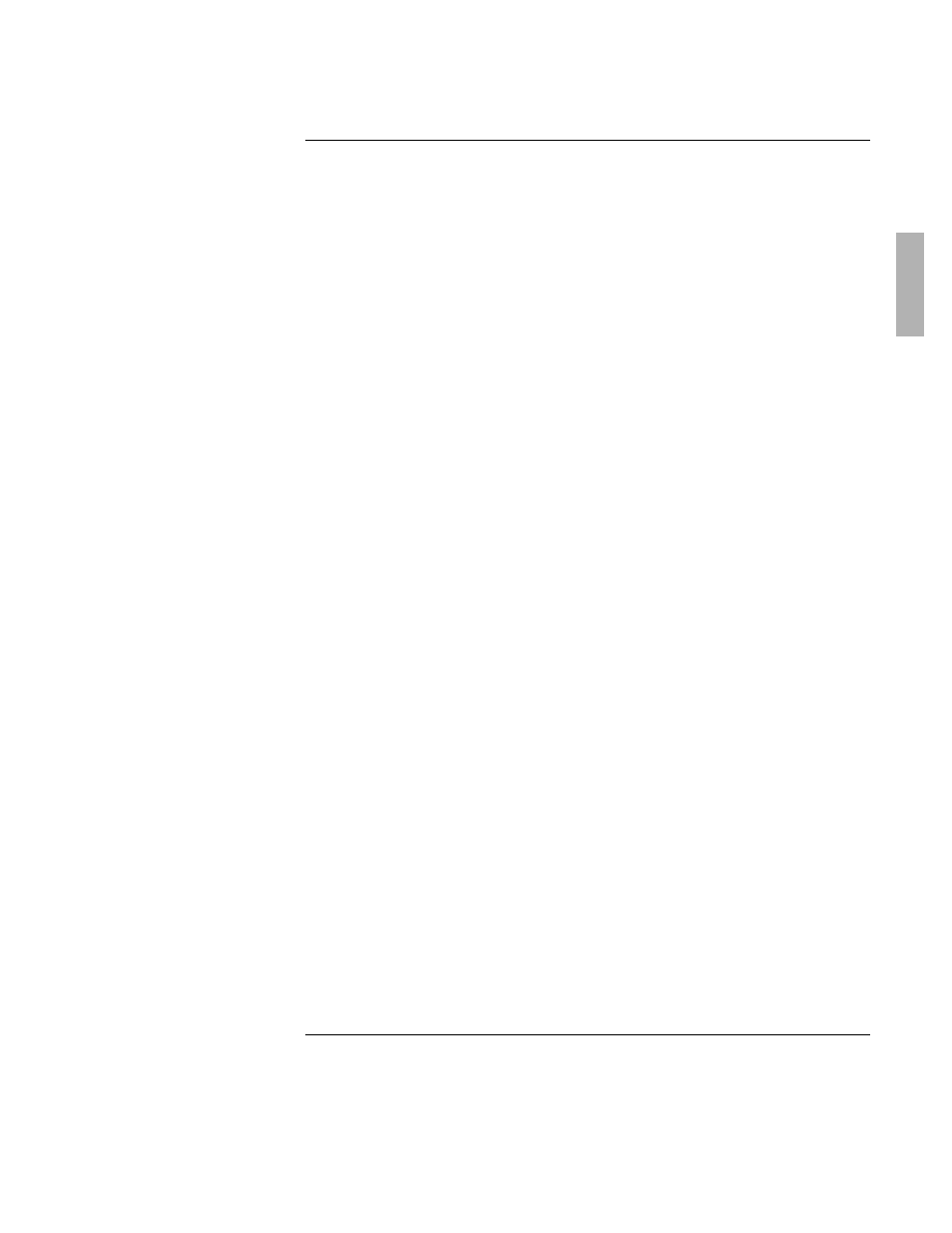
1-3
Contents
1. Using OmniBook Plug-In Modules ..................................................1-5
Replacing a Plug-In Accessory Module........................................................1-7
To replace a plug-in module.....................................................................1-7
Using the Floppy Drive ...................................................................................1-9
To install the floppy drive externally .......................................................1-9
To insert or eject a floppy disk ...............................................................1-10
Using the CD-ROM Drive...............................................................................1-11
To insert or remove a CD.........................................................................1-11
To use the CD-ROM drive safely .............................................................1-12
To open the CD-ROM drive manually ...................................................1-12
Using the Zip Drive ........................................................................................1-13
To install the Zip drive software .............................................................1-13
To insert or eject a Zip disk .....................................................................1-14
To eject a Zip disk manually ...................................................................1-15
Using the Secondary Battery........................................................................1-16
To handle and store the battery safely ..................................................1-16
To maintain and preserve battery life....................................................1-17
2. Troubleshooting ............................................................................1-19
Solving Problems with Plug-In Accessories...............................................1-21
Floppy disk drive problems ....................................................................1-21
Zip drive problems ...................................................................................1-22
CD-ROM drive problems..........................................................................1-22
Battery problems.......................................................................................1-22
3. Specifications and Regulatory Information..................................1-25
Hardware Specifications ..............................................................................1-27
Regulatory Information ................................................................................1-28
U.S.A. ..........................................................................................................1-28
Canada .......................................................................................................1-29
Japan ..........................................................................................................1-29
Declarations of Conformity.....................................................................1-30
