Accessing spmaint, Spmaint interface, Accessing spmaint spmaint interface – HP 3PAR Service Processors User Manual
Page 11
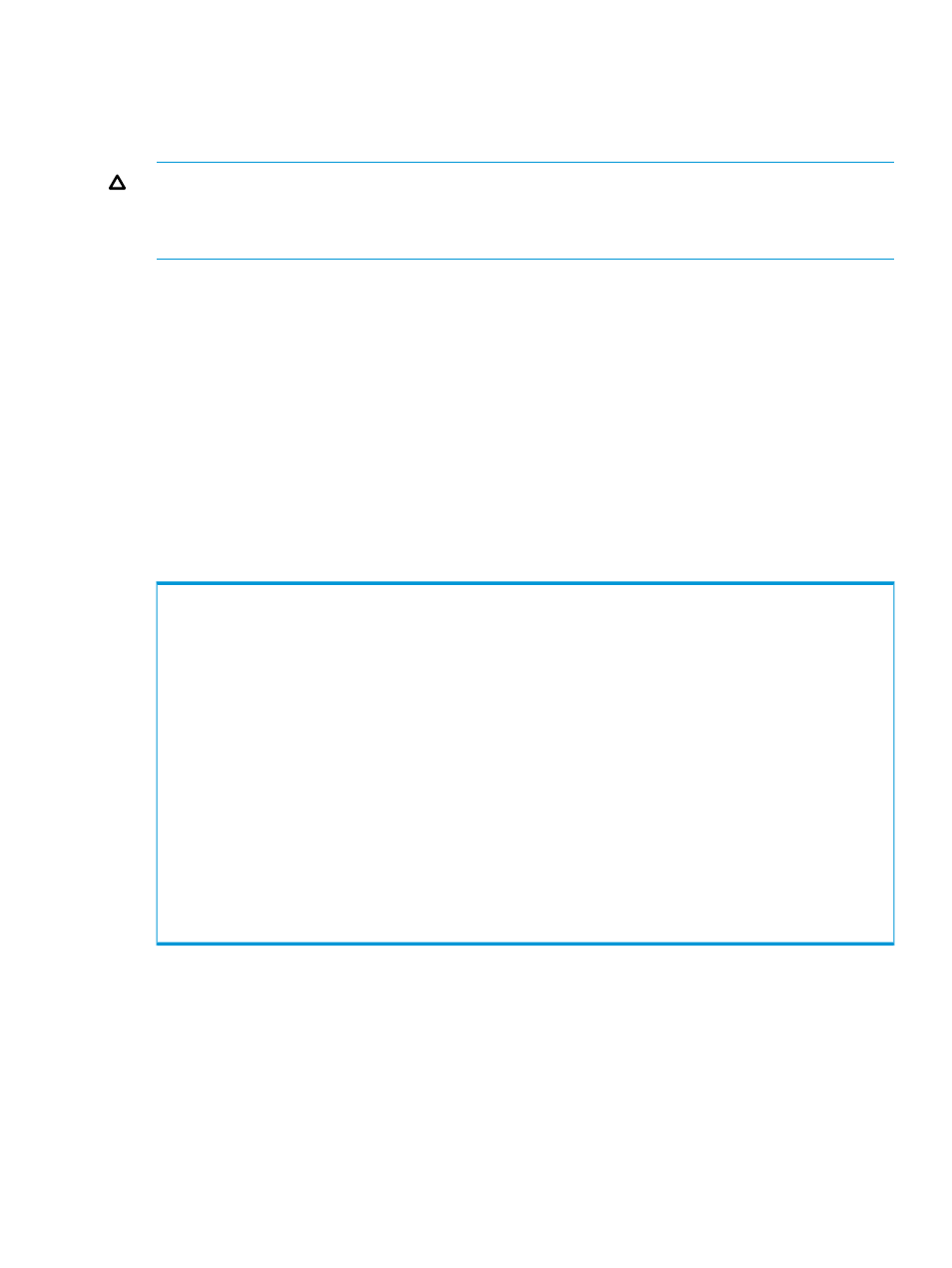
•
Setup and administration of local notification (for more information, see
)
•
Communications with HP 3PAR Central or a local service provider (for more information, see
“HP 3PAR Communication Settings” (page 37)
)
CAUTION:
Many of the features and functions that are available through SPMAINT can adversely
affect a running system. To prevent potential damage to the system and irrecoverable loss of data,
do not attempt the procedures described in this manual until you have taken all necessary
safeguards.
Accessing SPMAINT
SPMAINT allows you to affect the current status and configuration of both the system and the SP.
For this reason, only one instance of SPMAINT can be run at a time on a given system.
To access SPMAINT:
1.
Add the hosts to the firewall or leave the firewall in Permissive mode. (Firewall settings can
be changed on the 2.3 menu of SPMAINT.)
2.
Initiate an SSH session to establish a connection to your SP.
3.
Enter your user name and password.
SPMAINT Interface
Use the SPMAINT terminal user interface to support both the system and its SP. The following figure
illustrates the SPMAINT interface.
SP0001400383
1 SP Main
HP 3PAR Service Processor Menu
Transfer media: ethernet Transfer status: Ok
Enter Control-C at any time to abort this process
1 ==> SP Control/Status
2 ==> Network Configuration
3 ==> StoreServ Configuration Management
4 ==> StoreServ Product Maintenance
5 ==> Local Notification Configuration
6 ==> Site Authentication Key Manipulation
7 ==> Interactive CLI for a StoreServ
X Exit
The following information appears at the top of each SPMAINT menu:
•
SP ID—The SP ID uses one of several formats:
7-character SP ID---The literal “SP” string (2 characters) + 5 digits (for example, SP09997).
This ID format is used for legacy SPs.
◦
◦
12-character SP ID---The literal “SP000” string (5 characters) + the HP 3PAR StoreServ
7000 7-digit 3PAR serial number that is located on a label affixed to the node enclosure
(DCN1). The label is on a tab on the back right of the enclosure near Power Cooling
Module1 (PCM 1, the PCM on the right). For example, if the HP 3PAR StoreServ 7000
3PAR serial number is 1601234, the Service Processor ID will be SP0001601234.
SPMAINT Overview
11
