Printing with one print cartridge, Installation instructions – HP Deskjet D4268 Printer User Manual
Page 67
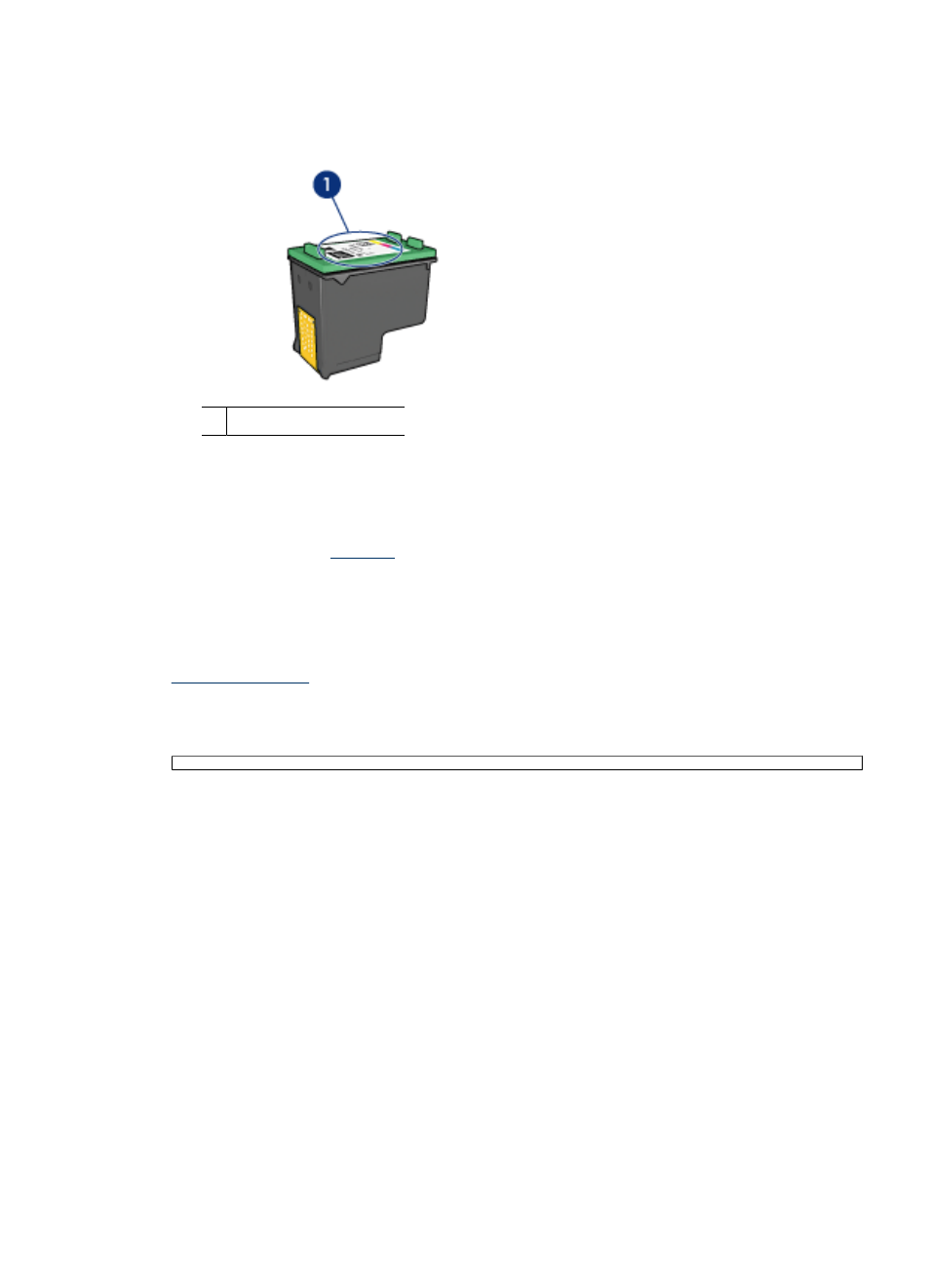
You can find the selection number in three places:
•
Selection number label: Look at the label on the print cartridge that you are replacing.
1 Selection number label
•
Printer documentation: For a list of print cartridge selection numbers, see the
reference guide that came with the printer.
•
Print Cartridge Information dialog box: For a list of print cartridge selection numbers,
open the printer
, click the Estimated Ink Level tab, and then click the Print
Cartridge Information button.
Printing with one print cartridge
The printer can operate with only one print cartridge installed. For more information, see
.
Installation instructions
To install a print cartridge
1. Verify that the printer is turned on.
2. Load Letter or A4 plain, white paper in the paper tray.
3. Open the printer cover.
4. Wait until the print cartridge cradle moves to the right side of the printer and is idle
and quiet.
Install print cartridges
65
- Laserjet p1606dn (152 pages)
- LaserJet 1320 (184 pages)
- LaserJet 1320 (4 pages)
- LaserJet 1320 (2 pages)
- LaserJet 1320 (9 pages)
- Deskjet 6940 (150 pages)
- LaserJet P2035n (148 pages)
- LaserJet 4250 (304 pages)
- LaserJet P2055dn (176 pages)
- Deskjet 5650 (165 pages)
- LASERJET PRO P1102w (158 pages)
- LaserJet P2015 (158 pages)
- DesignJet 500 (16 pages)
- DesignJet 500 (268 pages)
- Officejet Pro 8000 - A809 (140 pages)
- Officejet 6100 (138 pages)
- Officejet 6000 (168 pages)
- LASERJET PRO P1102w (2 pages)
- 2500c Pro Printer series (66 pages)
- 4100 mfp (164 pages)
- 3600 Series (6 pages)
- 3392 (10 pages)
- LASERJET 3800 (18 pages)
- 3500 Series (4 pages)
- Photosmart 7515 e-All-in-One Printer - C311a (62 pages)
- PSC-500 (40 pages)
- 2500C/CM (65 pages)
- QMS 4060 (232 pages)
- 2280 (2 pages)
- 2430dtn (4 pages)
- 1500 (13 pages)
- 1000 Series (1 page)
- TOWERFEED 8000 (36 pages)
- Deskjet 3848 Color Inkjet Printer (95 pages)
- 2100 TN (184 pages)
- B209 (24 pages)
- Designjet 100 Printer series (1 page)
- QM2-111 (35 pages)
- 2100 (5 pages)
- 2000CP series (2 pages)
- 2300L (4 pages)
- 35000 (2 pages)
- 3015 (2 pages)
- Color LaserJet CM3530 Multifunction Printer series (302 pages)
- StudioJet (71 pages)
