Testing your audio features, Using video, Connecting video devices by using an hdmi cable – HP Omni 10 5610 Tablet User Manual
Page 24: Connecting video
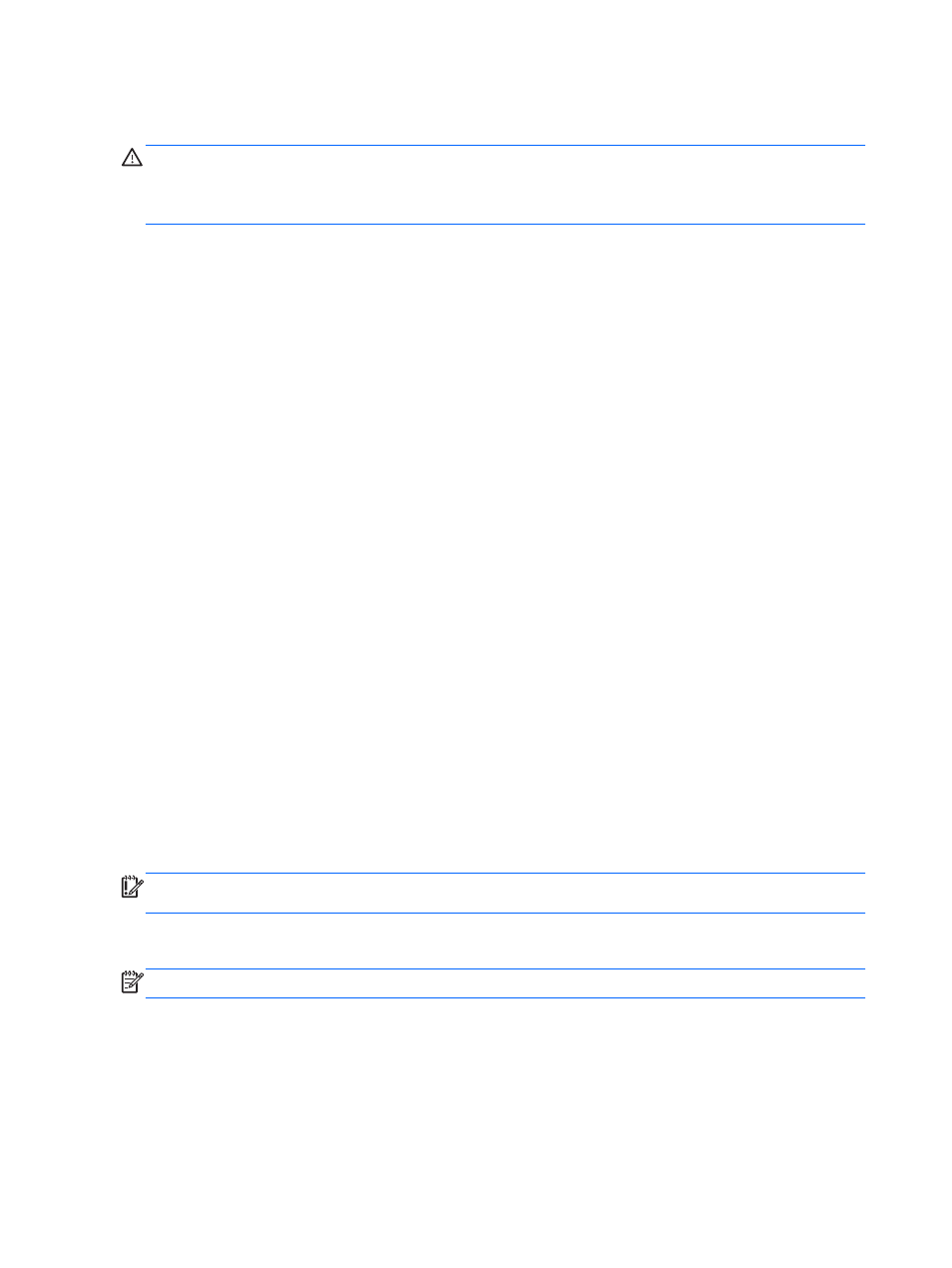
To connect wireless headphones or headsets to your tablet, follow the device manufacturer's
instructions.
WARNING!
To reduce the risk of personal injury, lower the volume setting before putting on
headphones, earbuds, or a headset. For additional safety information, see the Regulatory, Safety and
Environmental Notices. To access this guide, on the Start screen, type support, select the HP
Support Assistant app, select My computer, and then select User guides.
Testing your audio features
To check the audio functions on your tablet, follow these steps:
1.
On the Start screen, type control panel, and then select Control Panel.
2.
Select Hardware and Sound, and then select Sound.
3.
When the Sound window opens, select the Sounds tab. Under Program Events, select any
sound event, such as a beep or alarm, and then tap Test.
You should hear sound through the speakers or through connected headphones.
To check the recording functions on your tablet, follow these steps:
1.
On the Start screen, type sound, and then select Sound Recorder.
2.
Tap Start Recording and speak into the microphone.
3.
Save the file to your desktop.
4.
Open a multimedia program and play the recording.
To confirm or change the audio settings on your tablet, follow these steps:
1.
On the Start screen, type control panel, and then select Control Panel .
2.
Select Hardware and Sound, and then select Sound.
Using video
Your tablet is a powerful video device that enables you to watch streaming video from your favorite
websites and download video and movies to watch on your tablet when you are not connected to a
network.
To enhance your viewing enjoyment, use high-definition multimedia interface (HDMI) port, which
allows you to connect a high-definition monitor or TV.
IMPORTANT:
Be sure that the external device is connected to the correct port on the tablet, using
the correct cable. Check the device manufacturer's instructions.
Connecting video devices by using an HDMI cable
NOTE:
To connect an HDMI device to your tablet, you need an HDMI cable, sold separately.
16
Chapter 4 Enjoying entertainment features
