Security, Protecting the computer, Using passwords – HP Mini 2102 User Manual
Page 54: 6 security, Protecting the computer using passwords, 6security
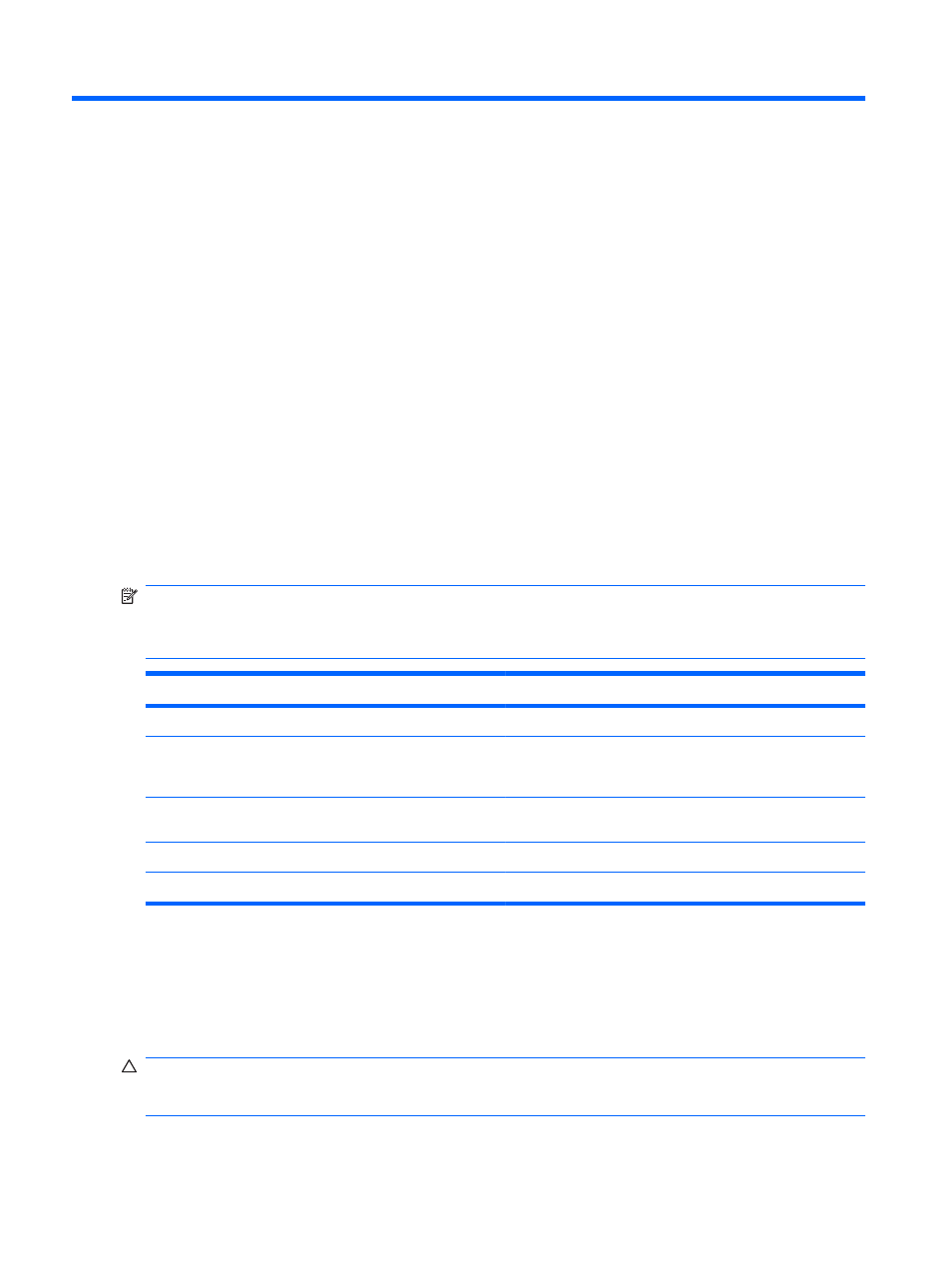
6
Security
Protecting the computer
Standard security features provided by the Windows operating system and the non-Windows Setup
Utility can protect your personal settings and data from a variety of risks.
Follow the procedures in this chapter to use the following features:
●
Passwords
●
Firewall software
●
Antivirus support (McAfee Total Protection Service)
●
Critical security updates
NOTE:
Security solutions are designed to act as deterrents, but they may not deter software attacks
or prevent the computer from being mishandled or stolen.
NOTE:
Before you send your computer for service, remove all password settings.
Device risk
Security feature
Unauthorized use of the computer
Power-on password
Unauthorized access to data
●
Firewall software
●
Windows updates
Unauthorized access to Setup Utility, BIOS settings, and
other system identification information
Administrator password
Ongoing or future threats to the computer
Critical security updates from Microsoft
Unauthorized access to a Windows user account
User password
Using passwords
A password is a group of characters that you choose to secure your computer information. Several
types of passwords can be set, depending on how you want to control access to your information.
Passwords can be set in Windows or in the non-Windows Setup Utility preinstalled on the computer.
CAUTION:
To prevent being locked out of the computer, record each password you set. Because
most passwords are not displayed as they are set, changed, or deleted, it is essential to record each
password immediately and store it in a secure place.
46
Chapter 6 Security
