Color consistency problems, Long term color bleeding (glossy papers) – HP DesignJet 500 User Manual
Page 87
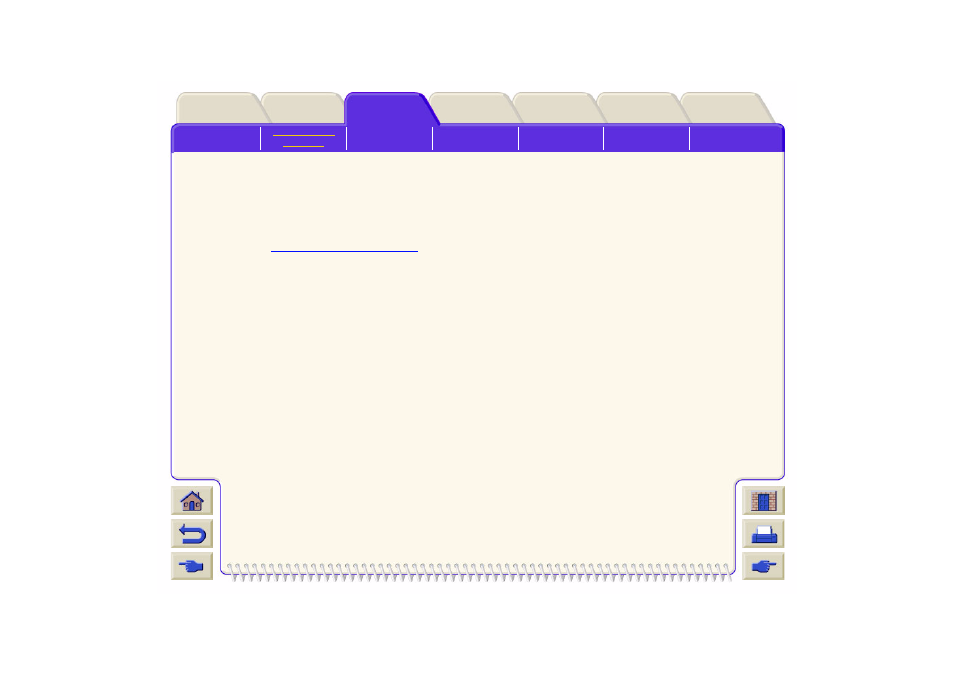
Color Consistency Problems
Some media may discolor or change with age.
Check that your media is fresh and has been
stored correctly.
Check to make sure that color calibration is turned
on. Refer to
If the environmental conditions you are printing in
change rapidly, you may see changes in color
consistency. By reducing the time the print stays in
extreme environmental conditions after being
printed (especially very high humidity) you can
reduce color consistency problems.
Long Term Color Bleeding (Glossy Papers)
If you see the colors are bleeding into the paper, that is,
the color is soaking into the paper making the lines
fuzzy and bleary. This is because of the humidity
conditions that you are working under:
Change the paper that you are printing with.
or
Remove the printer from the high humidity
conditions.
or
Do not cover or stack the printed images after
printing.
