HP DesignJet 500 User Manual
Page 209
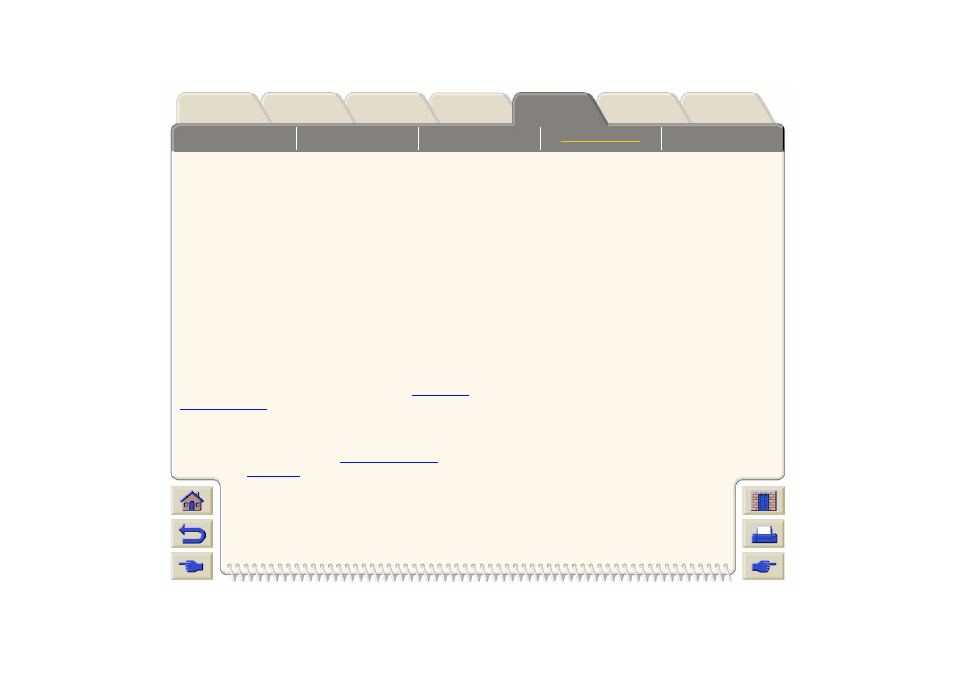
Which Pages Cannot be Rotated?
Apart from obvious physical limitations on the roll, any
HP-GL/2 page containing raster data will not be
rotated.
When Does the Printer Try to Nest Pages?
When all the following are true:
The printer is loaded with roll paper not sheet paper.
In the front-panel menus, Nest is On.
Which Pages Qualify for Nesting?
In order to be in the same nest, the individual pages
must be compatible on the following criteria:
NOTE: Selecting Nesting ON overrides
setting.
Color or grayscale. Either all are color or all are
grayscale. Grayscale may include a color page
rendered in grayscales see
All pages must have the same print quality
setting (Max. Quality, Productivity, Max.
Speed).
For HP-GL/2 margin sizes must be the
same for all pages (normal, extended).
All pages must be HP-GL/2 or PostScript but not a
mixture of the two.
Equal mirror setting.
The Render Intent must be the same (HP-GL/2
only). PostScript can be mixed.
Color Space must be the same (HP-GL/2 only).
PostScript can be mixed.
The cutter setting must be the same.
The Enhanced Resolution must be the same.
