Adjusting margins, Adjusting, Margins – HP DesignJet 500 User Manual
Page 178
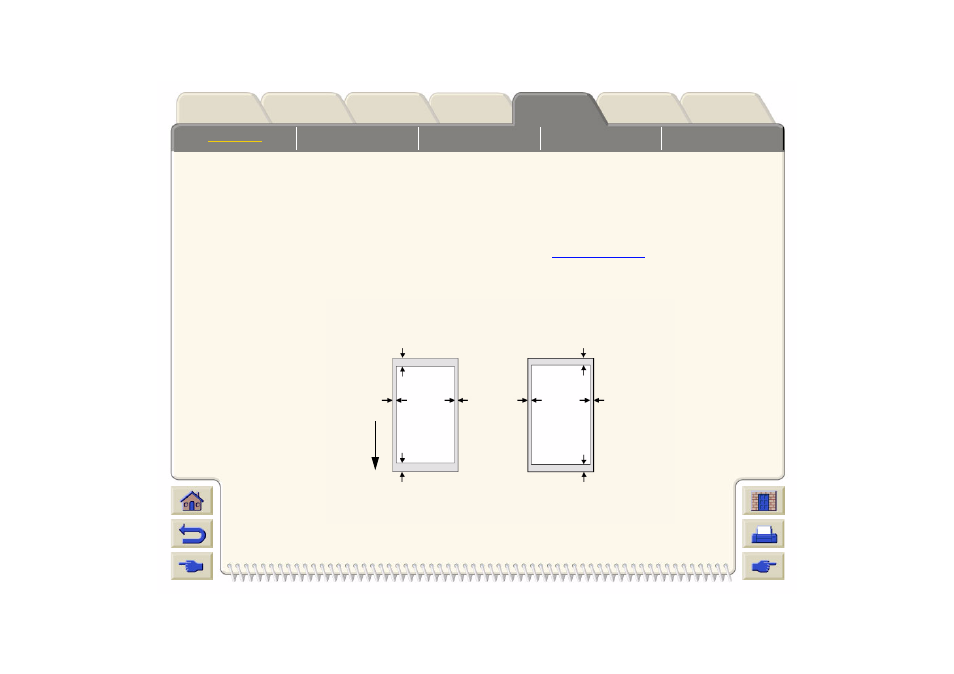
Adjusting Margins
The default settings for margins are set to ensure the
maximum printable area on your paper. The two side
margins are 7.0 mm. The margin settings for the trailing
edges of the paper change, depending whether you are
using roll or sheet paper, as shown in the illustrations
below. It is important when working with images which
demand a lot of ink that you use the correct paper with
the correct margins, in this case use the normal
margins.
When you send continuous run print jobs to the printer
you can use
edges) to save media.
Extended Margins
Normal Margins
7mm
15mm
35mm
Printing
Trailing Edge
Roll 7mm
35mm
Leading Edge
7mm
Sheet 17mm
15 mm = 0.59in
7 mm = 0.28in
Direction of
media exiting
the printer
Roll 15mm
Area
Printing
Area
15mm
35 mm = 1.38in
Sheet 17mm
