The printer does not print – HP DesignJet 500 User Manual
Page 112
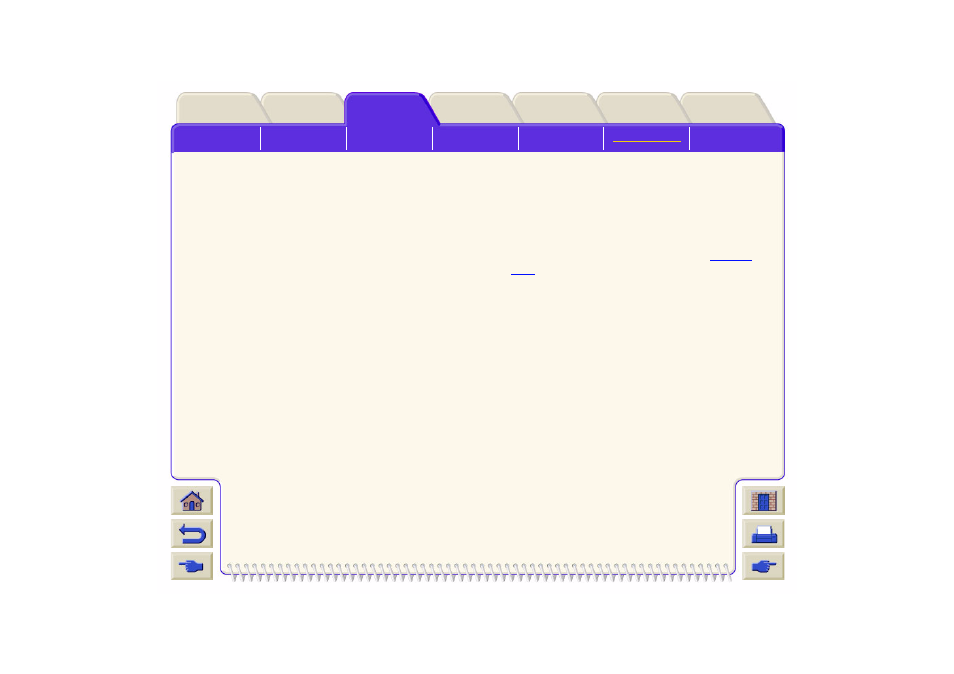
The Printer does not Print
You may have a power problem. If there is no
activity at all from the printer, the front-panel does
not respond, check that the power cable is
connected correctly and that there is power
available at the socket.
If you are using a Macintosh and the print job does
not print, ensure the printer language is set to
Postscript or Automatic.
You may have a problem with your application
driver. Is your software configured for this printer?
For general advice, see the Setup instructions. For
advice specific to your software, see the
documentation supplied with the driver.
If you have connected your computer to the
printer’s parallel port and tried to print a binary-
encoded PostScript file it will not print. The
parallel port will only accept ASCII-encoded
PostScript print files. The front-panel will display
the message “Error processing job / Flushing
rest of job”. Connect your computer to
the JetDirect Print Server and send
the print file again.
You could also connect your computer
via the LAN connection of your printer
and send the binary encoded PostScript print file
again.
You are trying to send binary encoded data
through the TCP/IP network to your printer.
Select PS Encoding > Binary from the Internal RIP
Settings menu and send the file again.
If you continue to have problems, see
