One image overlays another on the same sheet, Pen settings seem to have no effect – HP DesignJet 500 User Manual
Page 108
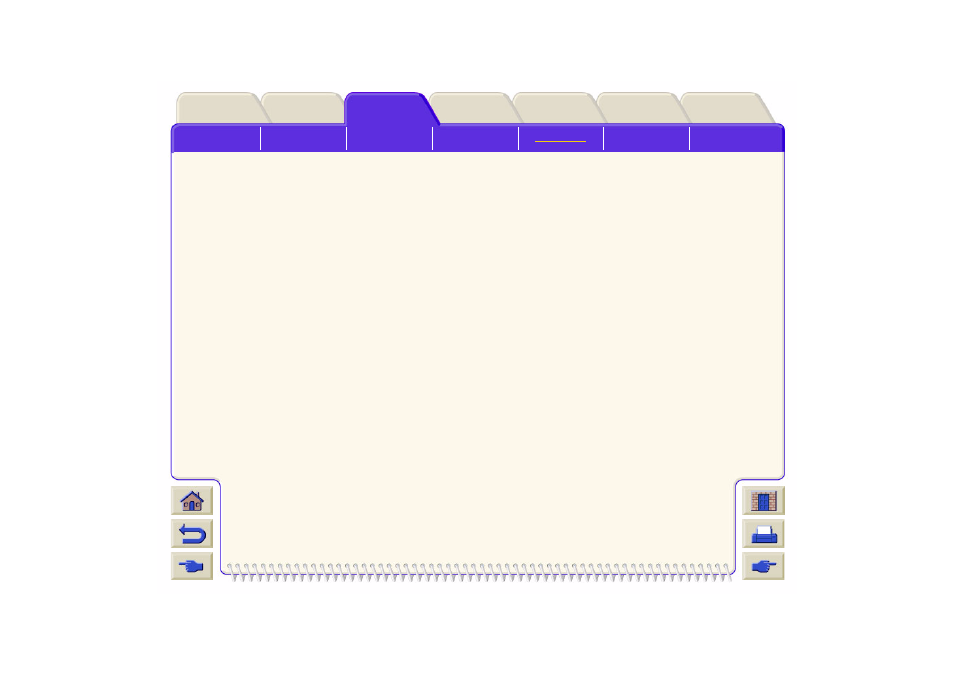
One Image Overlays Another on the Same
Sheet
The I/O Setup / I/O Time-out setting may be too
long. From the front-panel menu decrease the
setting and print again.
Pen Settings Seem to have No Effect
Either: you have changed them in Pen settings /
Define palette but forgotten to select that palette in
Pen settings / Palette.
Or: you expected the software-driven pen settings
but in the front-panel Pen settings / Palette is not
set to Software.
Or: you changed the setting in the front-panel but
this has been ignored by the printer because the
driver setting has not been changed.
If Page Format or Rotate does not Work
The printer cannot rotate raster images (except for
PostScript files). If your non-PostScript file
contains raster data (typically, images with heavy
area fill and shading that you have scanned into
your software) you will not be able to rotate the
print.
Your driver does not allow this to happen.
