HP Deskjet 950c Printer User Manual
Page 71
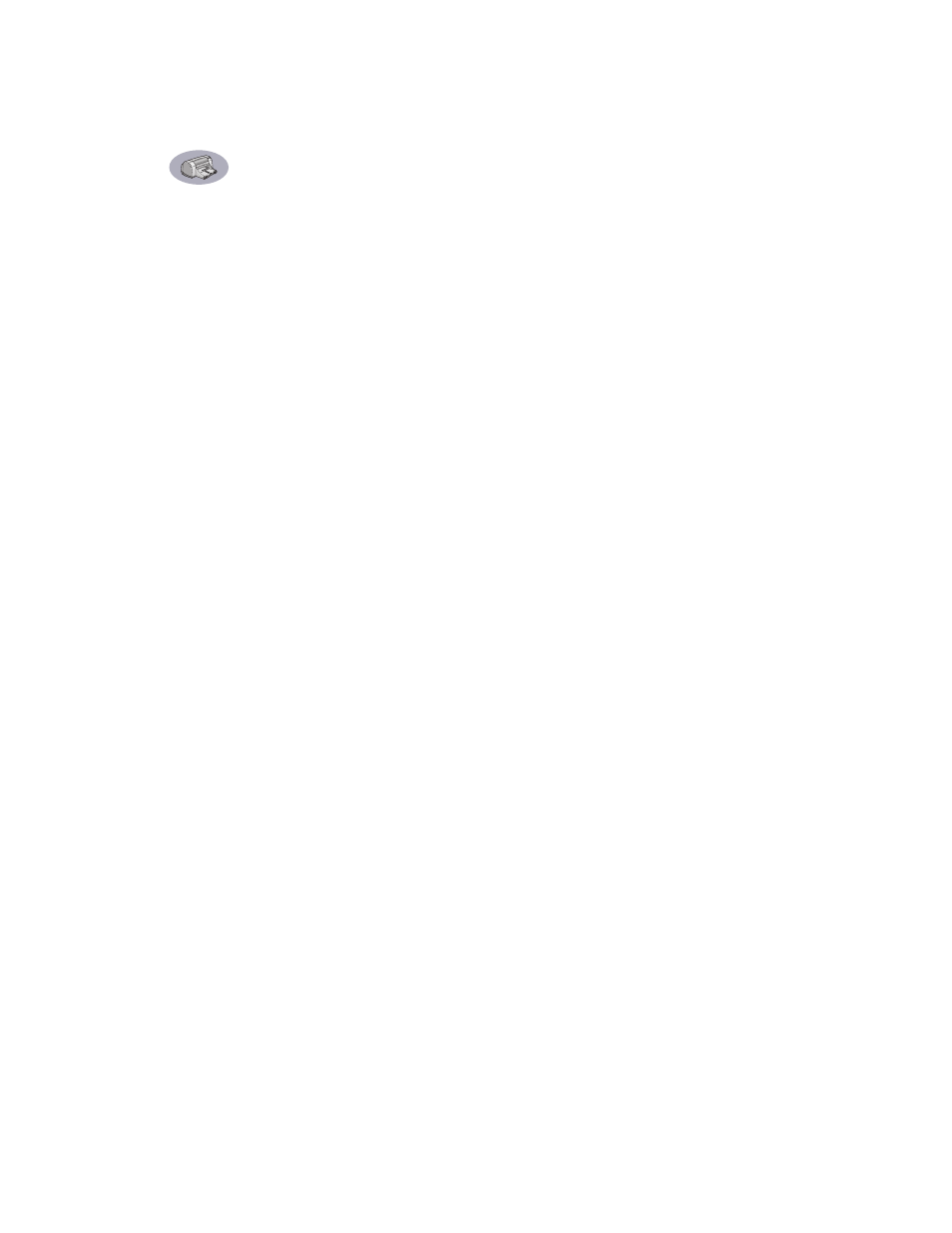
64
setting up
smudges on
software
software updates
specifications
status
trays
printer software
downloading
problems installing
printing
2400 dpi
banners
book
business cards
cards
–
envelopes, single
envelopes, stack
faxes
from the desktop
greeting cards
index cards
iron-on transfers
labels
photographs
posters
,
quality
,
stop/restart
tablet
transparencies
two-sided, book
two-sided, tablet
printing problems, see problems
problems
banner printing
blank page came out of printer
CD, not reading
fax
flashing lights
help
ink streaks
installing printer software
lights flashing
missing lines or dots
no page not came out
output
,
page did not print
parts of output in wrong place
parts of output missing
photo tray
photos
power light flashing
print cartridge status light
flashing
print cartridges
print quality
,
printing
resume light flashing
slow printer
software installation
software, not reading
too much ink
Q
quality
Quick Start Poster
ordering
R
rear access door
removing
replacment parts
recycle
regulatory notices
resolution
2400 dpi
best
color
draft
normal
specifications
TrueType Text
restart printing
Resume button
Resume light
Revert to Default button
S
saturation
Save Settings button
scaling
Select panel
selecting a default printer
setting up printer
setup
problems
single envelope slot
size
media
User Defined Paper Size
software compatibility
software, see printer software
sort the order of print jobs
specifications
speed, printing
status, Print Cartridge Status light
stop printing
streaking ink
stuck paper, see paper jams
supplies
ordering
paper and other media
part names and numbers
T
tablet binding
technical support
transfers, printing
transparencies
ordering
printing
specifications
trays
capacity
envelope slot
,
IN tray
OUT tray
photo
positions
use
troubleshooting, see problems
TrueType Text resolution
two-sided printing
