Index – HP Deskjet 950c Printer User Manual
Page 69
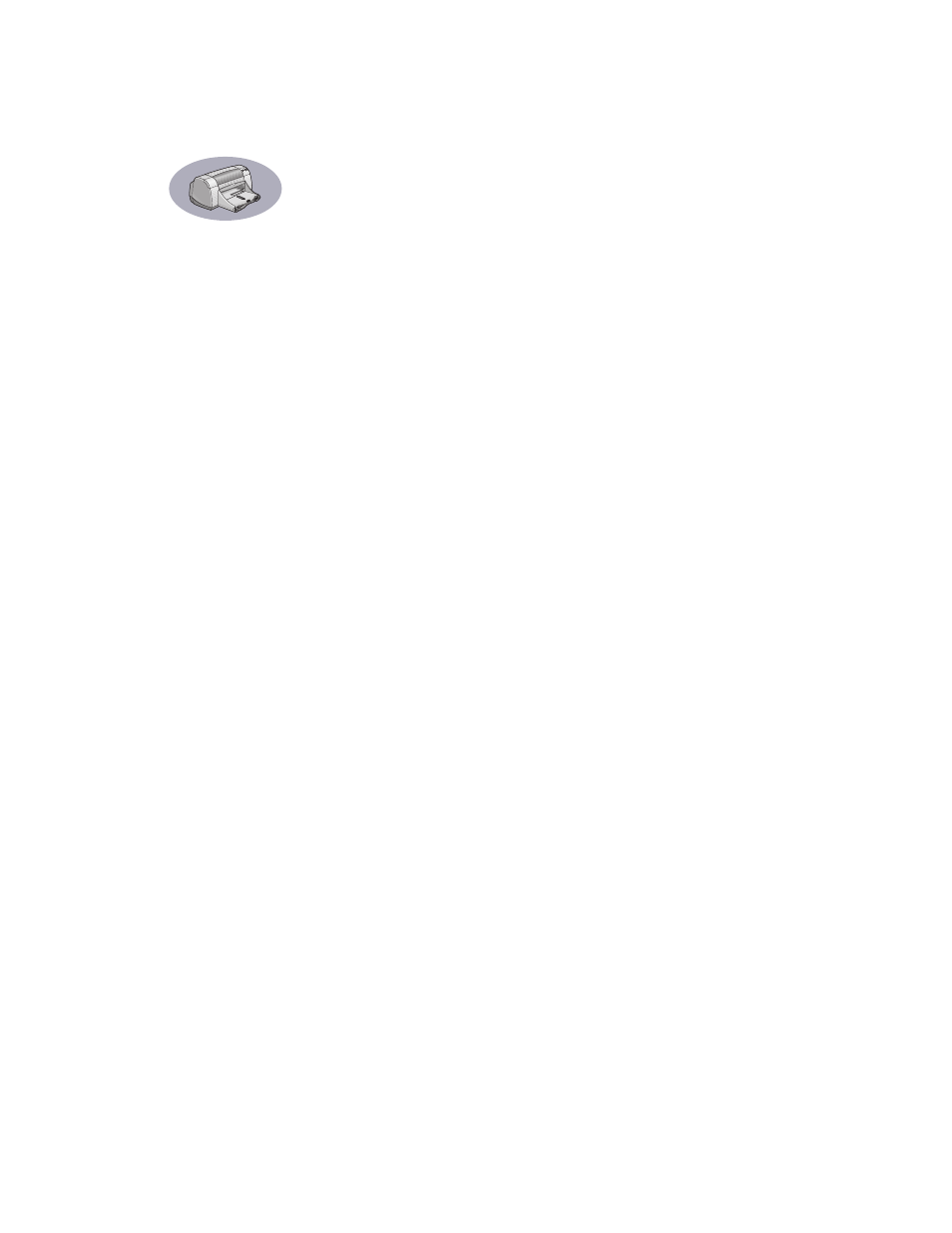
62
2400 dpi
A
accessories
,
B
background printing
,
banners
choosing paper for
ordering
printing
problems
specifications
Best mode
black and white printing
book binding
brightness
buttons
Cancel
Power
,
,
Resume
,
,
,
Revert to Default
Save Settings
C
cables
ordering
recommended
USB
Cancel button
,
capacity, paper tray
cards
printing
specifications
,
,
change printers
change the order of print jobs
cleaning
print cartridge cradle
print cartridges
printer
Color panel
color resolution
color tone
ColorSync
computer, controlling from
connections
USB
Customer Care
customer support
D
default printer
delete a print job
desktop printing
door, rear access
dpi, 2400 printing
Color Layering
Draft mode
drivers, see printer software
duty cycle
E
energy usage
envelope slot
envelopes
printing single
printing stack
specifications
,
environment, operating
F
fax printing, problems
FCC statement
features
foreground printing
G
General panel
getting help, see help
grayscale
greeting cards
printing
–
specifications
,
H
help
customer
electronic
HP Customer Care
information sources
technical support
user forums
web sites
High Res Photo mode
HP Color Matching
HP Customer Care
–
I
I/O interface
icons
print cartridge status
printer status
IN tray
capacity of
use
index cards
printing
specifications
tray capacity
ink
density
ordering
replacing
streaking
ink cartridges
cleaning
damage from refilling
Light
ordering
part numbers
problems
replacment
status
storing
using
installing
printer software
problems
software
iron-on transfers
ordering
printing
J
jams, see paper jams
Index
