HP ProLiant DL360p Gen8 Server User Manual
Page 74
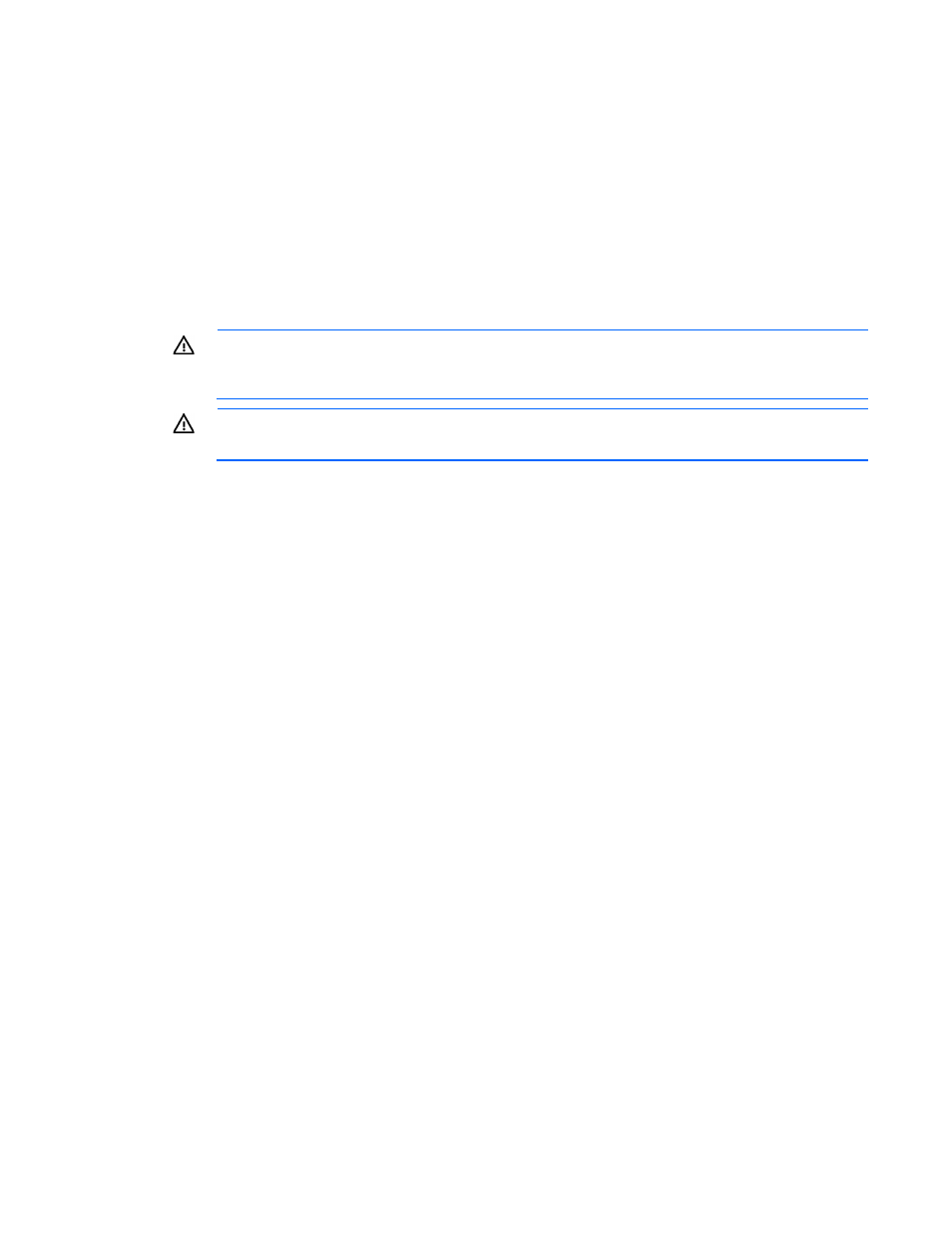
Cabling 74
o
The optical bay is disabled because the chipset SATA controller port on the system board is
redirected from the optical bay to the drive cage.
o
Hard drive status LEDs are not supported.
o
Hard drive thermal status monitoring is not supported.
o
Hot-plug operation is not supported.
•
Because only one drive bay is enabled, all remaining drives can be removed.
For proper thermal cooling, install blanks in all bays that do not have a drive installed. Order a sufficient
number of 6.35-cm (2.5-in) or 8.89-cm (3.5-in) hard drive blank option kits from an HP authorized
reseller. For more information, see the server maintenance and service guide.
The standard SATA driver is included with supported operating systems. No additional driver is required.
WARNING:
Eliminate the risk of electric shock by removing all AC power from the system before
installing or replacing any non-hot-plug hardware option. Disconnect all power cords to
completely remove power from the server.
WARNING:
To reduce the risk of personal injury from hot surfaces, allow the drives and the
internal system components to cool before touching them.
To install the component:
1.
Power down the server (on page
2.
Remove all power:
a.
Disconnect each power cord from the power source.
b.
Disconnect each power cord from the server.
3.
Extend the server from the rack (on page
4.
Remove the access panel (on page
5.
Disconnect any SAS cables from the hard drive cage and either the embedded SAS controller or an
optional SAS controller. Do not disconnect the power cable.
Remove two SAS cables from an SFF configuration, or one cable from an LFF configuration.
