Rip once, Saving printer setup information, Printer driver features – HP LaserJet 4050 Printer series User Manual
Page 82: Printing with a watermark
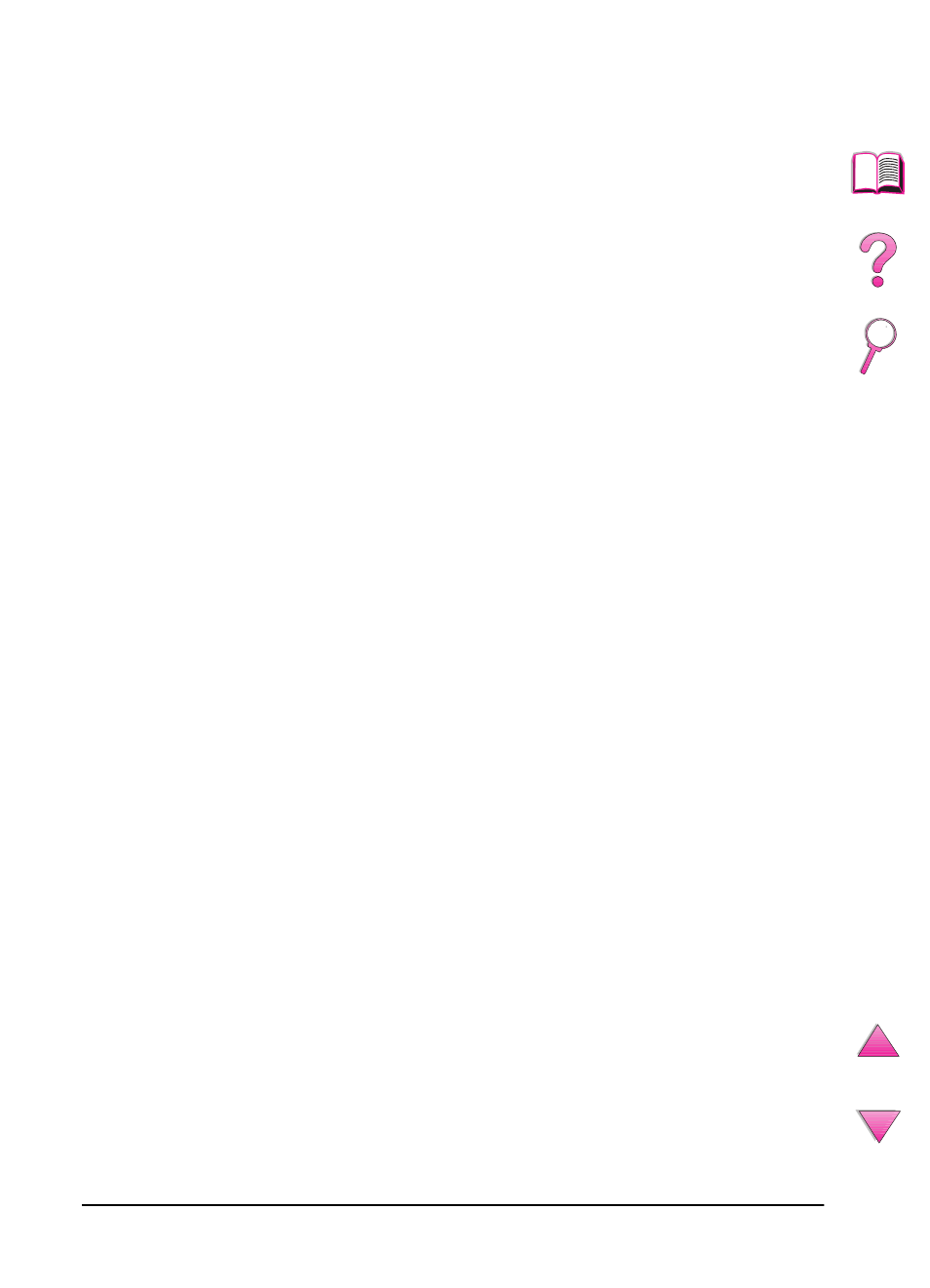
60
Chapter 2: Printing Tasks
EN
RIP ONCE
RIP ONCE allows the print job to be processed one time at the
printer. The RIP ONCE capability creates an image of the page then
saves a compressed image of the page into memory. RIP ONCE is
enabled when a minimum of 16 MB of RAM or a hard disk is installed
in the printer. Pages are printed by decompressing page images
without pausing to process the print job again. The print job will print
exactly the same every time because the compressed image is not
dependent on any other printer data.
Saving Printer Setup Information
Printer drivers allow you to save the printer settings you use most
often as the default settings. For example, the driver might be set
to print on letter size paper, portrait orientation, with automatic tray
selection (from the first available tray).
Some PCL 5e/ PCL 6 printer drivers will allow you to save printer
settings for multiple kinds of print jobs. For example, you might want
to create a Quick Set for envelopes, or for printing the first page of
a document on letterhead.
Look for the Quick Sets option in the Windows PCL 5e/PCL 6
printer driver. See the printer driver help for more information on
these features.
Printer Driver Features
Look for Quick Sets, ZoomSmart (any page size to any page size),
and Booklet Printing options in the Windows PCL 5e/PCL 6 printer
driver, or see the printer driver help for more information.
Printing with a Watermark
A watermark is a notice, such as “Top Secret,” printed in the
background of each page in a document. Check the driver for
available options.
