Troubleshooting flowchart – HP Designjet 510 Printer series User Manual
Page 74
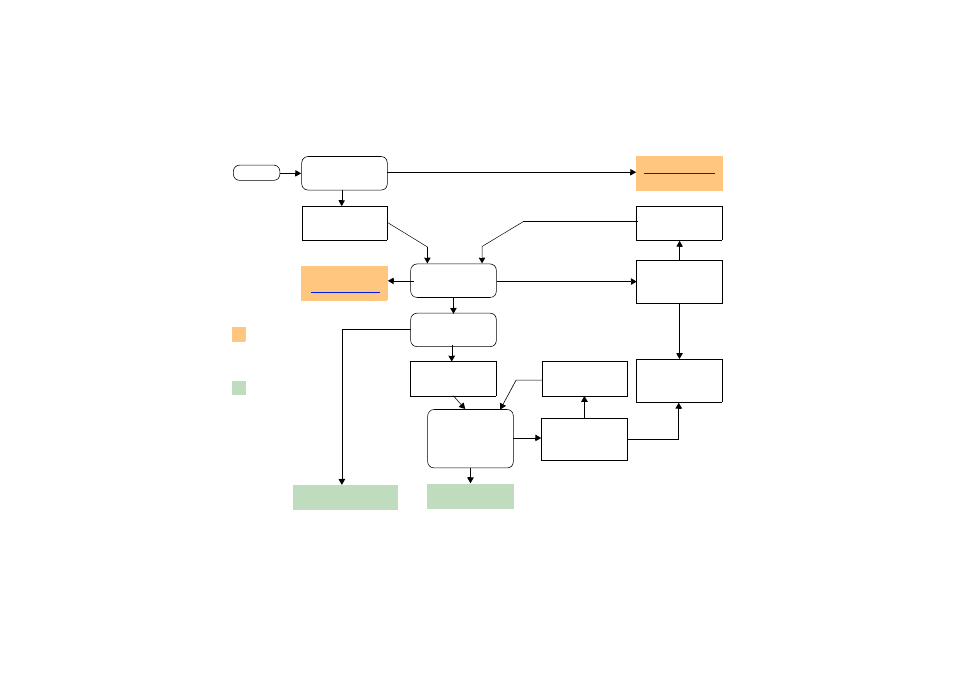
Troubleshooting flowchart
The following diagram shows the flow of the troubleshooting procedure.
Printer checks
whether Printhead
Alignment is required
Printer recommends
(Standard or Special)
Printer prints
Diagnostic Print A
including black lines
Printer asks questions
about Diagnostic
Print A
Wrong paper advance.
Printer recommends
Printheads need
cleaning. If possible
printer tries to clean
printheads
Printer prints
Diagnostic Print A
without black lines
If printheads have
been cleaned three
time Troubleshooting
finishes
Printer prints
Diagnostic Print B
without black lines
Printer asks if Cyan,
Magenta, Yellow and
Black Patterns in
Diagnostic Print B are
OK
If possible printer tries
to clean printheads
No problems detected
Start
Printheads are OK
after first printing of
Diagnostic Print A
Troubleshooting
completed successfully
Yes
No
Yes
Yes
No
No
Printer prints
Diagnostic Print B
Indicates that
troubleshooting has
completed but further
procedures are required
to solve the problem
Indicates that
troubleshooting has
completed successfully
and there no problems
