Hba failure, Cable failure – HP StorageWorks 500 G2 Modular Smart Array User Manual
Page 32
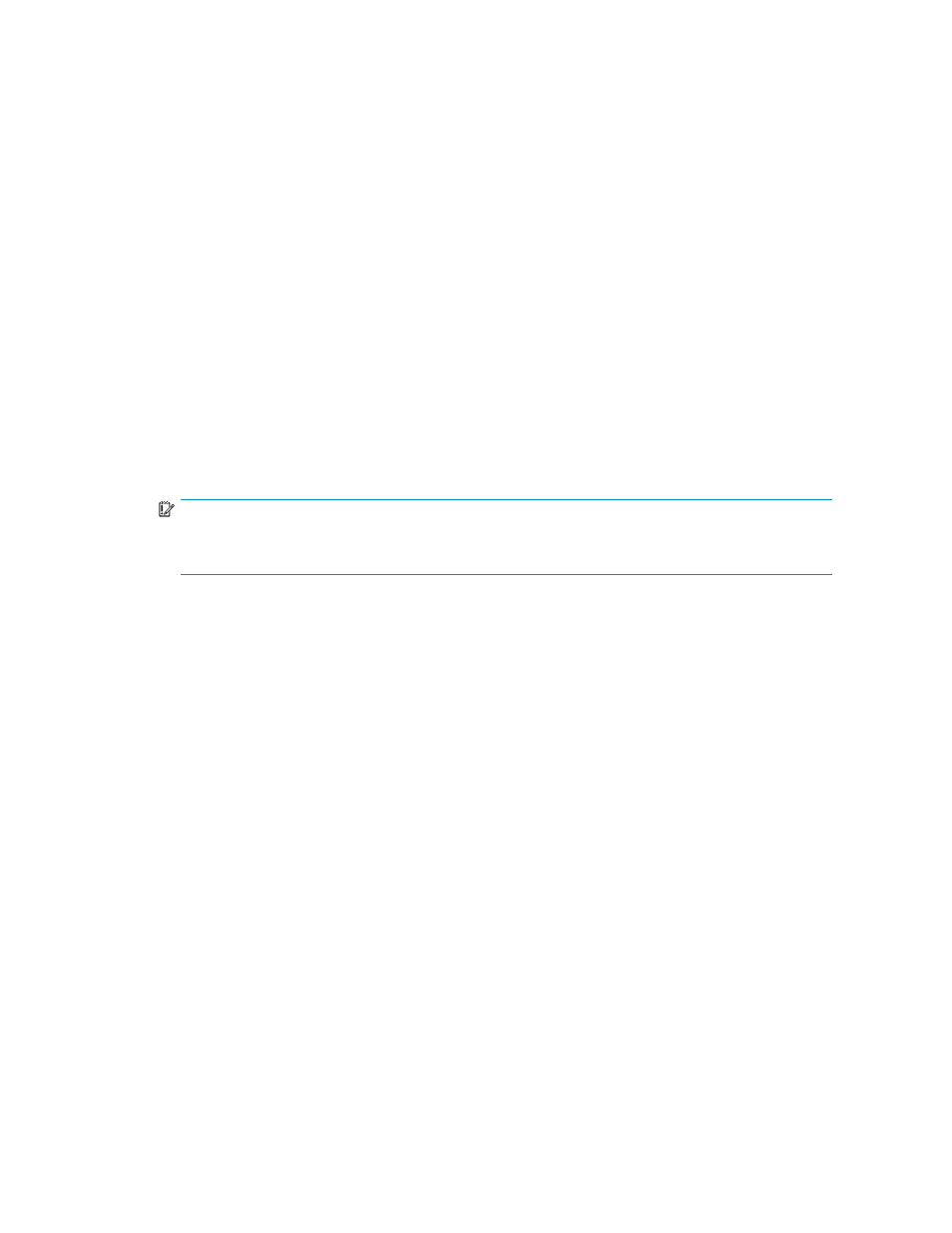
HBA failure
If one of the HBAs in the server fails, the redundant HBA performs all I/O operations.
To replace the failed HBA, complete the following steps:
1.
Power down the HBA in one of the following ways:
• For a PCI-based HBA in a Microsoft operating system environment, use the PCI Hot Plug
functionality in the server, to power down the HBA while the server is online.
• For an embedded HBA in a Microsoft operating system environment, power down the server.
• For an HBA in a Linux operating system environment, power down the server.
2.
Disconnect the SCSI cable from the connector on the HBA, or from the external VHDCI connector
on the server.
3.
Remove the failed HBA. For more information, see the documentation that is shipped with the
server or HBA.
4.
Install a replacement HBA. For more information, see the documentation that ships with the
server or HBA.
5.
Connect the SCSI cable to the connector on the HBA, or to the external VHDCI connector on
the server.
6.
Power up the HBA in one of the following ways:
• Use PCI Hot Plug functionality to restore power.
• Power up the server.
IMPORTANT:
In a Microsoft environment, the software recognizes the replacement HBA and automatically
restores redundancy.
7.
If operating in a Linux environment, reconfigure I/O for multipath operation.
Cable failure
To replace the failed cable, complete the following steps:
1.
Power down the HBA in one of the following ways:
• For a PCI-based HBA in a Microsoft operating system environment, use the PCI Hot Plug
functionality in the server to power down the HBA while the server is online.
• For an embedded HBA in a Microsoft operating system environment, power down the server.
• For an HBA in a Linux operating system environment, power down the server.
2.
Disconnect the SCSI cable, as follows:
a.
Disconnect the cable from the MSA500 G2 storage system.
b.
Disconnect the cable from the connector on the HBA or from the external VHDCI connector
on the server.
3.
Connect the replacement cable, as follows:
a.
Connect the cable to the connector on the HBA, or to the external VHDCI connector on
the server.
b.
Connect the cable to the MSA500 G2 storage system.
4.
Power up the HBA in one of the following ways:
• Use the PCI Hot Plug functionality to restore power.
• Power up the server.
32
Troubleshooting
