Scanner operation problems, Scanner will not turn on, Scanner keeps turning off – HP Scanjet Enterprise Flow 7000 s2 Sheet-feed Scanner User Manual
Page 44: Scanner will not turn on scanner keeps turning off
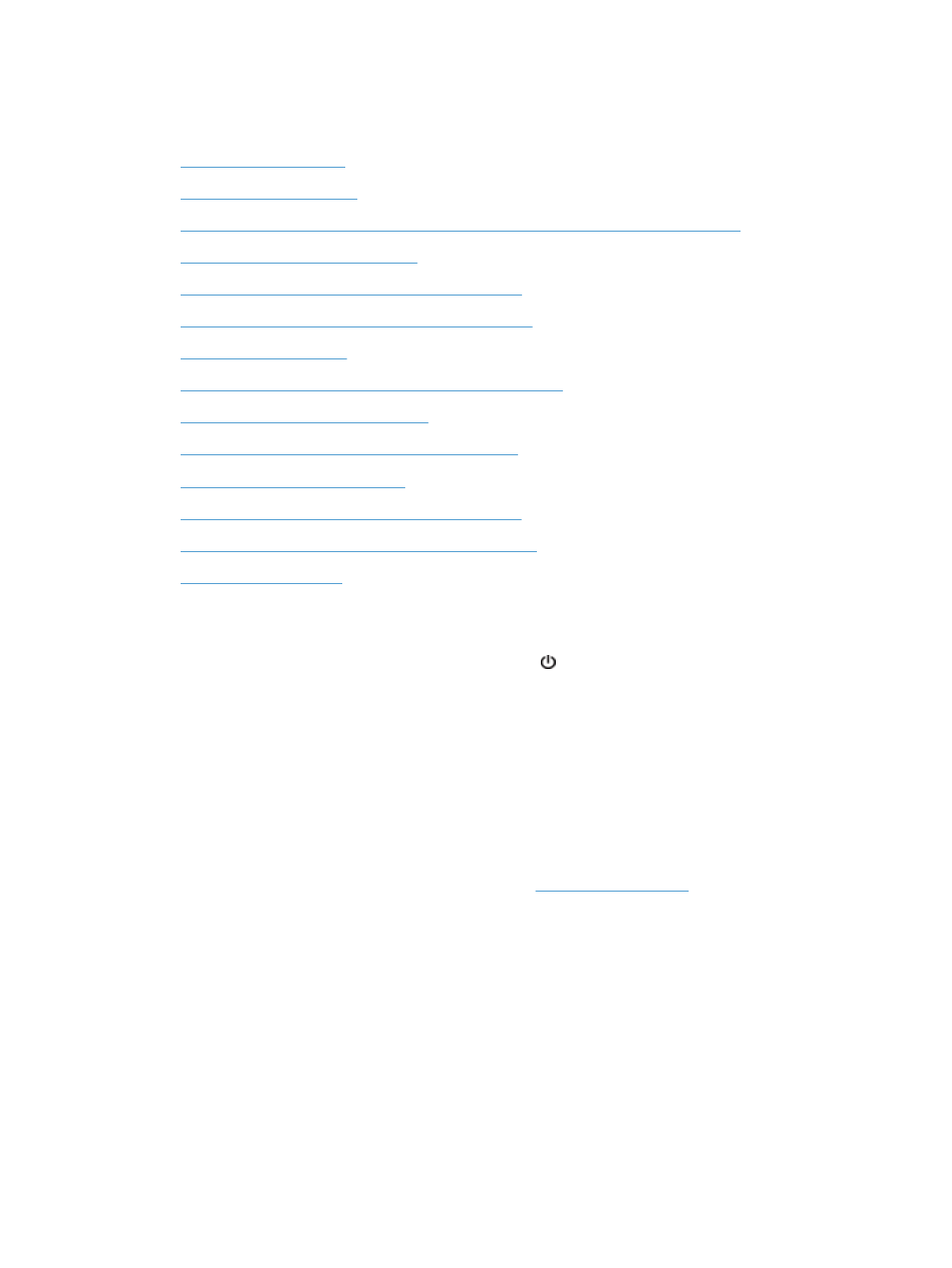
Scanner operation problems
●
●
●
The LCD is having display issues or scanner buttons are not working as expected
●
Scanner does not scan right away
●
Scanner scans only one side of a two-sided page
●
Scanned pages are missing at the scan destination
●
●
Scanned pages are out of order at the scan destination
●
Optimize scanning and task speeds
●
The scan is completely black or completely white
●
Scanned images are not straight
●
Vertical white stripes appear on the printed page
●
Vertical colored stripes appear on the printed page
●
Scanner will not turn on
If the scanner will not turn on when you press the Power ( ) button, check the following:
●
The scanner may have been unplugged. Check to see that the power supply has not become
disconnected from the scanner or unplugged from the power source.
●
The power supply might not be working.
Check that the green LED on the power supply case is on.
If the green LED is not on, ensure that power is available to the power outlet or surge
protector that the power supply is plugged into.
If power is available to the power outlet or surge protector but the green LED is still not on,
the power supply might be defective. Contact
for assistance.
Scanner keeps turning off
By default, the scanner will enter Sleep Mode after 15 minutes of inactivity, and will turn off
automatically after two hours of inactivity to conserve power.
38
Chapter 5 Troubleshooting
ENWW
