The scan is completely black or completely white, Scanned images are not straight – HP Scanjet Enterprise Flow 7000 s2 Sheet-feed Scanner User Manual
Page 47
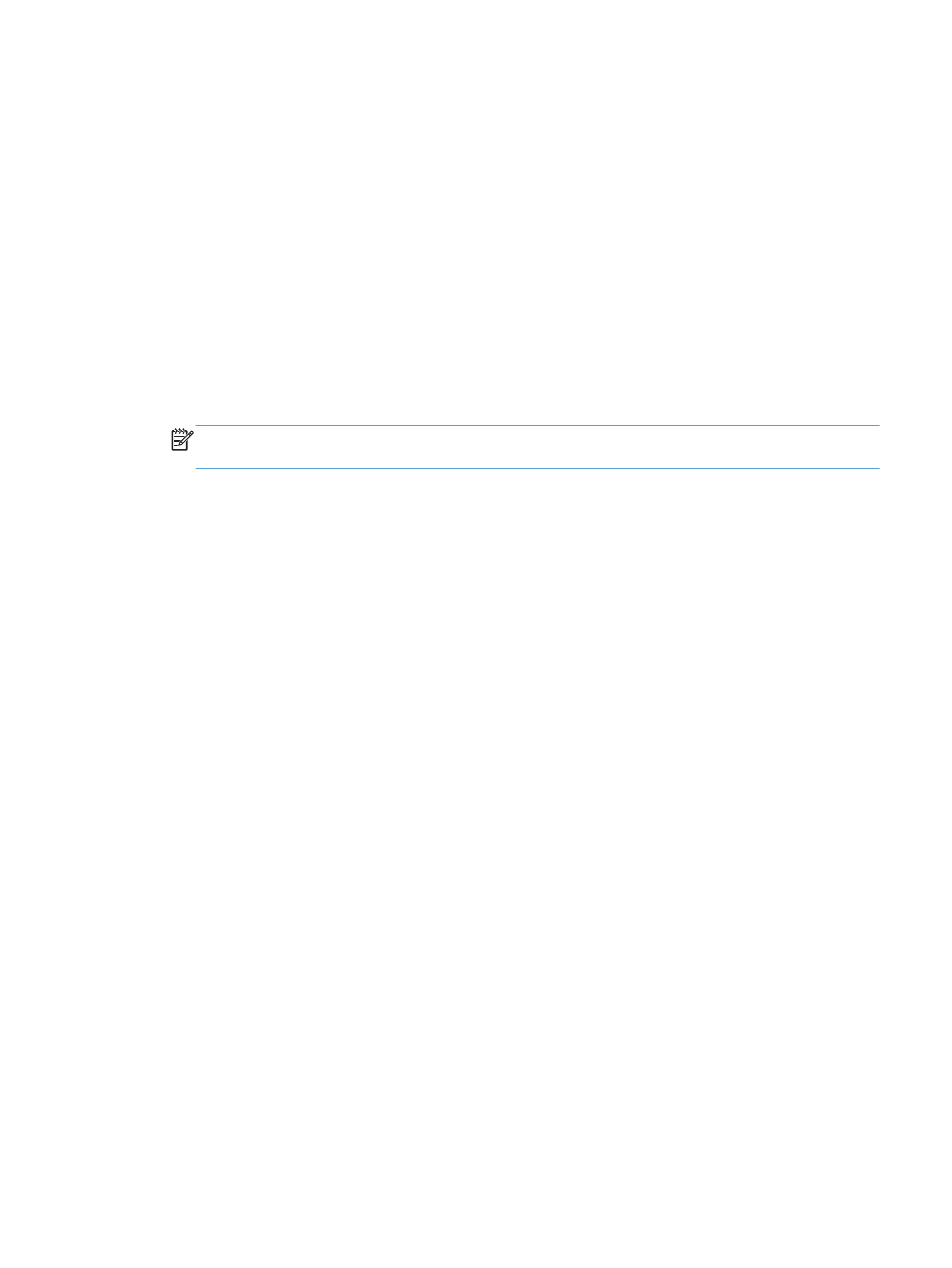
The scan is completely black or completely white
●
The item might not be placed correctly in the document feeder. Make sure that the item you are
trying to scan is placed face down in the document feeder.
●
If you are scanning to a black and white image, make sure your black and white threshold is not
set to either extreme (0 or 255). Setting the threshold to an extreme will result in an image that is
all white or all black.
Scanned images are not straight
●
Verify that the document feeder guides are centered on the scanner and set to an appropriate
width for the original being scanned. Make sure the paper guides touch the edges of the original.
●
Use the Straighten Content feature to correct images that might have become skewed during
the scanning process.
NOTE:
Edge-based content straightening will happen automatically when you select Auto
detect size as the page size option.
ENWW
Scanner operation problems
41
