Network name (ssid) – HP Deskjet 6988dt Printer User Manual
Page 27
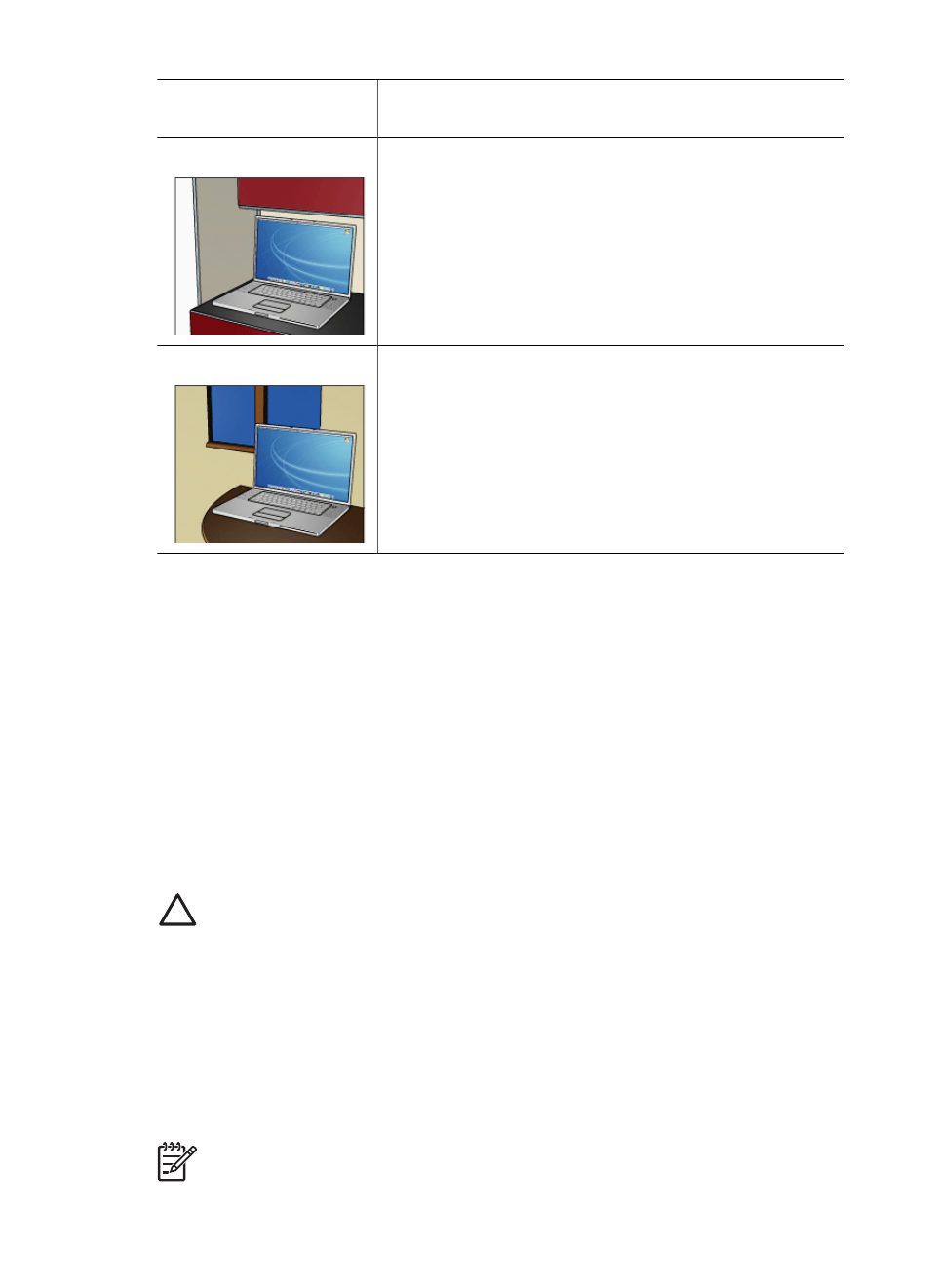
Wireless network
location
Profile
Office
at_work
●
Network name: office
●
Communication mode: infrastructure
●
Security: WPA
●
Authentication: WPA/PSK
Home
at_home
●
Network name: home
●
Communication mode: ad hoc
●
Security: WEP
●
Authentication: Open System
When the laptop is being used at work, the person must set the wireless profile to at_work
in order to connect to the office network.
Conversely, the laptop must be set to the at_home wireless profile when the person is
at home and wants to connect the laptop to the home network.
Network name (SSID)
A network name, or "Service Set Identifier (SSID)," identifies a particular wireless
network. In order to operate on a network, a device must know the network's name.
A wireless network only has one network name.
A given location, such as an office, might have several wireless networks, each with a
different network name. Wireless devices use network names to identify overlapping
wireless networks.
Caution
To prevent other users from accessing the wireless network, HP
strongly recommends setting a password or passphrase and a unique SSID in
your access point. The access point might have been shipped with a default SSID
which can be accessed by others using the same default SSID. For more
information on how to change the SSID, see the documentation that came with
your access point.
Example
The printer is in an office with two wireless
networks. Each network has a
.
Note
In this example, both wireless networks have the same security settings.
User's guide
25
