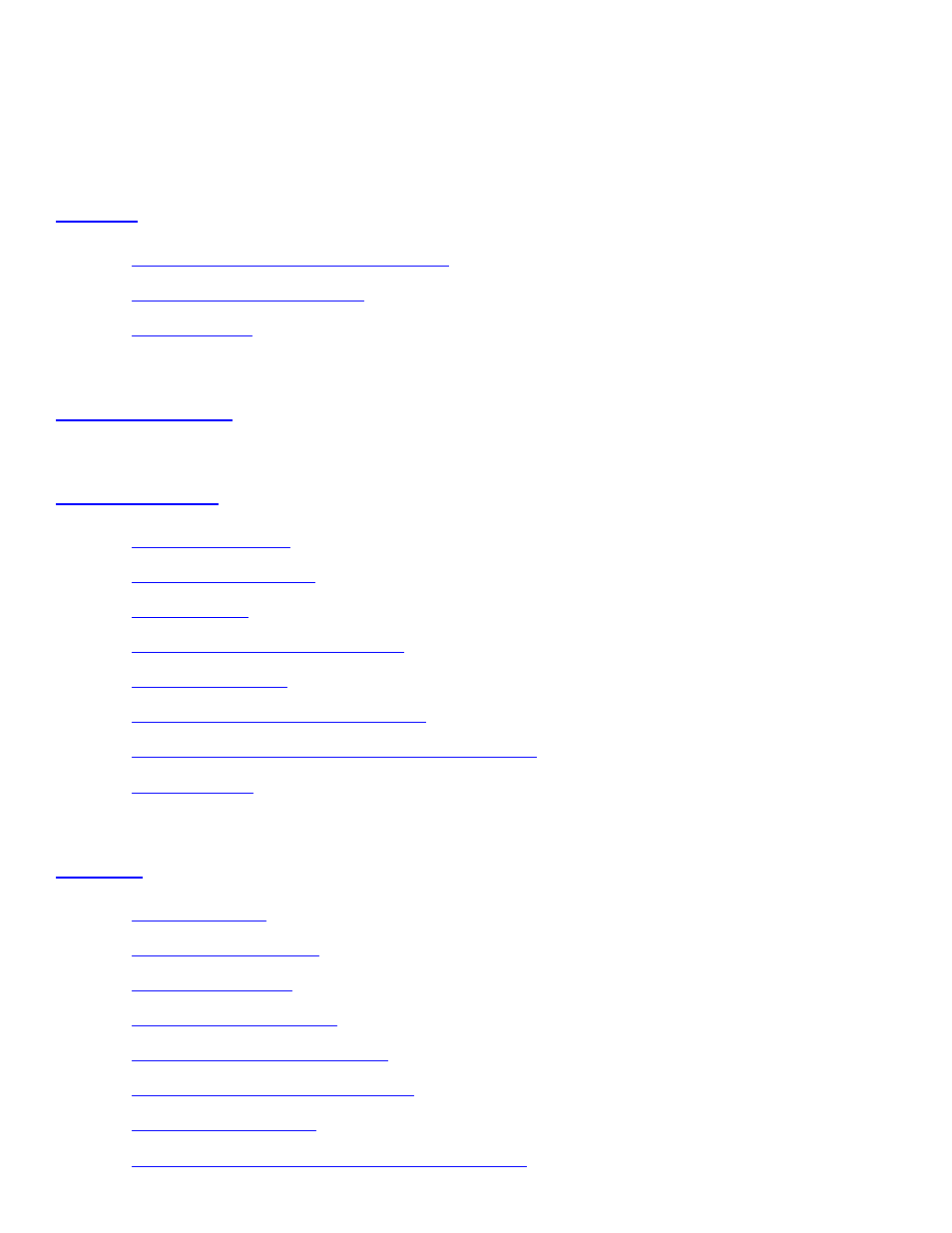HP Deskjet 6122 Color Inkjet Printer User Manual
HP Printers
Table of contents
Document Outline
- hp deskjet 6120 series printer user's guide
- table of contents
- notices
- notices and acknowledgements
- terms and conventions
- accessibility
- special features
- getting started
- printer features
- buttons and lights
- paper trays
- 250-sheet plain paper tray
- print cartridges
- automatic paper-type sensor
- two-sided printing accessory (duplexer)
- connectivity
- printing
- print settings
- advanced features
- print status box
- printing a document
- changing default settings
- printing digital photographs
- two-sided printing
- using the automatic paper-type sensor
- selecting between paper trays
- printing on a different first page
- printing a screen image
- watermarks
- plain paper
- envelopes
- transparencies
- labels
- index cards and other small media
- photographs
- greeting cards
- posters
- banners
- iron-on transfers
- maintenance
- replacing print cartridges
- calibrating print cartridges
- automatically cleaning print cartridges
- manually cleaning print cartridges
- maintaining print cartridges
- maintaining the printer body
- refilling print cartridges
- removing ink from skin and clothing
- tools
- troubleshooting
- checking the print cartridge status
- printer is not printing
- problems with printouts
- printer lights are on or flashing
- printer is too slow
- two-sided printing problems
- specifications
- printer specifications
- two-sided printing accessory (duplexer) specifications
- hp 250-sheet plain paper tray specifications
- minimum system requirements
- environmental statement
- printer cartridge recovery
- limited warranty
- regulatory notices
- Index