HP Integrity NonStop J-Series User Manual
Page 34
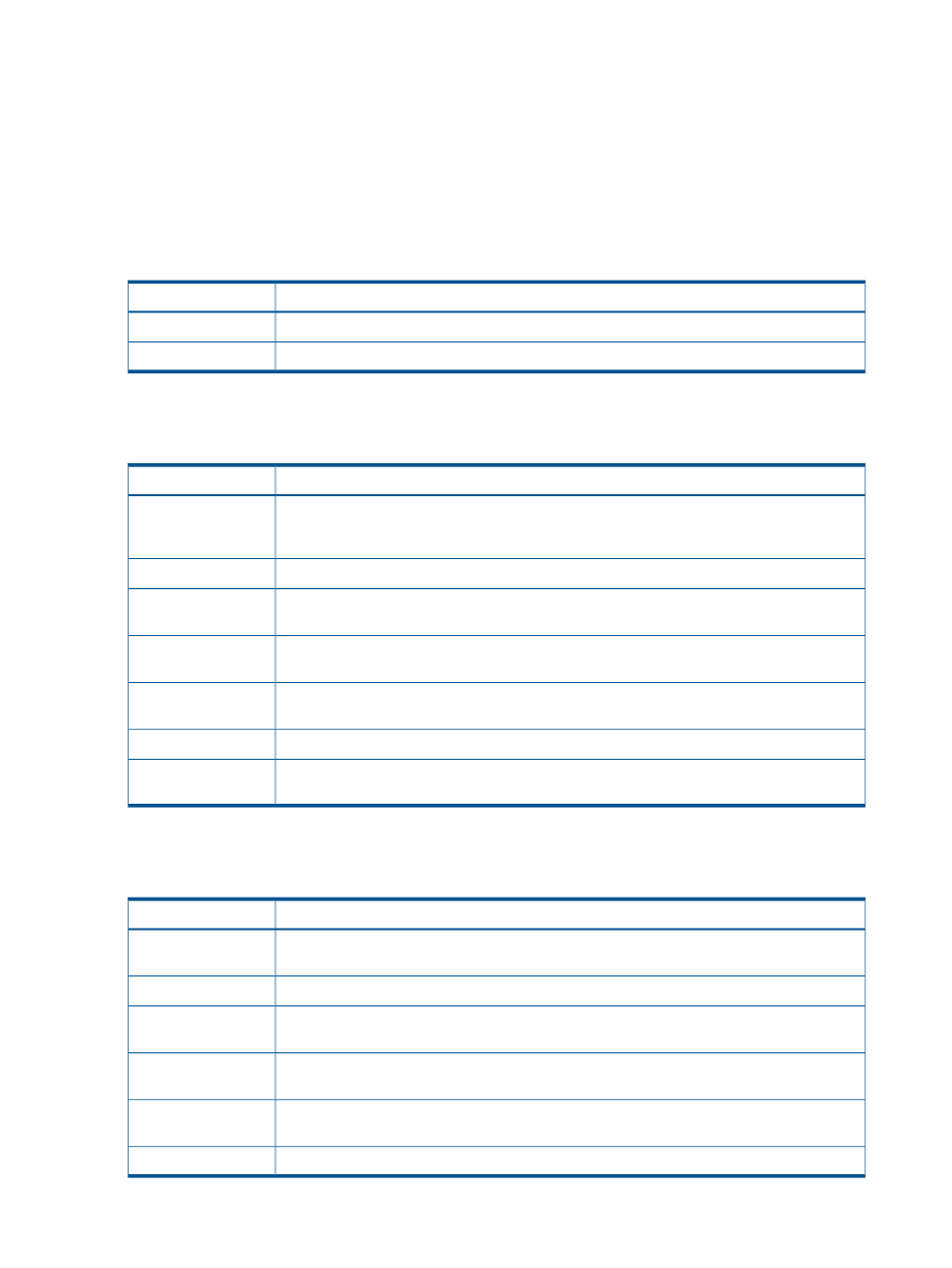
When you select the Database area, you can view the database objects on the connected systems,
in the navigation tree.
The right pane displays more details about any object selected in the navigation tree pane. For
more information, see
“Using the right pane” (page 35)
.
To add a new system, click Add... at the bottom of the right pane. If systems have been added
previously, the right pane displays the active systems.
To display the options related to My Systems, right-click the My Systems folder.
describes the options.
Table 12 Options related to the My Systems folder
Description
Option
Refreshes an object and its child objects in the navigation tree.
Refresh
Adds a new system. For information on adding a system, see
.
Add...
To display the options related to a system that is connected, right-click the system name under My
Systems.
describes the options.
Table 13 Options related to a connected system
Description
Option
Creates a shortcut for the object under My Favorites. You can launch the New Favorite dialog
to provide an alias for the object. For more information, see
Add to Favorites...
Refreshes the object and its child objects in the navigation tree.
Refresh
Closes the connection with the system. For more information, see
Disconnect
Tests whether the system definition is valid. For more information, see
.
Test
Adds a system whose system definition is similar to the system definition of the selected system.
For more information, see
“Copying a system definition” (page 23)
Add Like...
Removes a selected system. For more information, see
Remove
Launches the OSM Event Viewer in the default browser. You can use the search criteria to
search for events in the event log.
OSM Event Viewer
To display the options for a disconnected system, right-click the system name under My Systems.
describes the options.
Table 14 Options related to a disconnected system
Description
Option
Creates a shortcut to the selected system. For more information, see
.
Add to Favorites...
Refreshes the object and its child objects in the navigation tree.
Refresh
Establishes a connection with the system by using the values defined in the system definition.
For more information, see
“Connecting to a system” (page 19)
Connect...
Edits the system definition of a disconnected system. For more information, see
Edit...
Adds a system whose system definition is similar to the system definition of the selected system.
For more information, see
“Copying a system definition” (page 23)
Add Like...
Removes a selected system definition. For more information, see
.
Remove
34
Navigating MXDM
