Installing the insight providers using hp sim – HP Insight Management WBEM Providers User Manual
Page 9
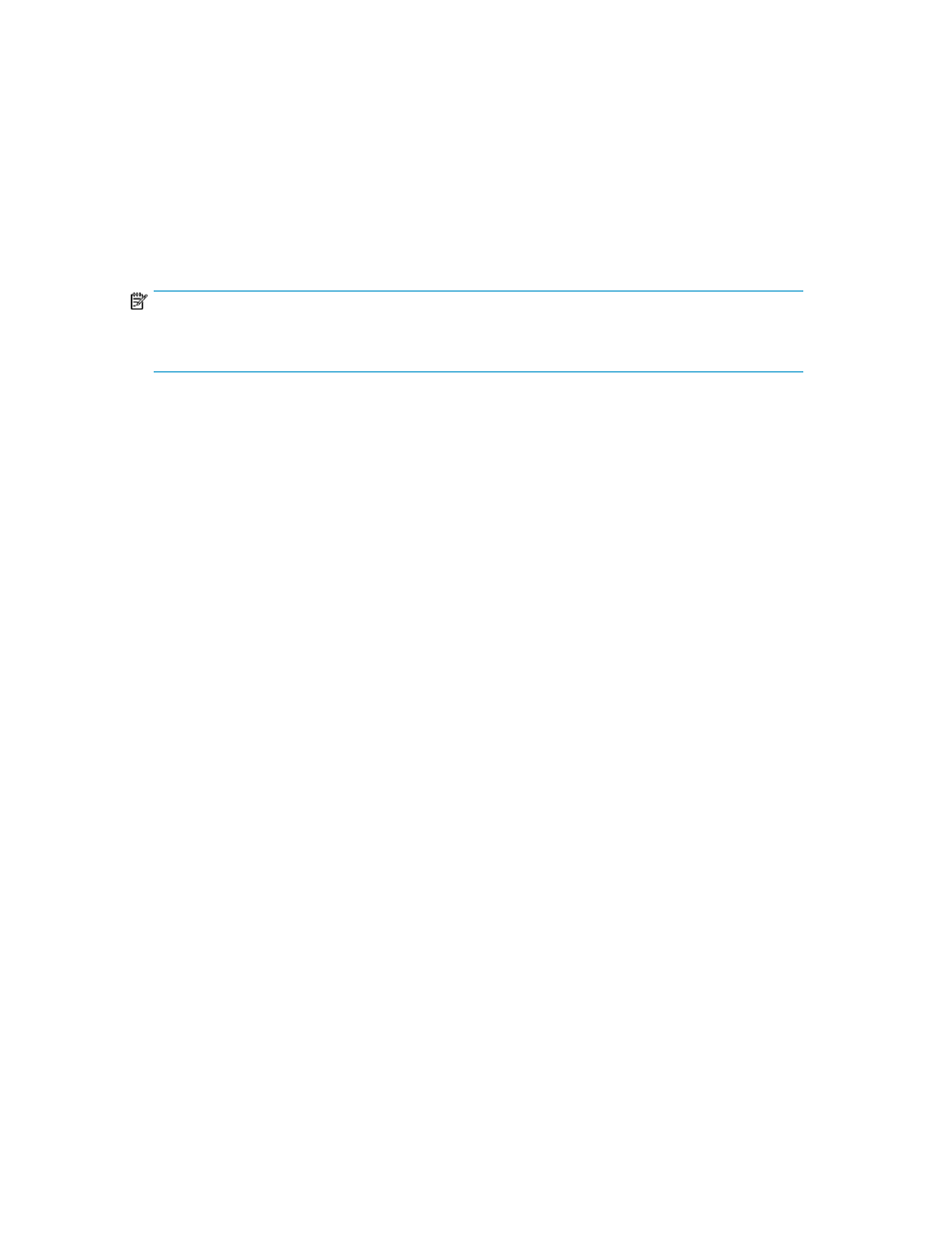
For detailed installation instructions, see the HP SmartStart documentation.
4.
At the Server Deployment - Management Instrumentation screen, select HP Insight Management
WBEM Providers for Windows (WMI-based providers).
The HP SmartStart installation continues and installs the Insight Providers with the PSP contents.
To uninstall the Insight Providers, use Add or Remove Programs for Windows Server® 2003 or
Programs and Features for Windows Server® 2008.
Installing the Insight Providers using HP SIM
NOTE:
You must install PSP 8.60 (or later) before or with Insight Providers 2.7.0 For ProLiant 100 Series G6
servers, you must install the Easy Set-up CD components.
You can install the Insight Providers using HP SIM. To uninstall the Insight Providers, use Add or Remove
Programs for Windows Server® 2003 or Programs and Features for Windows Server® 2008.
To install the Insight Providers using HP SIM:
1.
Verify that the target servers are on the supported hardware list. See “
2.
Verify that the target server has a supported operating system installed. See “
3.
From HP SIM, select Configure > Configure or Repair Agents.
If the targets are selected, the Step 1: Select Target Systems page appears.
4.
Click Next.
The Step 2: Enter credentials page appears. The credentials specified on this page are for a
privileged account on the target system.
5.
Complete the following:
a.
In the User name field, enter the system administrator name.
b.
In the Password field, enter the system administrator password.
c.
In the Password (Verify) field, re-enter the system administrator password.
d.
If you are using a domain account, in the Domain field, enter the Windows® domain.
The credentials you enter must work for all selected target systems. HP recommends using domain
administrator credentials. HP SIM only uses these credentials to run a scheduled task later and
does not save them.
6.
Click Next.
The Step 3: Install Providers and Agents (Optional) page appears.
7.
Select Install WBEM / WMI Provider (HP Insight Management WBEM Provider) for Windows.
8.
Click Next.
The Configure or Repair Agents page appears.
HP Insight Management WBEM Providers 2.7.0.0 User Guide
9
