Factory-sealed battery, Conserving battery power, Identifying low battery levels – HP Pavilion 11-h112nr x2 PC User Manual
Page 58
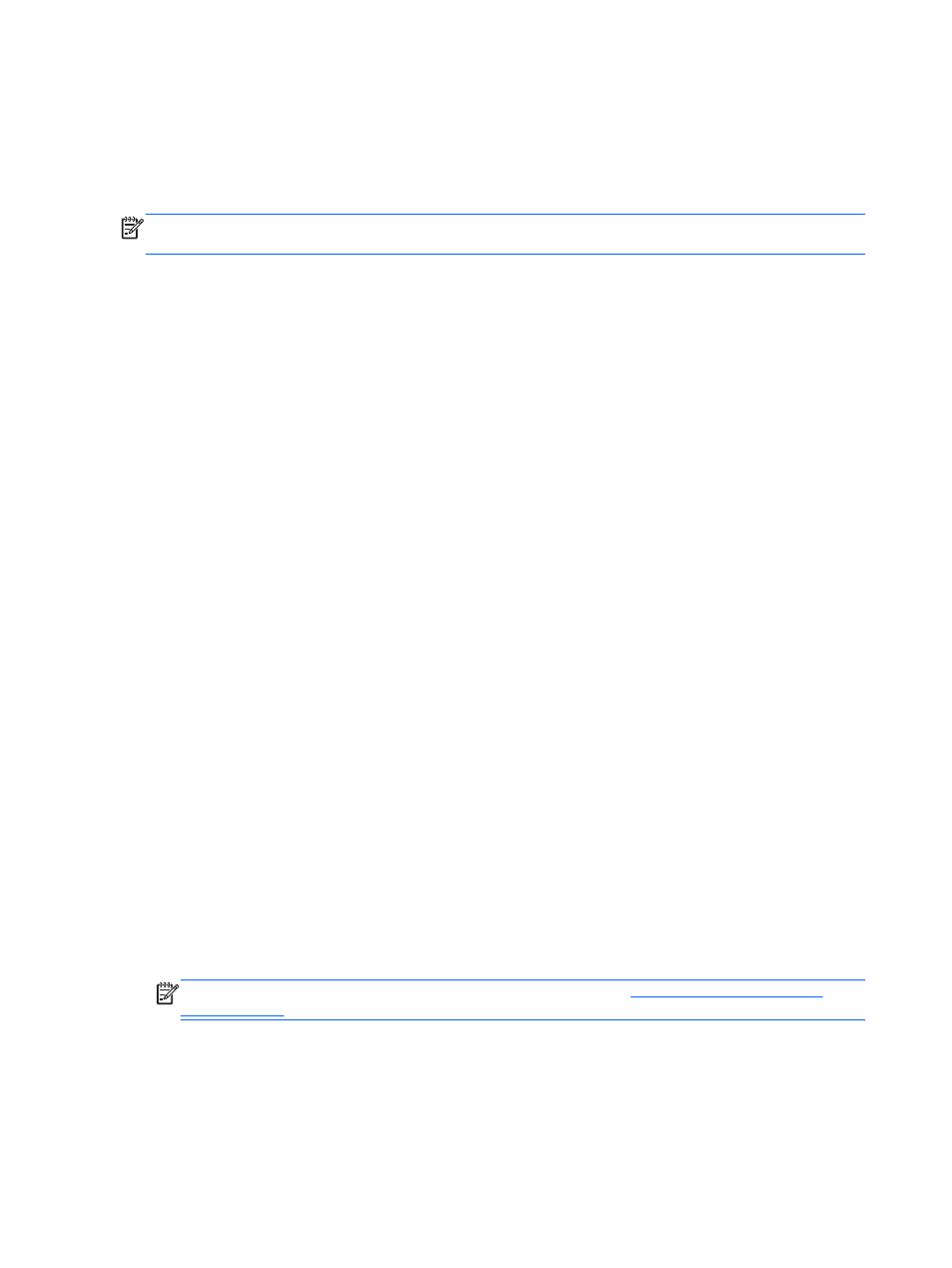
tablet is off and unplugged from external power. When the tablet is attached to the keyboard base,
the system is powered by the keyboard base’s battery until the battery reaches a critical level in the
keyboard base. At that time, the system switches to the tablet’s battery.
Computer battery life varies, depending on power management settings, programs running on the
computer, display brightness, external devices connected to the tablet, and other factors.
NOTE:
On select computer models, there is a secondary battery in the keyboard base. When the
tablet is attached to the keyboard base, the system is powered by the keyboard base's battery.
Factory-sealed battery
Your computer has one or two internal, rechargeable batteries that can be replaced only by an
authorized service provider. To monitor the status of your battery, or if the battery is no longer holding
a charge, run Battery Check in Help and Support. To access battery information, from the Start
screen, type support, select the HP Support Assistant app, and then select Battery and
performance. If Battery Check indicates that your battery should be replaced, contact support.
Do not attempt to remove or replace the factory-sealed batteries. Removing or replacing the battery
could affect your warranty coverage. If the battery is no longer holding a charge, contact support.
When a battery has reached the end of its useful life, do not dispose of the battery in general
household waste. Follow the local laws and regulations in your area for battery disposal.
Conserving battery power
Tips for conserving battery power and maximizing battery life:
●
Lower the brightness on the display.
●
Select the Power saver setting in Power Options.
●
Turn off wireless devices when you are not using them.
●
Disconnect unused external devices that are not plugged into an external power source, such as
an external hard drive connected to a USB port.
●
Stop, disable, or remove any external media cards that you are not using.
●
Before you leave your work, initiate Sleep or shut down the computer.
Identifying low battery levels
When a battery that is the sole power source for the computer reaches a low or critical battery level,
the following behavior occurs:
●
The battery light (select models only) indicates a low or critical battery level.
– or –
●
The power meter icon on the Windows desktop shows a low or critical battery notification.
NOTE:
For additional information about the power meter, see
.
The computer takes the following actions for a critical battery level:
●
If Hibernation is disabled and the computer is on or in the Sleep state, the computer remains
briefly in the Sleep state, and then shuts down and loses any unsaved information.
●
If Hibernation is enabled and the computer is on or in the Sleep state, the computer initiates
Hibernation.
50
Chapter 6 Managing power
