System maintenance tools, Updating firmware, Installing device drivers – HP Smart Array P830 Controller User Manual
Page 19: Managing servers with insight agents, Updating, Firmware
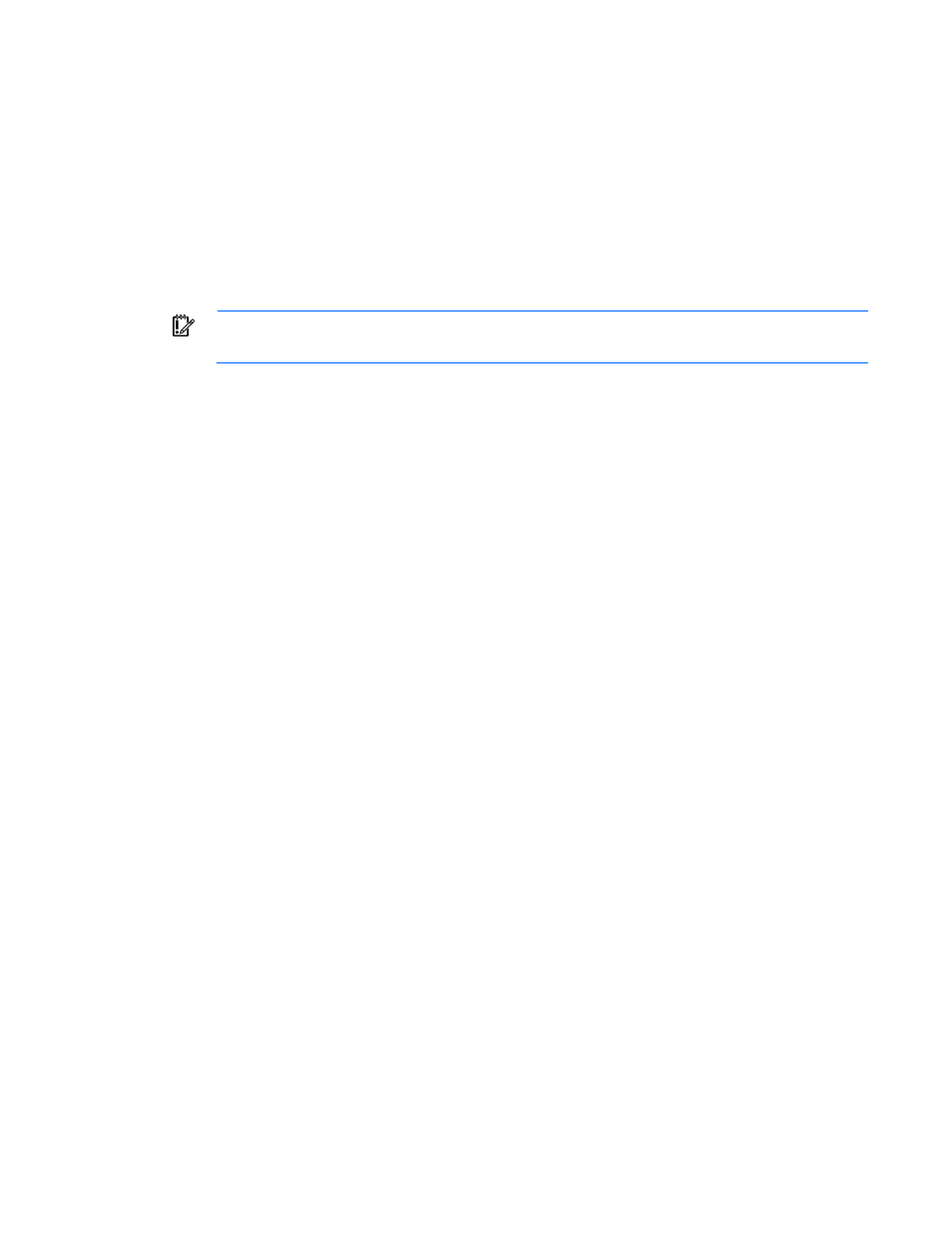
Installation and configuration 19
System maintenance tools
Updating firmware
Server and controller firmware should be updated before using the controller for the first time, unless any
installed software or components require an older version. For system software and firmware updates,
download the SPP from the HP website
Installing device drivers
IMPORTANT:
Always perform a backup before installing or updating device drivers.
HP now distributes drivers and other support software for servers and server blades through Service Pack for
ProLiant, or SPP, which you can download from the HP website
.
Be sure to use the latest SPP version for the server or server blade.
If you installed an OS by using the Intelligent Provisioning software, its Configure and Install feature may
have provided the latest driver support.
To directly locate the OS drivers for a particular server, enter the following web address into the browser:
http://www.hp.com/support/<servername>
In place of <servername>, enter the server name.
For example:
http://www.hp.com/support/dl360gen8
Installing Microsoft Windows Server 2008/2008 R2 and Microsoft Windows Server
2012 operating systems
The Microsoft Windows Server 2008/2008 R2 and Microsoft Windows Server 2012 drivers for the HP
Smart Array P430, P431, and P731m controllers (HPCISSs3.sys) are not included in version 2013.09.0 (B)
of the HP Service Pack for ProLiant or version 1.50 of Intelligent Provisioning. These drivers are currently
available on the HP website
and will be included in future versions of the
SPP and Intelligent Provisioning.
Until the drivers are included in the SPP and Intelligent Provisioning, the generic HP Smart Array controller
driver included on the Microsoft Windows Server 2008/2008 R2 and Microsoft Windows Server 2012
installation media provides basic support for the HP Smart Array P430, P431, and P731m controllers and
can be used to install the operating system. After the OS is installed, you must download and install the HP
ProLiant Smart Array HPCISSS3 Controller Driver from the HP website
to
fully support the features of these controllers.
Managing servers with Insight Agents
When using Insight Agents to manage HP ProLiant Gen8 servers, HP recommends that you clear the selection
for Agentless Management Service, and then select Insight Agents for installation to take place.
You can update the Management Agents by using the latest versions of the agents provided in the Intelligent
Provisioning software.
