HP 50 Modular Smart Array User Manual
Page 62
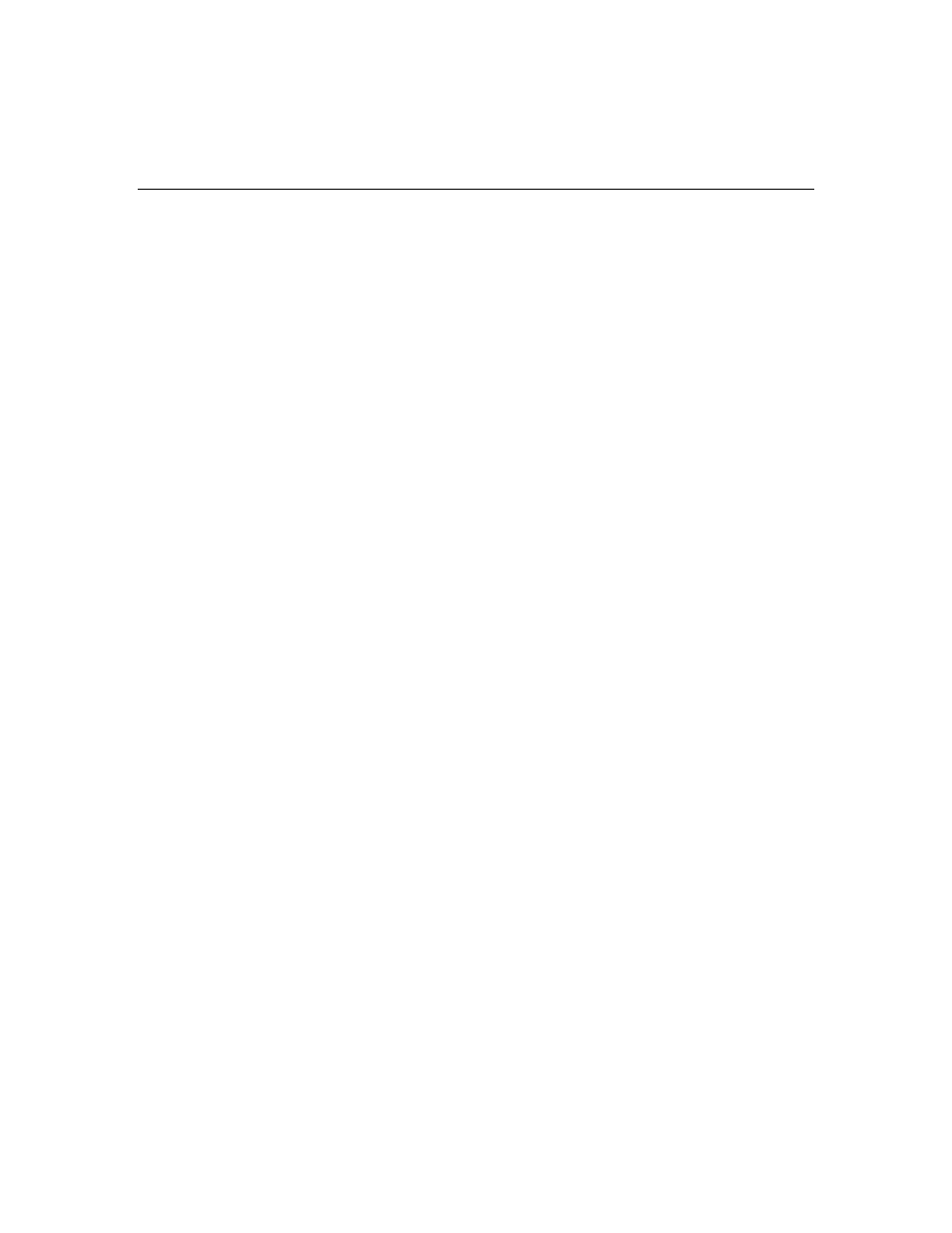
62
HP StorageWorks Modular Smart Array 50 Storage Enclosure User Guide
J
Japanese notice 48
K
kit contents 20
L
LED, power button 7
LEDs 7, 9, 11
LEDs, troubleshooting 11
LEDs, unit identification 7, 9
M
maintenance 35
Management Agents 33
management tools 32
mounting rails 20
N
Natural Language Search Assistant 35
O
Open Services Event Manager 34
optimum environment 16
Option ROM Configuration for Arrays
(ORCA) 32
options installation 27
ORCA (Option ROM Configuration for
Arrays) 32
P
phone numbers 55
power button 7
power connectors, external 8
power cord 24
power cord connector 8
power LEDs, system 7, 9
Power On/Standby button 7, 13, 14
power requirements 18
power supplies 8
powering down 14
powering up 13
R
rack installation 15, 19
rack mounting hardware 20
Rack Products Documentation CD 15
rack resources 15
rack warnings 19
RAID configuration 31
rails, installing 20
rear components 8
rear panel buttons 9
rear panel connectors 8
rear panel LEDs 9
regulatory compliance notices 43
remote support and analysis tools 34
removal and replacement procedures 37
replacing hard drives 38
required information 55
S
safety considerations 19, 37
SAS drives 10, 27
SAS hard drive cabling 24
search engine 35
series number 43
server features and options 27
shipping carton contents 20
site requirements 16
software 31
space requirements 16
specifications 53
static electricity 51
storage configuration 22
support 34, 55
supported hardware 23
system board battery 49
Systems Insight Manager 33
