Operations, Power up the storage enclosure, Operations 13 – HP 50 Modular Smart Array User Manual
Page 13
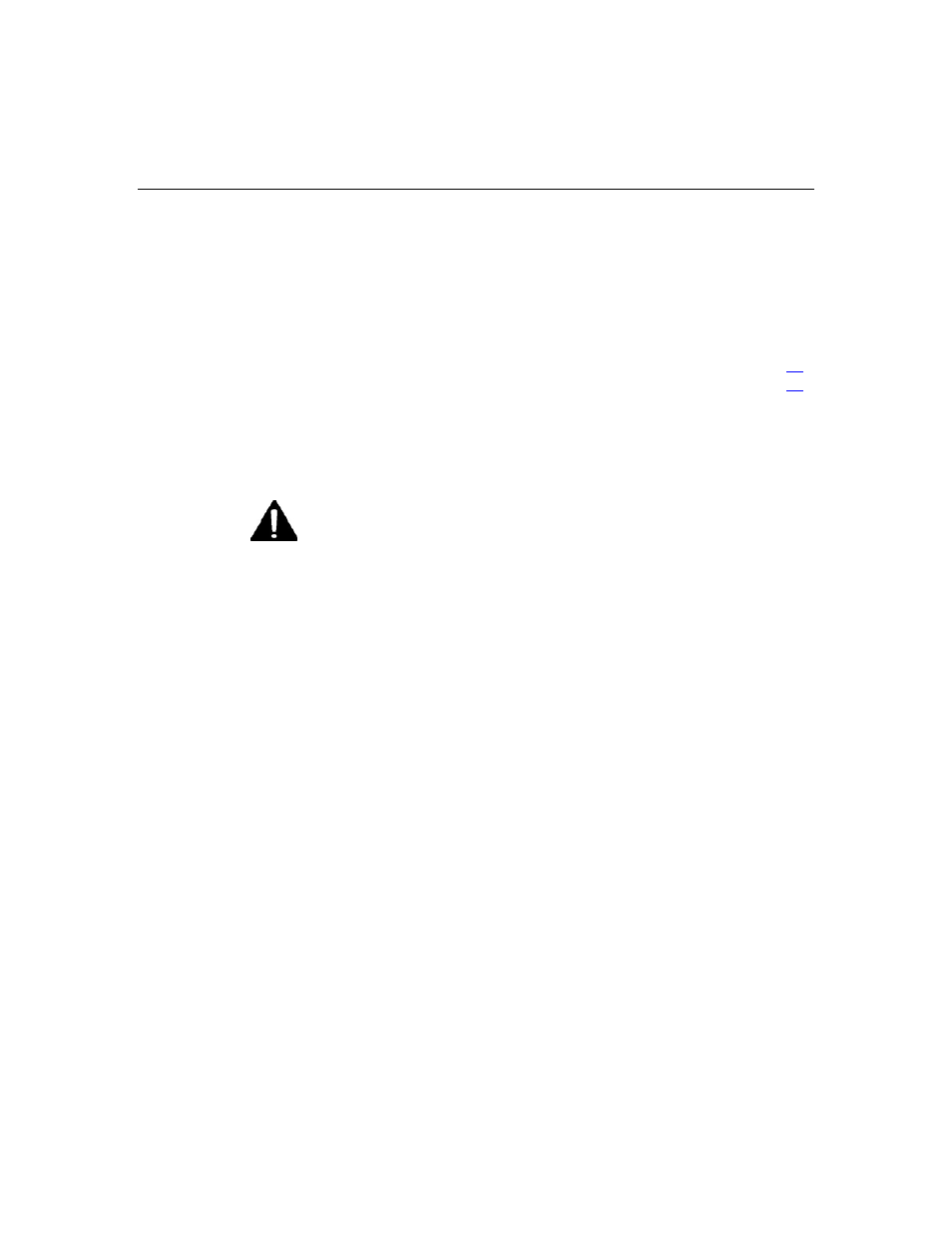
13
Operations
In this section
Important Safety Information
Before installing this product, read the Important Safety Information document
provided.
Power up the storage enclosure
Observe the following guidelines before powering up the storage enclosure:
•
Always install all components of the storage enclosure.
•
Install hard drives in the storage enclosure so the connected host controller
can identify and configure them at power up.
To power up the storage enclosure:
1.
Complete server hardware installation and cabling. Refer to the server
documentation.
2.
Connect the SAS cables and power cords to the storage enclosure.
3.
Press the Power On/Standby button.
Wait and observe the system power LED and controller display. When the
storage enclosure powers up, the system power LED illuminates solid green.
4.
Power up the servers. Refer to the server documentation.
