Hot-plug sas or sata hard drive – HP 50 Modular Smart Array User Manual
Page 38
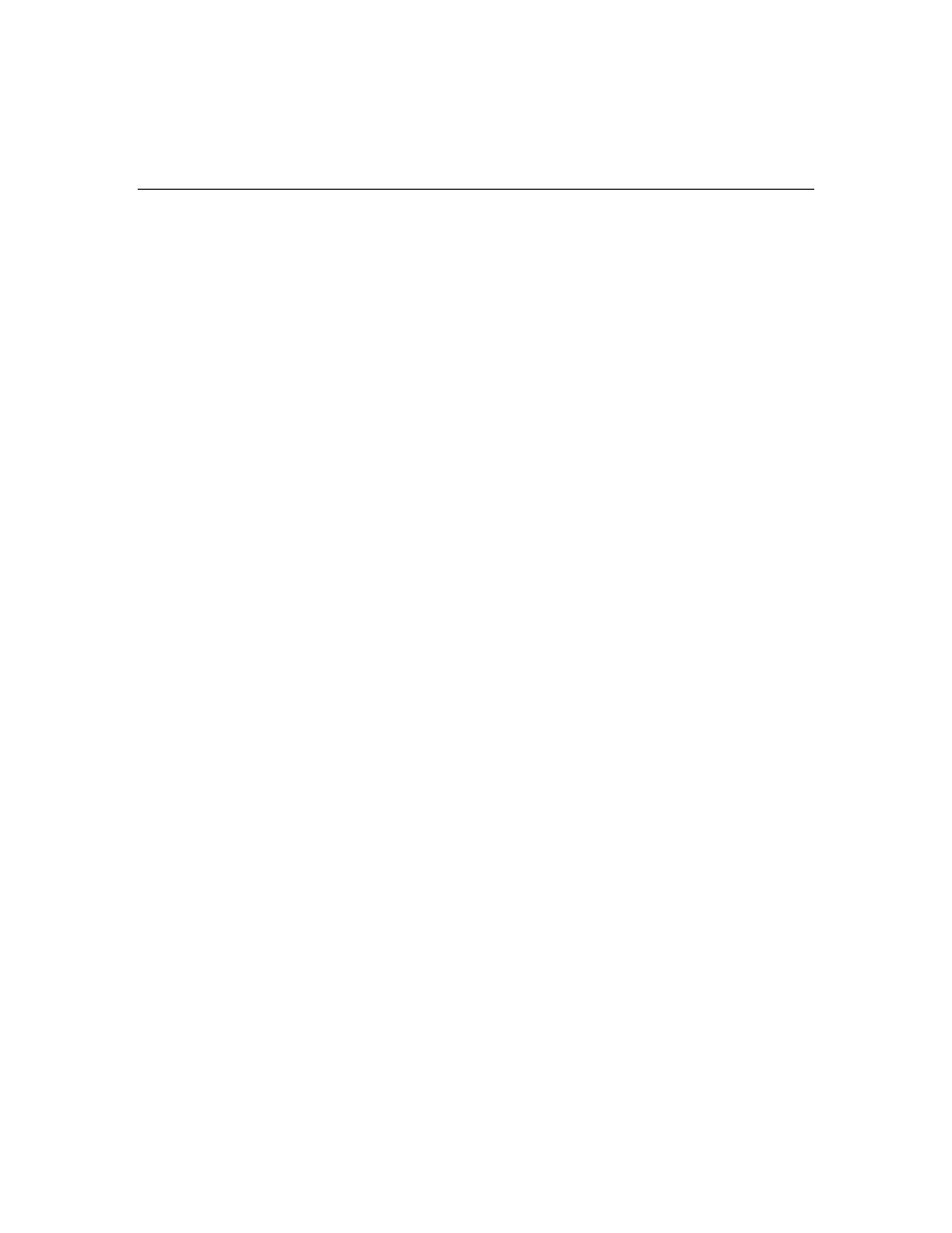
38
HP StorageWorks Modular Smart Array 50 Storage Enclosure User Guide
To replace the blank, slide the blank into the bay until it locks into place.
Hot-plug SAS or SATA hard drive
You can replace hard drives without powering down the system. However,
before replacing a degraded drive:
•
Open HP SIM and inspect the Error Counter window for each physical drive
in the same array to confirm that no other drives have any errors. (For details,
refer to the HP SIM documentation on the Management CD.)
•
Be sure that the array has a current, valid backup.
•
Use replacement drives that have a capacity at least as great as that of the
smallest drive in the array. The controller immediately fails drives that have
insufficient capacity.
To minimize the likelihood of fatal system errors, take these precautions when
removing failed drives:
•
Do not remove a degraded drive if any other drive in the array is offline (the
Online LED is off). In this situation, no other drive in the array can be
removed without data loss.
Exceptions:
–
When RAID 1+0 is used, drives are mirrored in pairs. Several drives can
be in a failed condition simultaneously (and they can all be replaced
simultaneously) without data loss, as long as no two failed drives belong
to the same mirrored pair.
–
When RAID ADG is used, two drives can fail simultaneously (and be
replaced simultaneously) without data loss.
–
If the offline drive is a spare, the degraded drive can be replaced.
•
Do not remove a second drive from an array until the first failed or missing
drive has been replaced and the rebuild process is complete. (The rebuild is
complete when the Online LED on the front of the drive stops blinking.)
These cases are the exceptions:
–
In RAID ADG configurations, any two drives in the array can be replaced
simultaneously.
