Locally shared printer connection, Setting up a locally shared printer – HP Deskjet 970cxi Printer User Manual
Page 7
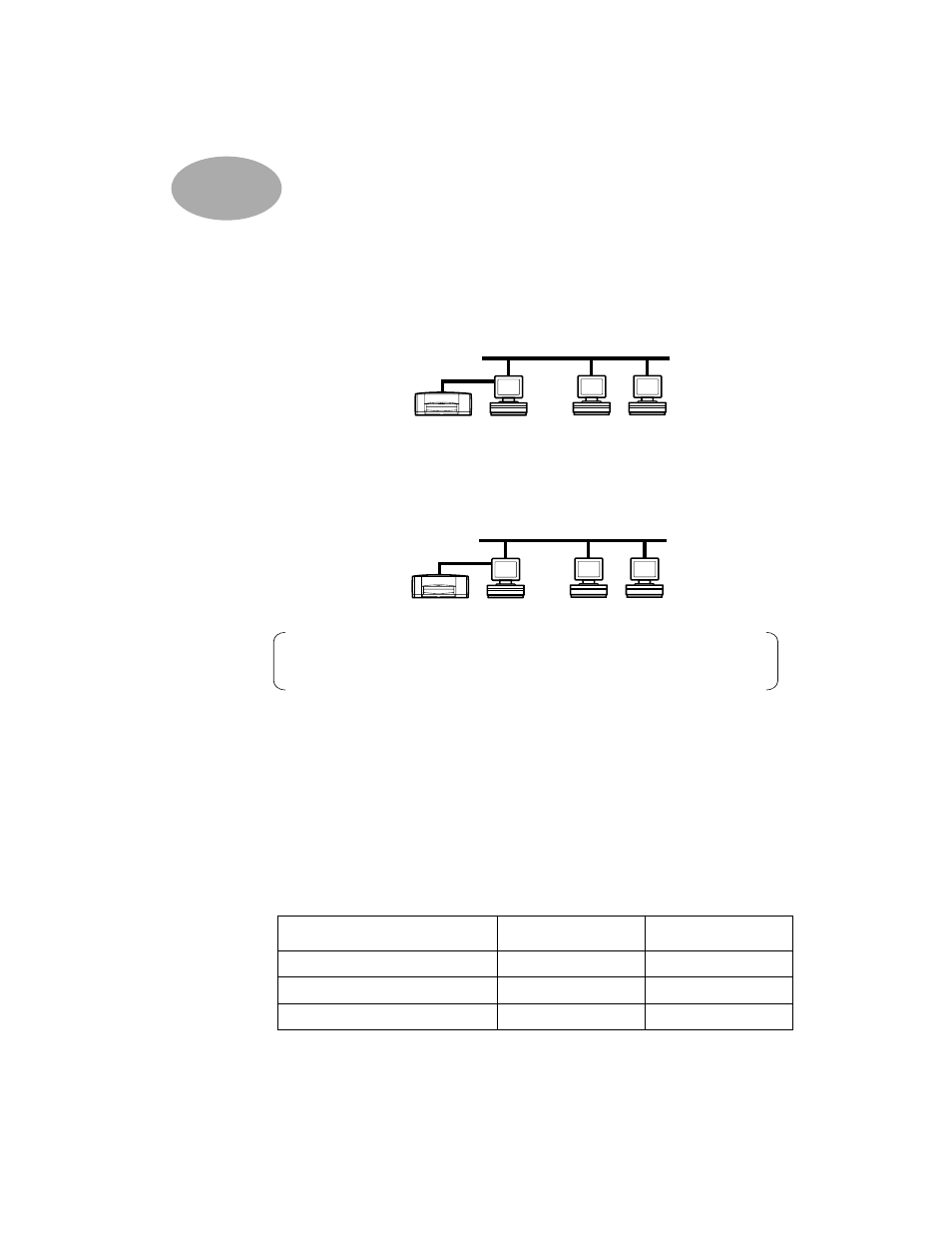
5
2
Locally Shared Printer Connection
In the locally shared configuration, the printer is connected directly to the parallel
port of a selected computer that functions as a host to other computers on the
network. To locally share your printer, the printer software must be installed on the
host computer and on each client computer.
Setting Up a Locally Shared Printer
1
Set up the printer. See “Setting Up Your Printer” on page 2.
2
Install the printer software on the host computer, and share your printer on the
network. See the table below to find instructions for your operating system.
3
Install the printer software on each of the client computers. See the table below
to find instructions for your operating system.
Operating Systems for the Locally Shared Connection
Installation instructions for the supported operating systems can be found on page:
Supported OS
Host
Client
Windows 95 and Windows 98
Windows NT 4.0
Windows 3.11
Host
Clients
Printer
Host
Printer
Note:
Do not have any peripheral devices, such as scanners, switch
boxes, backup units, etc. installed between the printer and the computer.
