Verifying the installation, Repairing hp 3par vss provider installation – HP 3PAR VSS Provider Software User Manual
Page 15
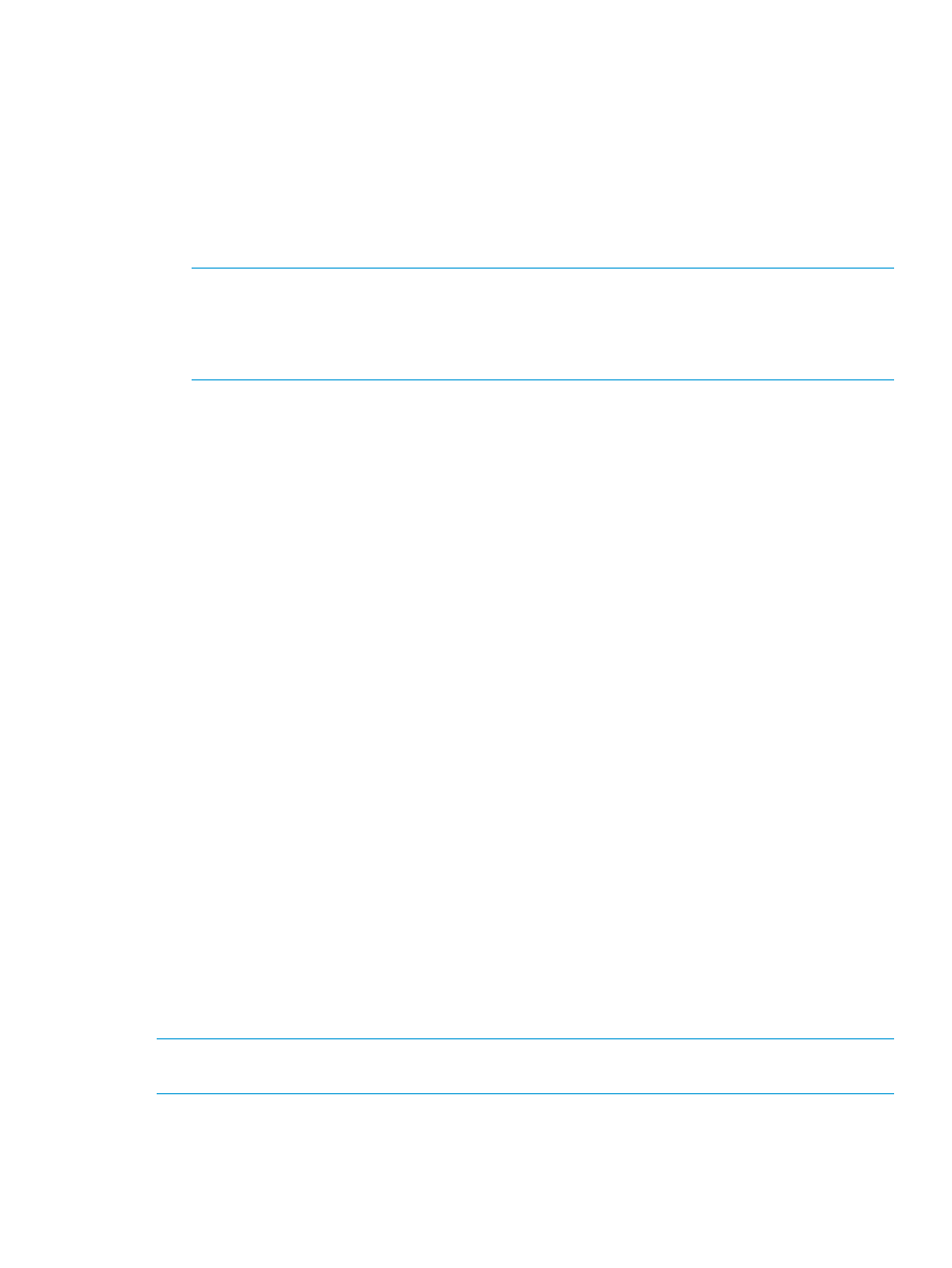
1.
At the command prompt, change to the directory where install files are located.
•
To install HP 3PAR VSS Provider and its pre requisites with no HP 3PAR StoreServ Storage
registered, enter the following:
msiexec /i 3PARVSSHadewareProvider.msi /q
•
To install HP 3PAR VSS Provider and its pre requisites with HP 3PAR StoreServ Storage
registered, enter the following:
msiexec /i 3PARVSSHadewareProvider.msi /q STORESERVNAME= IP> USER= NOTE: The installation does not check for availability of licenses on the HP 3PAR StoreServ Storage. The installation does not proceed if the credentials provided are not correct or if there is any 2. After successful installation of HP 3PAR VSS Provider and its pre requisites, to register additional Verifying the Installation To verify the installation of HP 3PAR VSS Provider for Microsoft Windows: Log on as System Administrator. 2. Verify that HP 3PAR VSS Provider for Microsoft Windows is listed as a service. For Windows 2008 or 2008 R2, perform the following: 1. Click Start →Programs→Administrative Tools→Server Manager. 2. Expand the Configuration tree node. 3. Click Services. b. For Windows 2012, perform the following: • Click Start →Server Manager→Tools→Services. Verify that HP 3PAR VSS Provider service is listed. 3. Verify Provider registration of HP 3PAR VSS Provider for Microsoft Windows from a command and the current version of HP 3PAR VSS Provider are displayed in the command’s output. Repairing HP 3PAR VSS Provider Installation If there is any issue running HP 3PAR VSS Provider, it might be resolved by repairing the earlier To repair earlier installation of HP 3PAR VSS Provider: At the command prompt, change to the directory where install files are located. 2. Enter the command: msiexec /f 3PARVSSHardwareProvider.msi NOTE: When HP 3PAR VSS Provider is repaired, it does not register any new HP 3PAR StoreServ Storage. Verifying the Installation 15
connectivity issue.
HP 3PAR StoreServ Storage use ProvCfg.
1.
a.
line prompt by issuing the vssadmin list providers command. Verify HP 3PAR VSS
Provider
HP 3PAR VSS Provider installation.
1.
