HP 3PAR Recovery Manager Software for Oracle Licenses User Manual
Page 8
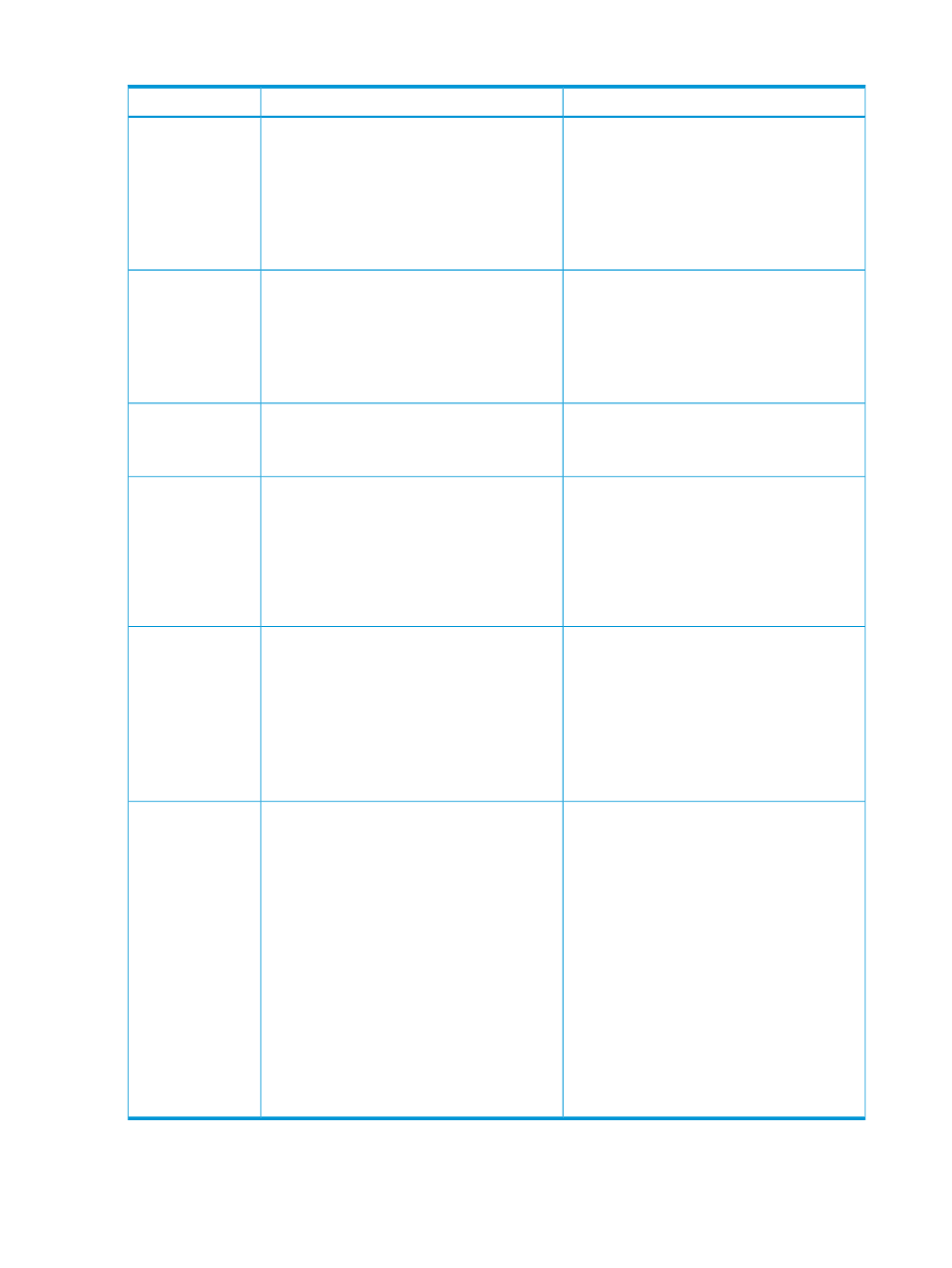
Table 1 Diagnostic checks for RMO
Test includes
Checks performed
Diagnostics checks
System Information
•
The Backup server host name, platform, and
processor type.
1.
Hostname
2.
Platform
3.
Processor type
•
Information about the OS distributor for
Backup and Database servers.
4.
OS version
5.
Multipath status
•
Database server host name, platform, and
processor type.
6.
Distributor
7.
Red Hat kernel
•
Oracle and ASM related information on the
Backup and Database servers.
Oracle Application
Settings
1.
Is Oracle software installed?
2.
Oracle version
3.
Oracle status
4.
Is ASM installed?
5.
ASM version
6.
Oracle username
•
RMO related information on Backup,
Database servers, and Netbackup master
server.
RMO Software
Settings
1.
Is RMO installed?
2.
RMO version
3.
Logs and binary path
HP 3PAR StoreServ
Information
•
Connected to Backup and Database servers.
1.
Checks if HP 3PAR StoreServ is connected
to Backup and Database servers.
•
License information required by the RMO
application.
2.
HP 3PAR StoreServ OS version
3.
TPDHOST for Backup server
4.
RMO license
5.
Remote Copy license
6.
Virtual Lock license
Checks for SSH connection between:
SSH connection
information
•
The SSH connection between Backup and
Database servers.
1.
Backup Server to Database Server
2.
Backup Server to NBU Master server
•
The SSH connection between Backup server
and NetBackup master server.
3.
Database Server to Local StoreServ
4.
Backup Server to Local StoreServ
•
The SSH connection between Backup server
and local StoreServ.
5.
Backup Server to Remote StoreServ
•
The SSH connection between Backup remote
StoreServ.
Checks for the following:
Backup tool
information
•
NetBackup information on the Backup and
Database servers.
1.
Is Symantec NetBackup master server
installed?
•
DP information on the Backup and Database
servers.
2.
NetBackup master server version
3.
NetBackup master server policies
•
Catalog database connection information
from the Backup server.
4.
Is NetBackup master server for Oracle Agent
installed?
•
Catalog database connection from the
Database server.
5.
Is DP installed?
6.
DP version
•
Catalog database resynchronization from
the Database server.
7.
DP Backup specification
8.
Catalog database connection from the
Backup Server
•
Catalog database RMAN allocate channel
information from the Database server.
9.
Catalog database connection from the
Database Server
10.
Check RMAN backup channel allocation
from the Database server
8
Using the RMD tool
