Sample query views for space management, Space_q_catalog_size_vw1, Space_q_disk_full_vw1 – HP Neoview Release 2.4 Software User Manual
Page 62: Space_q_num_guardian_files_vw1, Sample query views for space
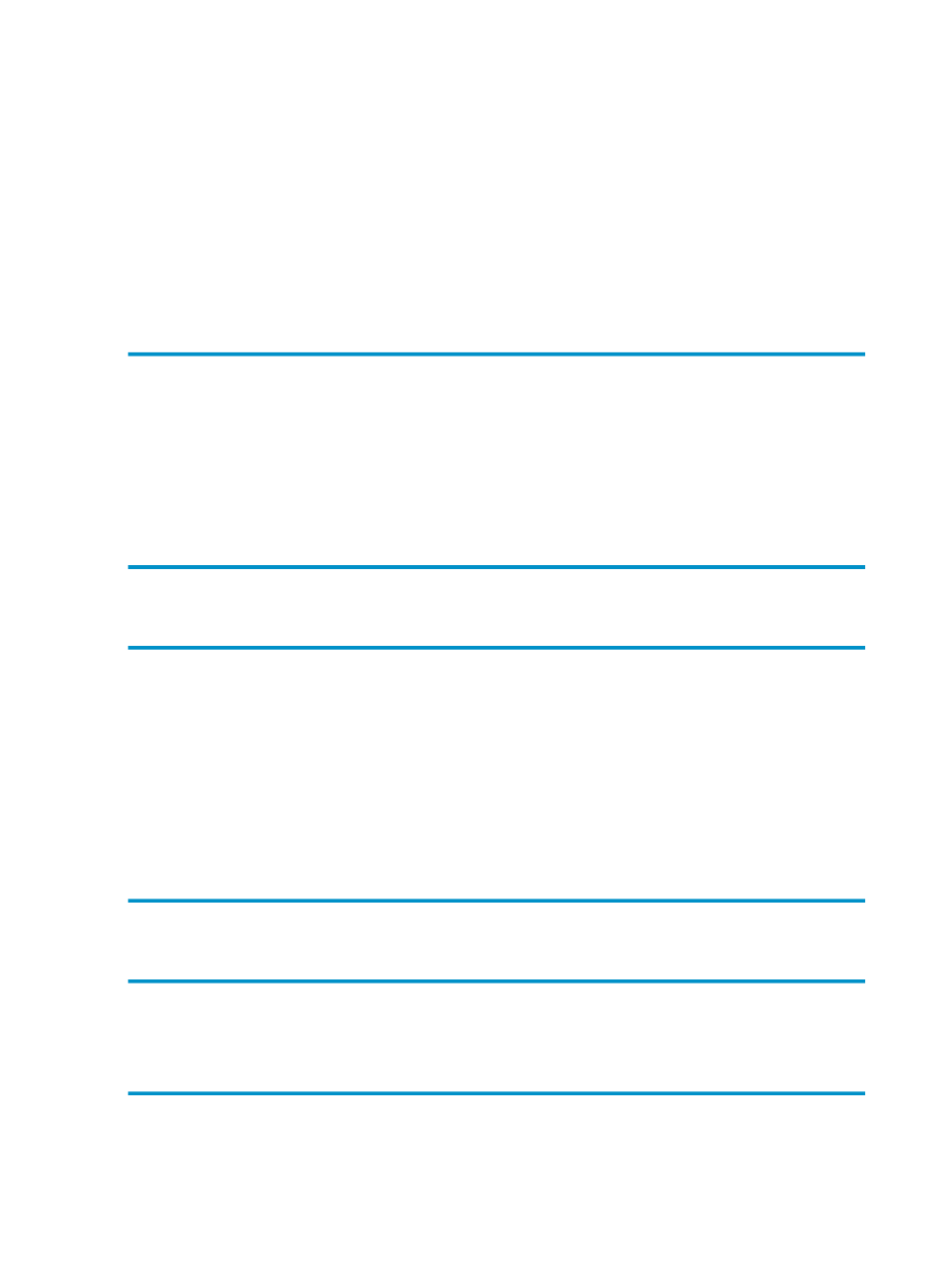
Sample Query Views for Space Management
You can use these sample query views to obtain various reports from the Repository views for
space management. These sample queries are provided as views named SPACE_Q_query-name
in the NEO.HP_METRICS schema. To return space management data from one of the sample
query views, run a SELECT statement like this one:
SELECT * FROM NEO.HP_METRICS.SPACE_Q_query-name;
For example, to see the SPACE_Q_CATALOG_SIZE_VW1 view, use this query:
SELECT * FROM NEO.HP_METRICS.SPACE_Q_CATALOG_SIZE_VW1;
For descriptions of the sample query views, see the next sections.
SPACE_Q_CATALOG_SIZE_VW1
Table 3-13 SPACE_Q_CATALOG_SIZE_VW1
This report provides the bytes used, bytes allocated, slack percentage, and number of schemas
for each catalog on the Neoview platform.
Description:
LAST_CHECK_NOUPDATE_LCT_TS
LAST_CHECK_NOUPDATE_UTC_TS
CATALOG_NAME
BYTES_USED
BYTES_ALLOCATED
SLACK_PCT
NUM_SCHEMAS
Columns Included:
NEO.HP_METRICS.SPACE_PARTITION_DETAIL_VW1
Views Used:
SPACE_Q_DISK_FULL_VW1
Table 3-14 SPACE_Q_DISK_FULL_VW1
This report provides disk fullness information, including the percentage of disk space that is
currently in use from biggest to smallest and the percentage of user-allocated space that is
currently full.
Description:
LAST_CHECK_NOUPDATE_LCT_TS
LAST_CHECK_NOUPDATE_UTC_TS
SEGMENT_NAME
DISK_NAME
DISK_FULL_PCT
USER_FULL_PCT
Columns Included:
NEO.HP_METRICS.DISK_STATS_V1
NEO.HP_METRICS.SPACE_PARTITION_DETAIL_VW1
(and an internal table)
Views Used:
SPACE_Q_NUM_GUARDIAN_FILES_VW1
Table 3-15 SPACE_Q_NUM_GUARDIAN_FILES_VW1
This report provides the number of files on each segment.
Description:
SEGMENT_NAME
NUM_GUARDIAN_FILES_PER_SEG
Columns Included:
NEO.HP_METRICS.SPACE_PARTITION_DETAIL_VW1 (and an internal table)
Views Used:
62
Repository Views
